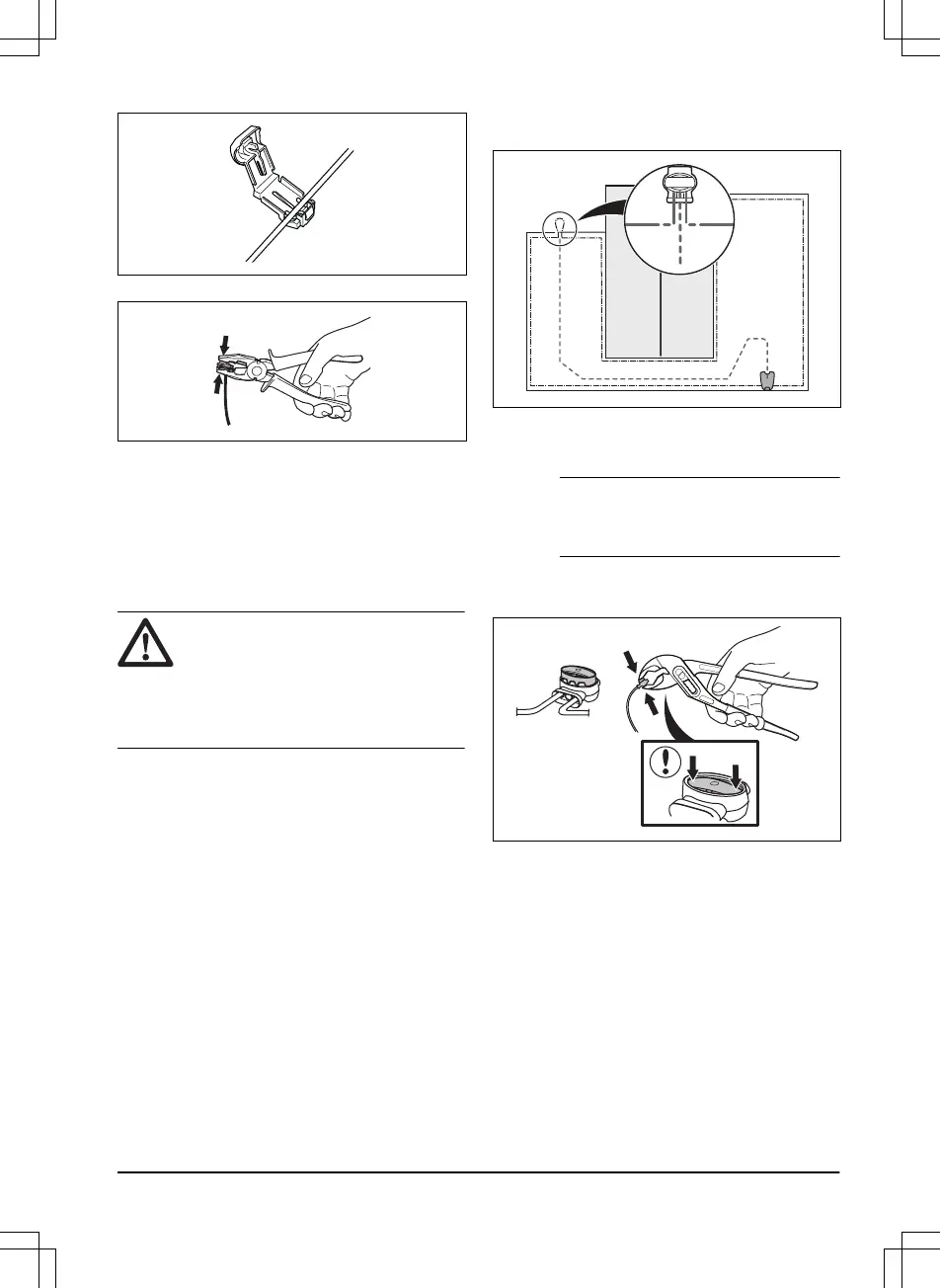3. Close the connector with a pair of pliers.
4. Cut the boundary wire 1-2 cm / 0.4-0.8 in.
above each connector.
5. Push the right connector onto the metal pin
on the charging station with the mark "R".
6. Push the left connector onto the metal pin
on the charging station with the mark "L".
3.5.4 To install the guide wire
CAUTION: Twinned cables, or a screw
terminal block that is insulated with
insulation tape are not satisfactory
splices. Soil moisture will cause the
wire to oxidize and after a time result in
a broken circuit.
1. Open the connector and put the wire in the
connector.
2. Close the connector with a pair of pliers.
3. Cut the guide wire 1-2 cm / 0.4-0.8 in. above
each connector.
4. Push the guide wire through the slot in the
charging station plate.
5. Push the connector onto the metal pin on
the charging station with the mark "".
6. Disconnect the charging station from the
power outlet.
7. Put the end of the guide wire at the eyelet
on the boundary wire.
8. Cut the boundary wire with a pair of wire
cutters.
9. Connect the guide wire to the boundary wire
with a coupler.
a) Put the 2 ends of the boundary wire
and the end of the guide wire into the
coupler.
Note: Make sure that you can see the
ends of the wires through the
transparent area of the coupler.
b) Push down the cover on the coupler
with adjustable pliers to attach the wires
in the coupler.
10. Attach the guide wire to the ground with
stakes or bury the guide wire in the ground.
Refer to
To put the wire into position with
stakes on page 22
or
To bury the boundary
wire or the guide wire on page 22
.
11. Connect the charging station to the power
outlet.
1285 - 004 - 16.04.2020
Installation - 21