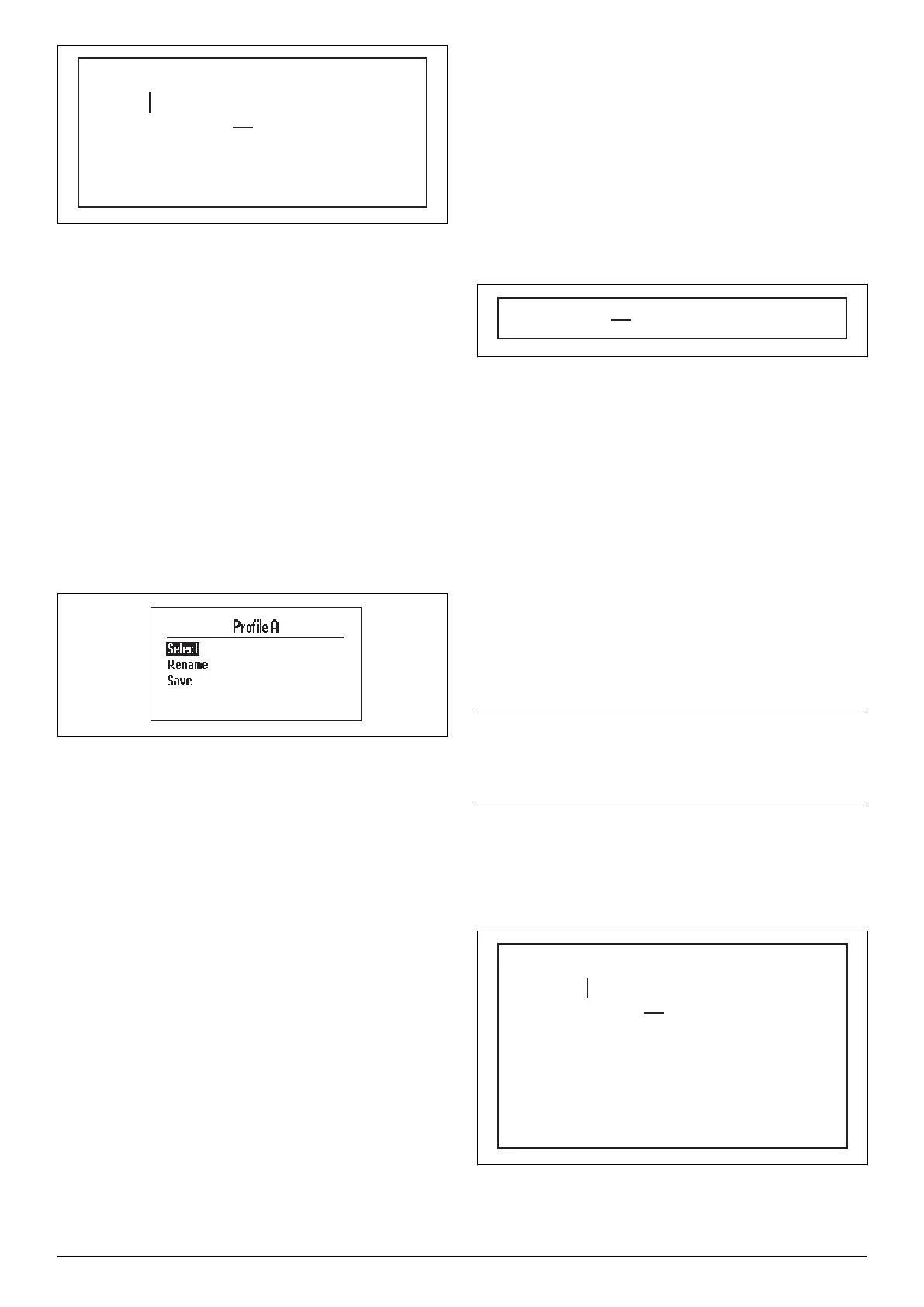Profile A, B or C
Select
Rename
Save
Use Profiles
3.21.1.1 Save settings to a Profile
First make the settings in the mower that will be stored
in the profile.
1. Select
Use Profiles
and press OK.
2. Select the profile to be stored, move the cursor with
the up and down arrow keys and press OK.
3. Select
Save
and press OK, followed by arrow key
left and OK. All user settings are now stored in the
selected profile.
If settings that are not stored to the profile are made, the
symbol * is shown next to the profile name.
3.21.1.2 Use a Profile
To activate and use a profile, and thus use the saved
settings, the following action must be taken.
1. Select the profile to activate and press OK.
2. Select
Select
and press OK.
The robotic lawnmower will now use the settings stored
in the profile.
3.21.1.3 Change the name of a Profile
The names of the profiles can be changed, to make it
easier to remember what settings are stored in the
respective profile.
1. Select the profile name to be changed and press
OK.
2. Select
Rename
and press OK.
3. Move the cursor with the arrow keys and press OK
to select a letter. Press BACK to save the new
name.
The names of the profiles will be shown in the menu
Settings
-
Profiles
. The name of the selected profile is
also visible on the start screen.
3.21.1.4 To connect a new charging station to the
robotic lawnmower
1. First save a profile to be used with the original
charging station.
2. Then set the mower in the new charging station that
will be connected to the mower.
3. Select
New loop signal
, see
Advanced on page 26
4. Save a profile for the new charging station.
To use the robotic lawnmower in the original charging
station, the first profile must now be selected. To use the
robotic lawnmower in the new charging station, that
profile must be selected.
3.21.2 ECO mode
This function automatically turns off the signal in the
boundary loop, the guide wires and the charging station
when the robotic lawnmower is not mowing, i.e. when
the lawnmower is charging or is not allowed to mow due
to timer settings.
ECO mode
is suitable to use where there is other
wireless equipment not compatible with the robotic
lawnmower e.g. certain hearing loops or garage doors.
When
ECO mode
is activated, the indicator lamp in the
charging station flashes green.
ECO mode
means that
the robotic lawnmower can only be started in the
charging station and not out in the working area.
In
ECO mode
, it is very important to always press the
STOP button before removing the robotic lawnmower
from the charging station. It is otherwise not possible to
start the robotic lawnmower. If the lawnmower has been
removed by mistake without first pressing theSTOP
button, the lawnmower must be placed back in the
charging station and the STOP button pressed. Only
then can the robotic lawnmower be started inside the
working area.
Select
ECO mode
and press OK to activate
ECO mode
.
Note: Always press the STOP button before removing
the robotic lawnmower from the charging station. In
ECO mode
the robotic lawnmower otherwise can not be
started inside the working area.
3.21.3 Spiral cutting
If the robotic lawnmower enters an area where it senses
the grass is longer than average, it can change the
movement pattern. It can then mow in a spiral pattern to
faster cut the area of longer grass.
Intensity
Low-
Low
HighHigh
High+
Use Spiral cutting
Mid
Spiral cutting is activated by default, uncheck the box to
deactivate.
840 - 001 - Installation - 33
