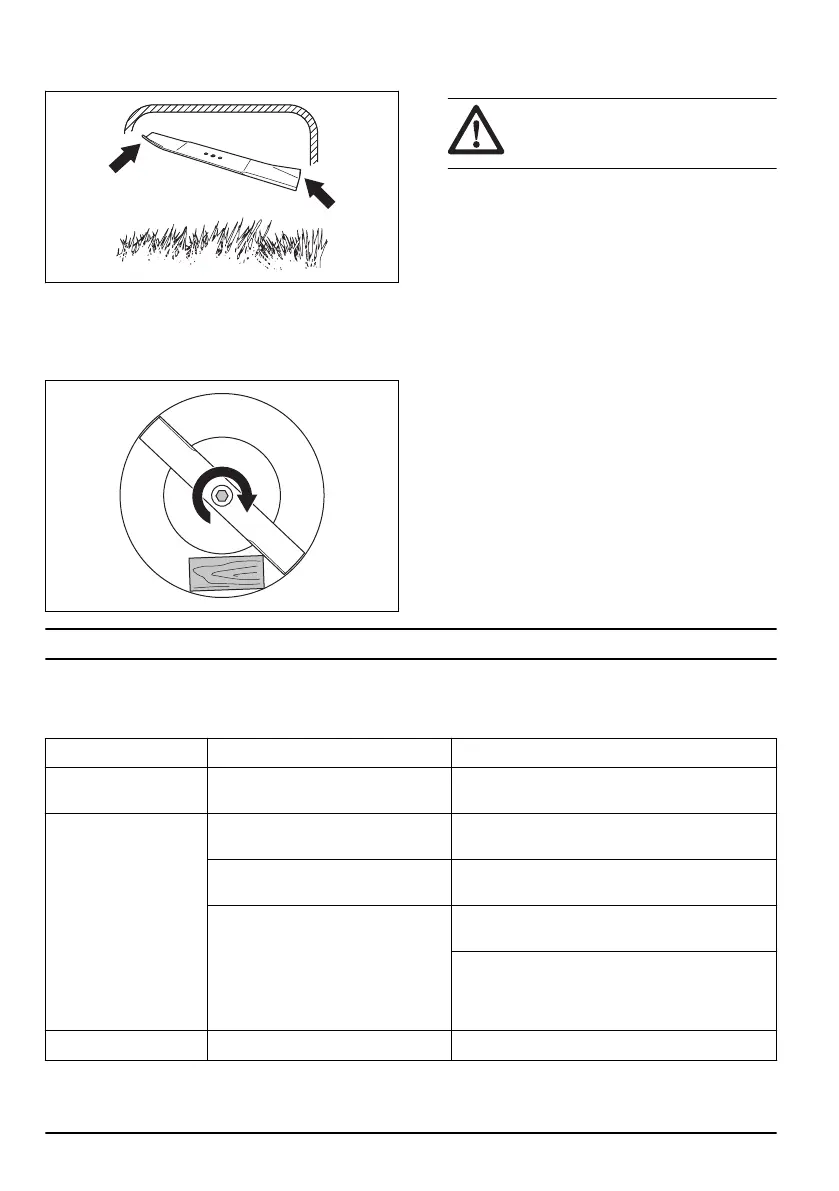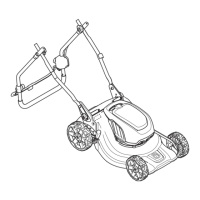6. When you attach the new blade, point the angled
ends of the blade in the direction of the cutting cover.
7. Make sure that the blade is aligned with the center of
the motor shaft.
8. Lock the blade with a block of wood. Attach the
spring washer and tighten the bolt and washer with a
torque of 20 Nm.
9. Pull the blade around by hand and make sure that it
turns freely.
WARNING: Use heavy duty gloves.
The blade is very sharp and cuts can
easily occur.
10. Start the product to do a test of the blade. If the
blade is not correctly attached, there is vibration in
the product or the cutting result is unsatisfactory.
Troubleshooting
Battery
LED on the battery Cause Solution
The green LED flashes. The battery voltage is low. Charge the battery. Refer to
To charge the battery
on page 16
.
The error LED flashes. The battery is weak. Charge the battery. Refer to
To charge the battery
on page 16
.
The temperature in the work environ-
ment is too high or too low.
Use the battery in temperatures between -10°C
and 40°C.
Overvoltage. Make sure that the mains voltage is the same as
on the rating plate on the product.
Remove the battery from the battery charger. Wait
5 seconds and try again to charge the battery. If
the problem continues, speak to an approved
service agent.
The error LED is on. The cell difference too much (1V). Speak to an approved service agent.
22 1626 - 004 -
