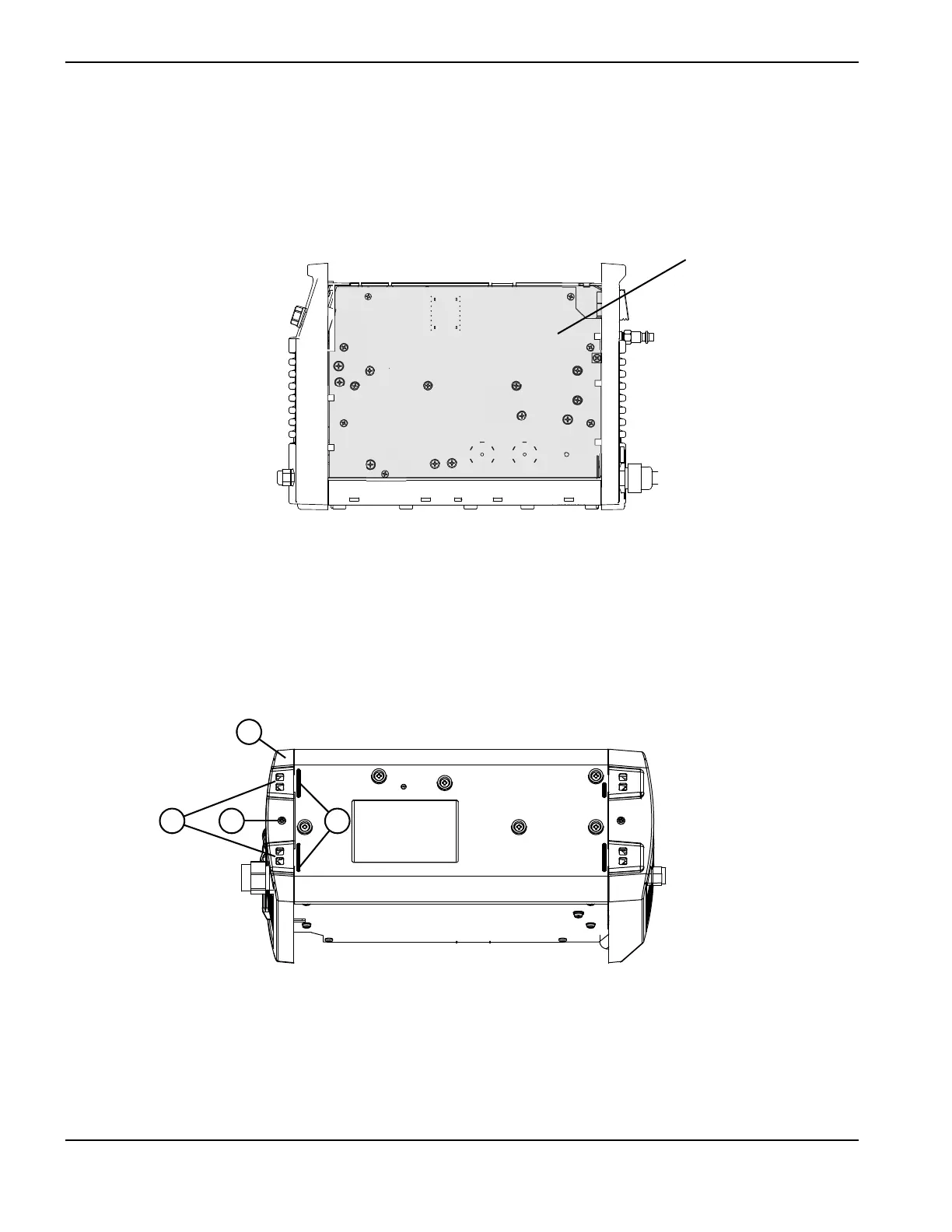Powermax30/30 XP/30 AIR Field Service Bulletin 805430 5
Power Cord Replacement
4. Continue to tilt the panels outward to release the fan side of the cover from its track. Then lift the cover off the power
supply.
5. Remove the component barrier from the power board side of the power supply. The barrier is flexible and can be bent
slightly for removal.
Figure 2
6. Loosen the power cord’s strain relief nut.
7. Lay the power supply on its side.
8. Remove the retaining screw from the bottom of the rear panel.
Figure 3
1
Rear panel
2
Snap
3
Retaining screw
4
Raised rib
