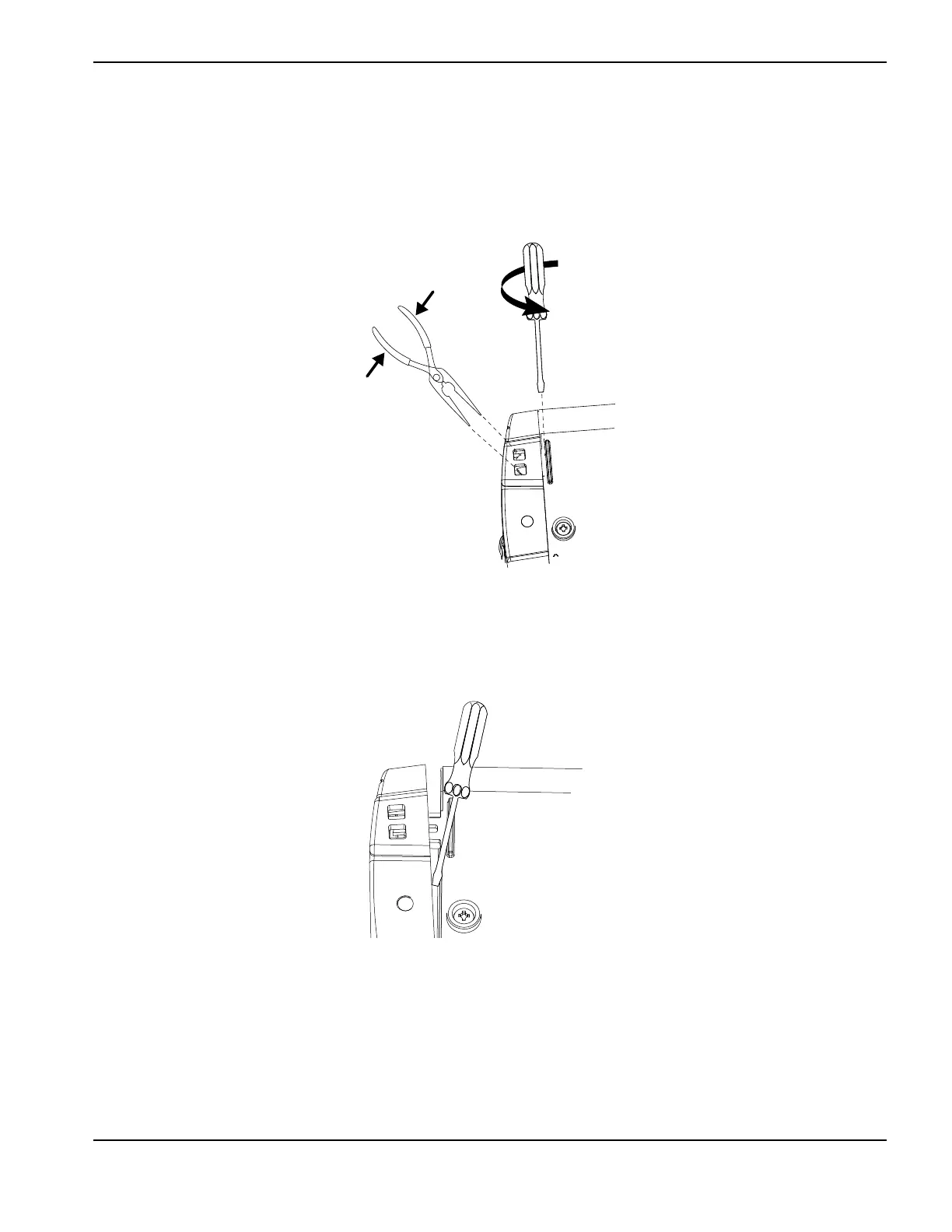6 Powermax30/30 XP/30 AIR Field Service Bulletin 805430
Power Cord Replacement
9. Insert needle nose pliers into the opening for one of the snaps and use the pliers to squeeze it together.
10. Place a blade screwdriver against the raised rib next to the snap and gently turn the screwdriver to push the panel
away from the base.
Figure 4
11 . Place another screwdriver or similar object into the opening between the panel and the base to keep the first corner
of the panel from re-engaging the snaps when you release the other corner.
Figure 5
12. Repeat step 9 and step 10 on the other corner of the panel.
