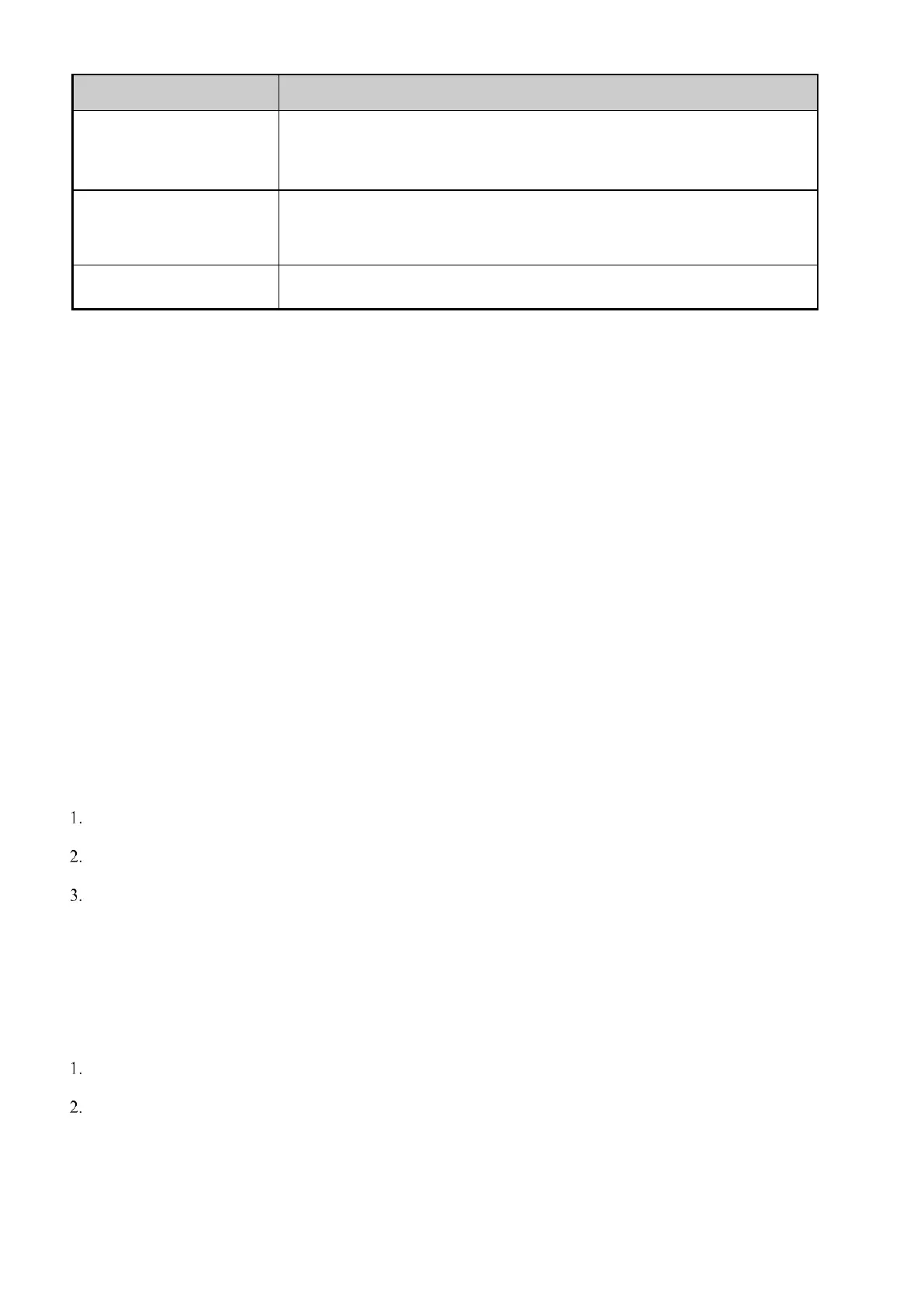On the home screen, go to
Menu
>
Accessories
>
Horn & Lights
, and then press the
OK/Menu
key.
Press the preprogrammed
Horn & Lights
key.
9.3.5 Kill and Revive the Radio
To kill a radio, send a Kill command to a private contact to disable the radio.
The killed radio can be monitored remotely, but is deprived of other features
To revive a radio, reprogram the software, or send a Radio Enable command to the private contact.
9.4 Audio
9.4.1 Enable Mic AGC
Mic AGC allows the calling radio to control the voice output gain within a proper range during transmission, so as to
provide improved voice with proper volume for the called radio. This feature ensures stable voice even in noisy
environment.
With Mic AGC preprogrammed, do the following:
On the home screen, go to Menu > Profiles > Setting > Audio Set.
Select Digital Mic AGC or Analog Mic AGC.
Press the OK/Menu key.
9.4.2 Enable AI-based Noise Cancellation
Noise Cancellation allows the radio to automatically eliminate ambient noise when receiving or transmitting voice. This
feature enhances the voice clarity, while also decreases the volume.
On the home screen, go to Menu > Profiles > Setting > Audio Set > Noise Cancellation.
Press the OK/Menu key.