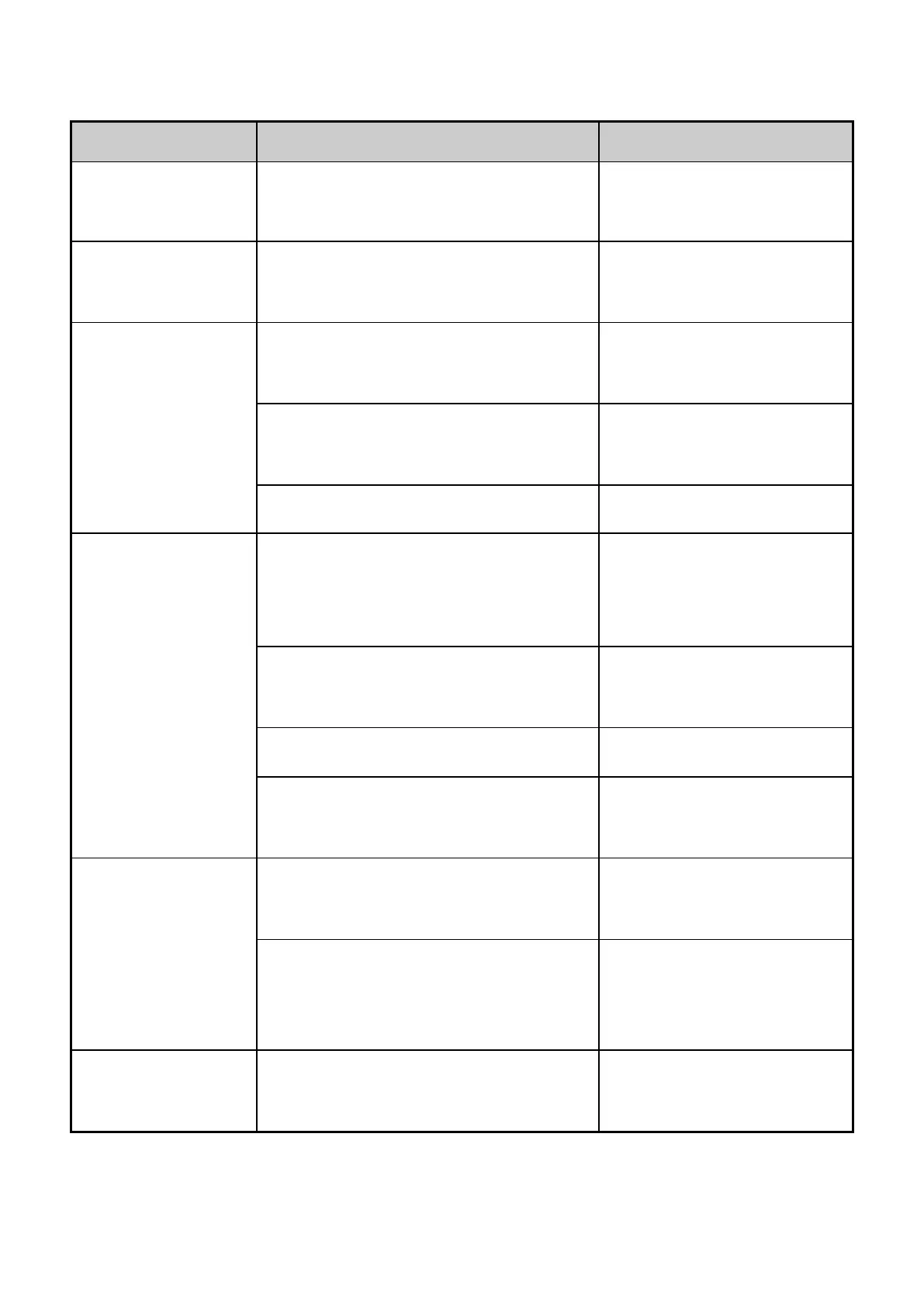The radio cannot be turned
on.
The power cord may be unconnected.
Connect the power cord properly .
Make sure that call participants are
within the communication range.
The received voice is weak,
discontinuous, or totally
inactive.
Increase the volume, or contact your
dealer to disable the Mic AGC feature.
The antenna may be loosened or installed
improperly.
Turn the radio off, and then reattach
the antenna.
The speaker may be blocked or damaged.
Clean the surface of the speaker.
Communications with
group members are
unavailable.
The frequency or signaling type may be inconsistent
with that of other members.
Set your TX/RX frequency and
signaling to the same as that of other
members.
The channel type (digital or analog) may be set
inconsistently.
Make sure that all members are on the
same digital or analog channel.
You may be too far away from the group members.
Move towards other members.
Make sure that call participants are
within the communication range.
There are unknown voices
or noises on the channel.
You may be interrupted by radios using the same
frequency.
Change the frequency, or adjust the
squelch level.
The radio may be set with no signaling.
Set signaling for all member radios to
avoid interference at the same
frequency.
There is too much noise and
hiss.
Make sure that call participants are
within the communication range.