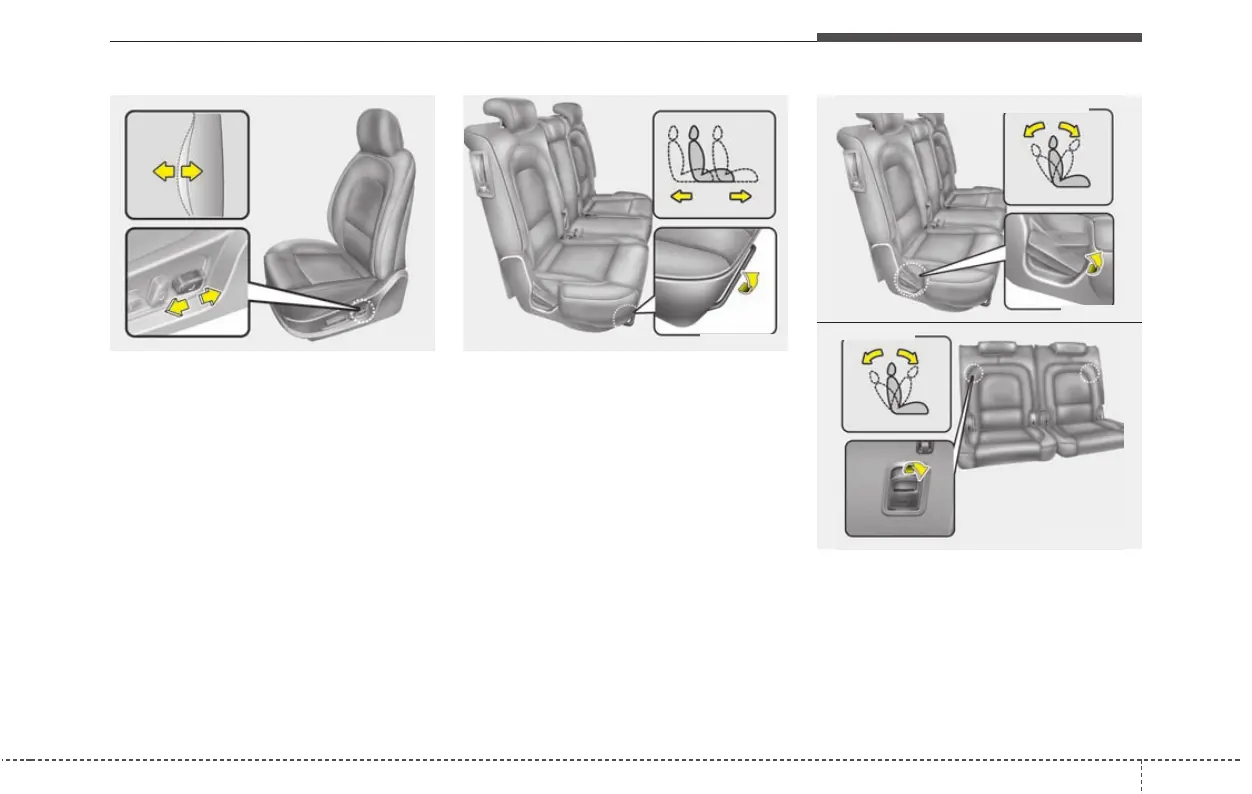311
Safety features of your vehicle
C010204AEN
Lumbar support (for driver’s seat)
Push the control knob forward or back-
ward to adjust the lumbar support to the
desired position. Release the knob once
the lumbar support reaches the desired
position.
Rear seat adjustment
C010301AUN
Forward and backward (2nd row seat)
To move the seat forward or backward:
1. Pull up the seat slide adjustment lever
under the front edge of the seat cush-
ion and hold it.
2. Slide the seat to the position you
desire.
3. Release the lever and make sure the
seat is locked in place.
Adjust the seat before driving, and make
sure the seat is locked securely by trying
to move forward and backward without
using the lever. If the seat moves, it is not
locked properly.
C010302AEN
Seatback angle
To recline the seatback:
1. Pull on the seatback recline lever
located on the outside of the seat at
the rear or on the back of the rear
seatback.
OEN036005 OEN036016
OEN036017
OEN036018
■ 2nd row seat
■ 3rd row seat
