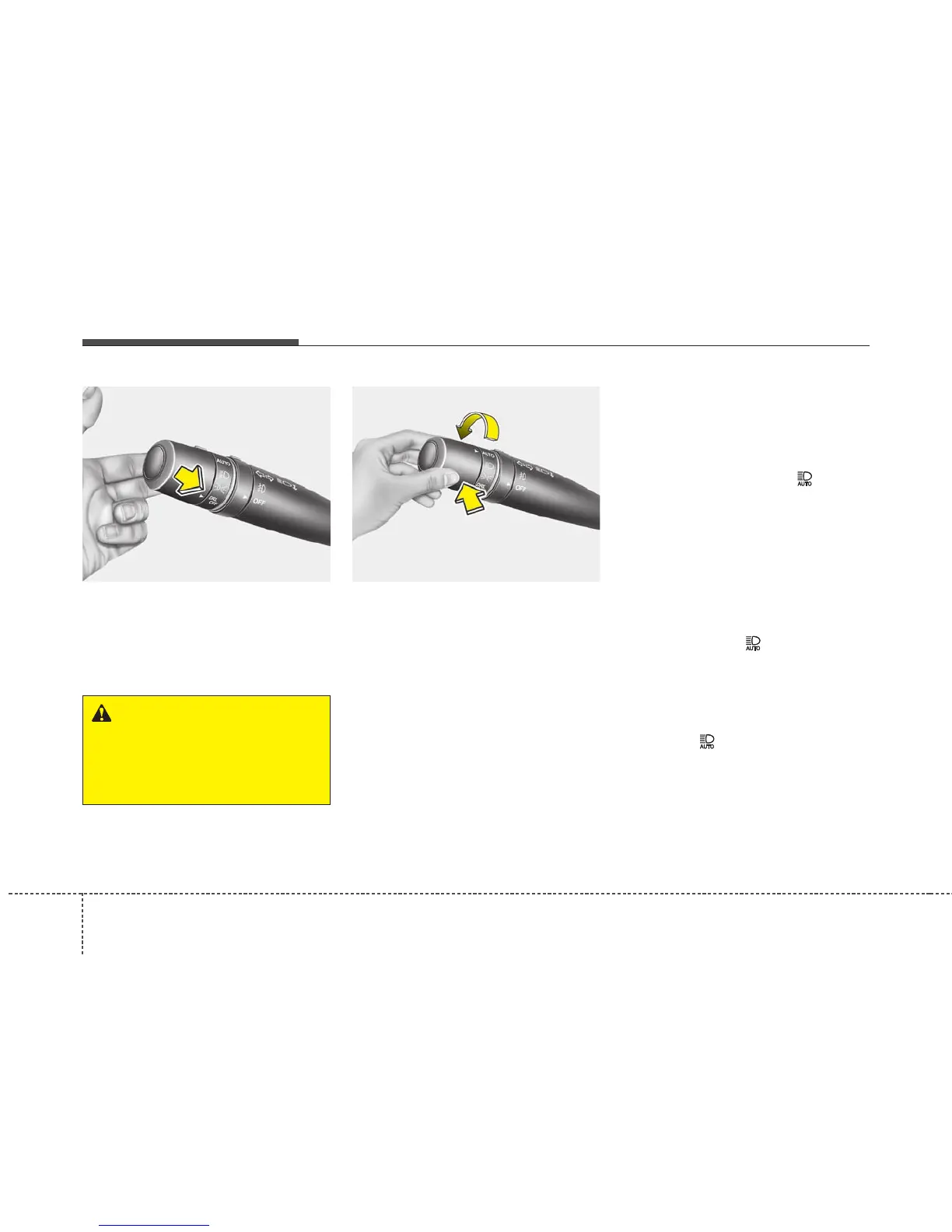Features of your vehicle
1044
To flash the headlights, pull the lever
towards you. It will return to the nor-
mal (low beam) position when
released. The headlight switch does
not need to be on to use the flashing
feature.
Smart High Beam (if equipped)
The Smart High Beam is a system
that automatically adjusts the head-
lamp range (switches between high
beam and low beam) according to
the brightness of other vehicles and
road conditions.
Operating condition
1. Place the light switch in the AUTO
position.
2. Turn on the high beam by pushing
the lever away from you.
The smart high beam ( ) indica-
tor will illuminate.
3. The Smart High Beam will turn on
when vehicle speed is above 28
mph (45km/h).
• If the lever is pushed away when
the Smart High Beam is operat-
ing, the Smart High Beam will
turn off and the high beam will
be on continuously. The smart
high beam ( ) indicator will
turn off.
• If the lever is pulled towards you
when the Smart High Beam is
operating, the Smart High Beam
will turn off. The smart high
beam ( ) indicator will turn off.
4. If the light switch is placed to the
headlamp position, the Smart
High Beam will turn off and the
low beam will be on continuously.
WARNING
Do not use high beam when
there are surrounding vehicles.
Using high beam could obstruct
the other driver's vision.
OHG041114A OHG045200N
