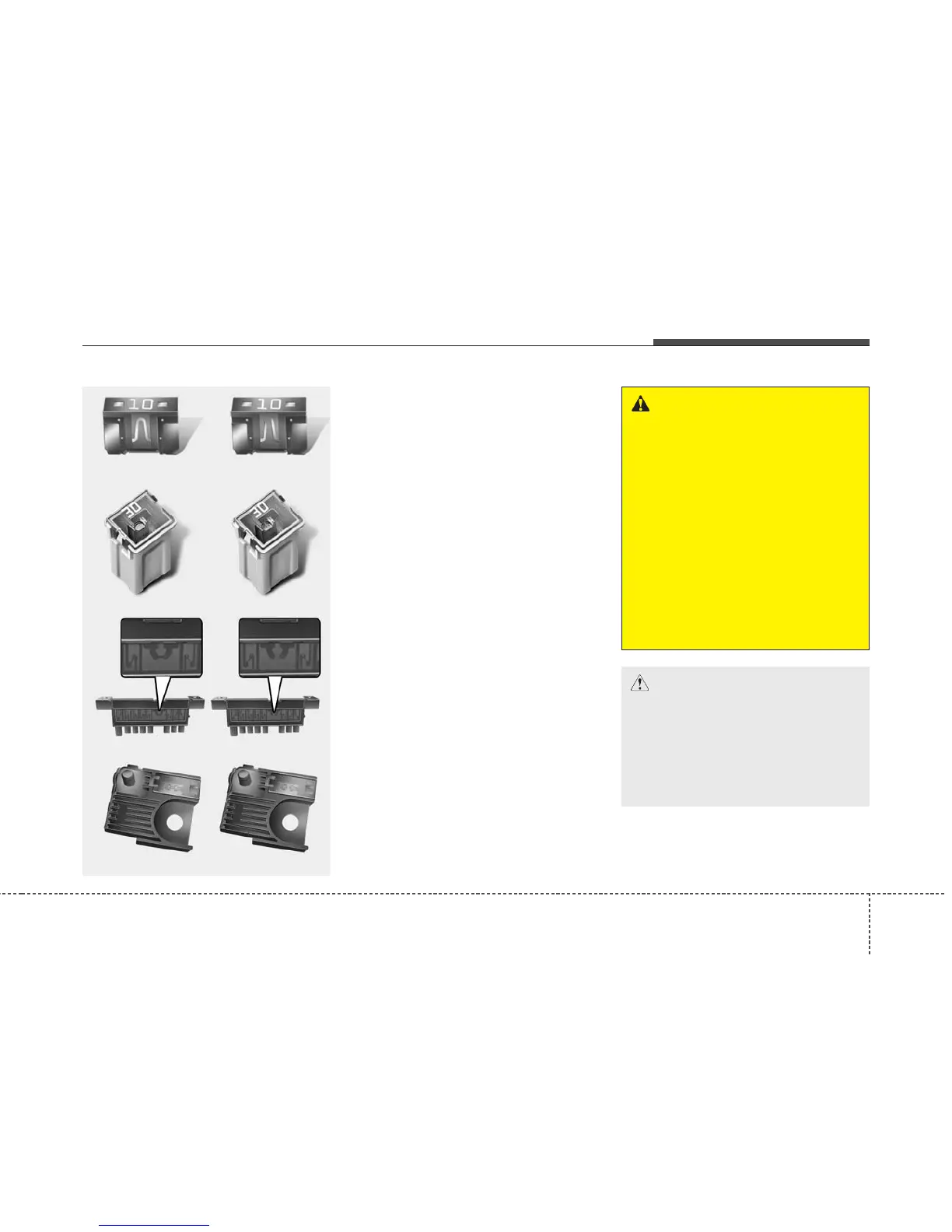751
Maintenance
FUSES
A vehicle’s electrical system is pro-
tected from electrical overload dam-
age by fuses.
This vehicle has 2 fuse panels, one
located in the driver’s side panel bol-
ster, another is in the engine com-
partment.
If any of your vehicle’s lights, acces-
sories, or controls do not work, check
the appropriate circuit fuse. If a fuse
has blown, the element inside the
fuse will be melted.
If the electrical system does not work,
first check the driver’s side fuse panel.
Before replacing a blown fuse, dis-
connect the negative battery cable.
Always replace a blown fuse with
one of the same rating.
If the replacement fuse blows, this
indicates an electrical problem. Avoid
using the system involved and imme-
diately consult an authorized
HYUNDAI dealer.
Three kinds of fuses are used: blade
type for lower amperage rating, car-
tridge type, and multi fuse type for
higher amperage ratings.
OVF071101
Normal
Normal
■ Blade type
■ Cartridge type
■ Multi fuse type
Blown
Blown
Normal
Blown
Normal
Blown
WARNING - Fuse
replacement
• Never replace a fuse with any-
thing but another fuse of the
same rating.
• A higher capacity fuse could
cause damage and possibly a
fire.
• Never install a wire or alu-
minum foil instead of the
proper fuse - even as a tem-
porary repair. It may cause
extensive wiring damage and
a possible fire.
CAUTION - Fuse
replacement
Do not use a screwdriver or any
other metal object to remove
fuses because it may cause a
short circuit and damage the
system.
