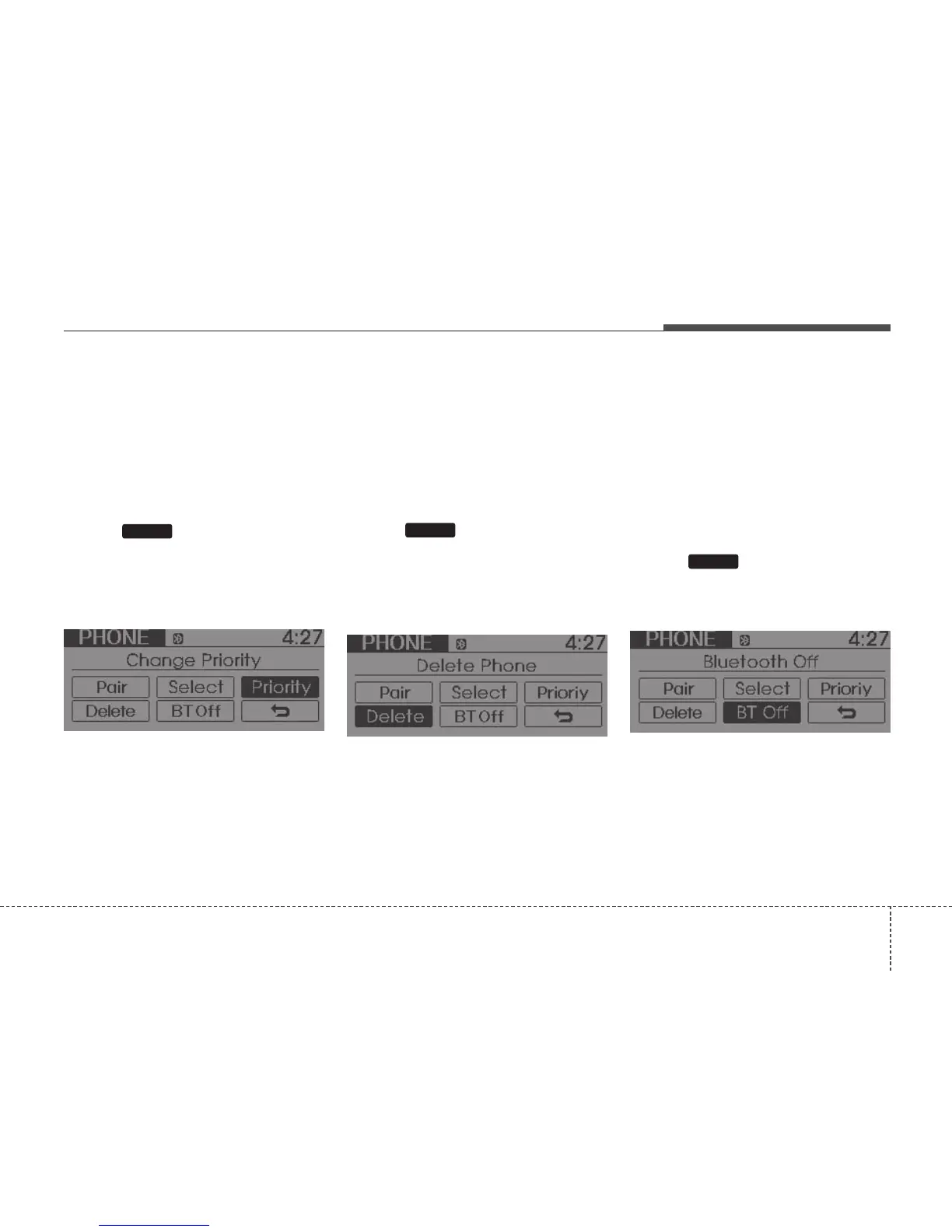4137
Features of your vehicle
• Changing Priority
If several phones are paired with the
audio system, the system attempts to
connect following order when the
Bluetooth
®
Wireless Technology system
is enabled:
1) “Priority” checked phone.
2) Previously connected phone
3) Gives up auto connection.
1. Press button to enter SETUP
mode.
2. Select “PHONE”, then “Priority” in
PHONE menu.
3. Select desired phone name from the
list shown.
• Deleting a Phone
The paired phone can be deleted.
- When the phone is deleted, all the infor-
mation associated with that phone is
also deleted (including phonebook).
- If you want to use the deleted phone
with the audio system again, pairing
procedure must be completed once
more.
1. Press button to enter SETUP
mode.
2. Select “PHONE”, then “Delete” in
PHONE menu.
3. Select desired phone name from the
list shown.
• Turning
Bluetooth
®
Wireless
Technology ON/OFF
Bluetooth
®
Wireless Technology system
can be enabled (ON) or disabled (OFF)
by this menu.
- If
Bluetooth
®
Wireless Technology is
disabled, all the commands related to
Bluetooth
®
Wireless Technology sys-
tem prompts whether you wish to turn
Bluetooth
®
Wireless Technology ON or
not.
1. Press button to enter SETUP
mode.
2. Select “PHONE”, then “BT Off” in
PHONE menu.
SETUP
SETUP
SETUP
