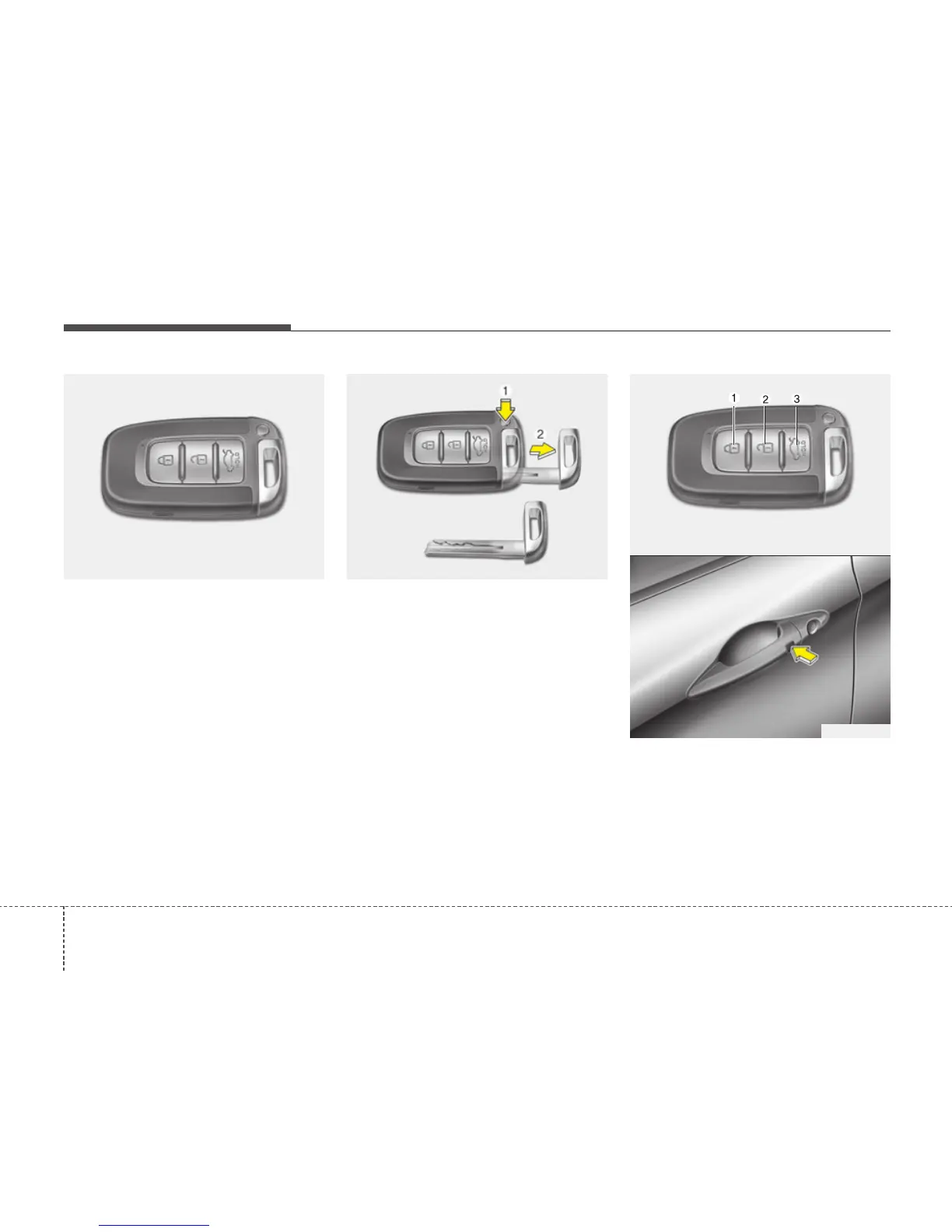Features of your vehicle
64
With a smart key, you can lock or unlock
a door (and trunk/tailgate) and even start
the engine without inserting the key.
The functions of buttons on a smart key
are similar to the remote keyless entry.
(Refer to the “Remote keyless entry” in
this section.)
To remove the mechanical key, press and
hold the release button and remove the
mechanical key.
To reinstall the mechanical key, put the
key into the hole and push it until a click
sound is heard.
Smart key functions
With the smart key, you can lock and
unlock the vehicle doors (and trunk/tail-
gate), and the smart key enables starting
of the engine as well. Detailed informa-
tion follows:
Locking
Using the door handle switch
Pressing the button of the front outside
door handles with all doors (and trunk/
tailgate) closed and any door unlock,
locks all the doors (and trunk/tailgate). If
all doors and trunk are closed, the haz-
ard warning lights will blink once to indi-
cate that all doors are locked.
SMART KEY (IF EQUIPPED)
OYF049302N OYF049303N
OYF049302N
ORB040001
