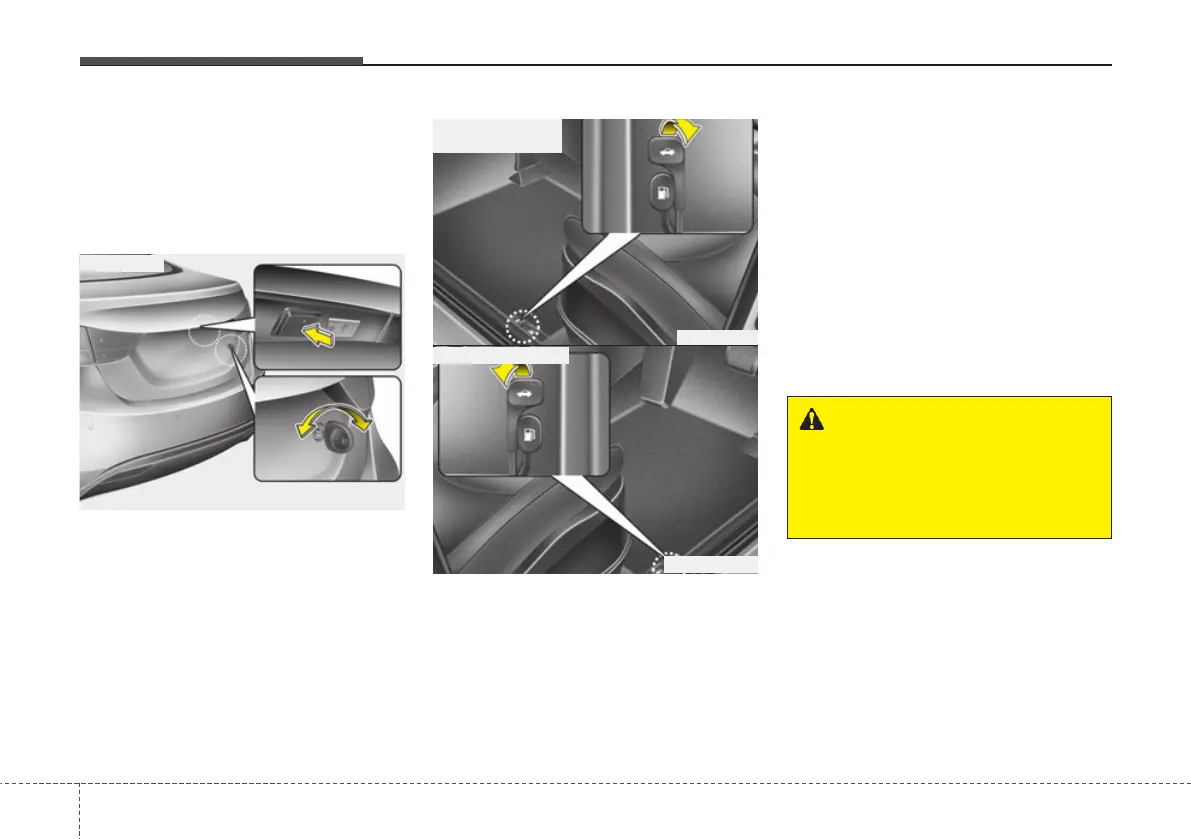Features of your vehicle
204
Opening the trunk
1. Make sure the shift lever is in P
(Park, for automatic transaxle) or first
gear or R (Reverse, for manual
transaxle) and set the parking brake.
2. Perform one of the following:
- Press the remote key or smart
key Trunk Unlock button for more
than one second.
- Press the button on the trunk
itself with the smart key in your
possession.
- Press the button on the trunk
itself when all doors are unlocked.
- Use the mechanical key.
- Use the trunk release lever.
Closing the trunk
Lower the trunk lid and press down
until it locks. To be sure the trunk lid
is securely fastened, always check
by trying to pull it up again.
NOTICE
In cold and wet climates, trunk locks
and trunk mechanisms may not
work properly due to freezing condi-
tions.
TRUNK
OMD040013A
■ Outside
WARNING
Make sure there are no people
or objects around the trunk
before opening or closing the
trunk.
OMD040014
OMD041014R
■ Inside
• Left-hand drive
• Right-hand drive
