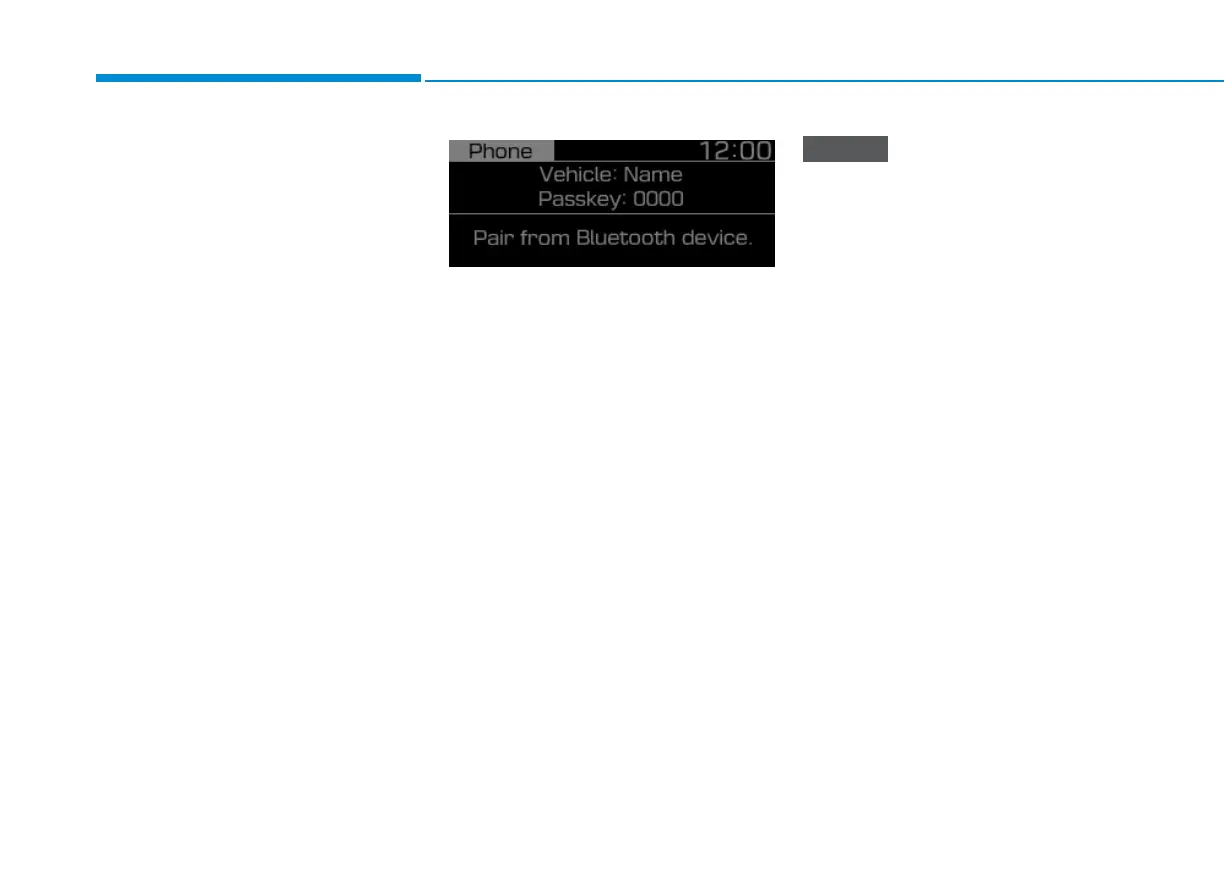4-28
Multimedia System
Pairing devices with your sys-
tem
For Bluetooth connections, first pair
your device with your system to add
it to the system’s list of Bluetooth
devices. You can register up to five
devices.
1. From the control panel, press the
[SETUP/CLOCK] button, and then
select Phone u Add new device.
• If you are pairing a device with
your system for the first time,
you can also press the [PHONE]
button on the control panel or
the Call/Answer button on the
steering wheel.
2. On the Bluetooth device you want
to connect, activate Bluetooth,
search for your vehicle’s system,
and then select it.
• Check the system’s Bluetooth
name, which is displayed in the
new registration pop-up window
on the system screen.
3. Enter or confirm the passkey to
confirm the connection.
• If the passkey input screen is
displayed on the Bluetooth
device screen, enter the
passkey ‘0000’ which is dis-
played on the system screen.
• If the 6-digit passkey is dis-
played on the Bluetooth device
screen, ensure that the
Bluetooth passkey displayed on
the Bluetooth device is the same
as the passkey on the system
screen and confirm the connec-
tion from the device.
4. Choose whether or not to connect
the Bluetooth device to your sys-
tem prior to other devices.
• If you grant priority to the
Bluetooth device, it will be con-
nected automatically to the sys-
tem when you turn on the sys-
tem.
• The screen image in this manual
is an example. Check your sys-
tem screen for the exact vehicle
name and Bluetooth device
name.
• The default passkey is ‘0000’.
• It may take a while for the sys-
tem to connect with the device
after you permit the system to
access the device. When a con-
nection is made, the Bluetooth
status icon appears at the top of
the screen.
• You can change the permission
settings via the mobile phone’s
Bluetooth settings menu. For
more information, refer to your
mobile phone’s user guide.
• To register a new device, repeat
steps 1 to 4.
• When a device is connected to
the system via Bluetooth, you
cannot pair another device.
(Continued)
NOTICE
