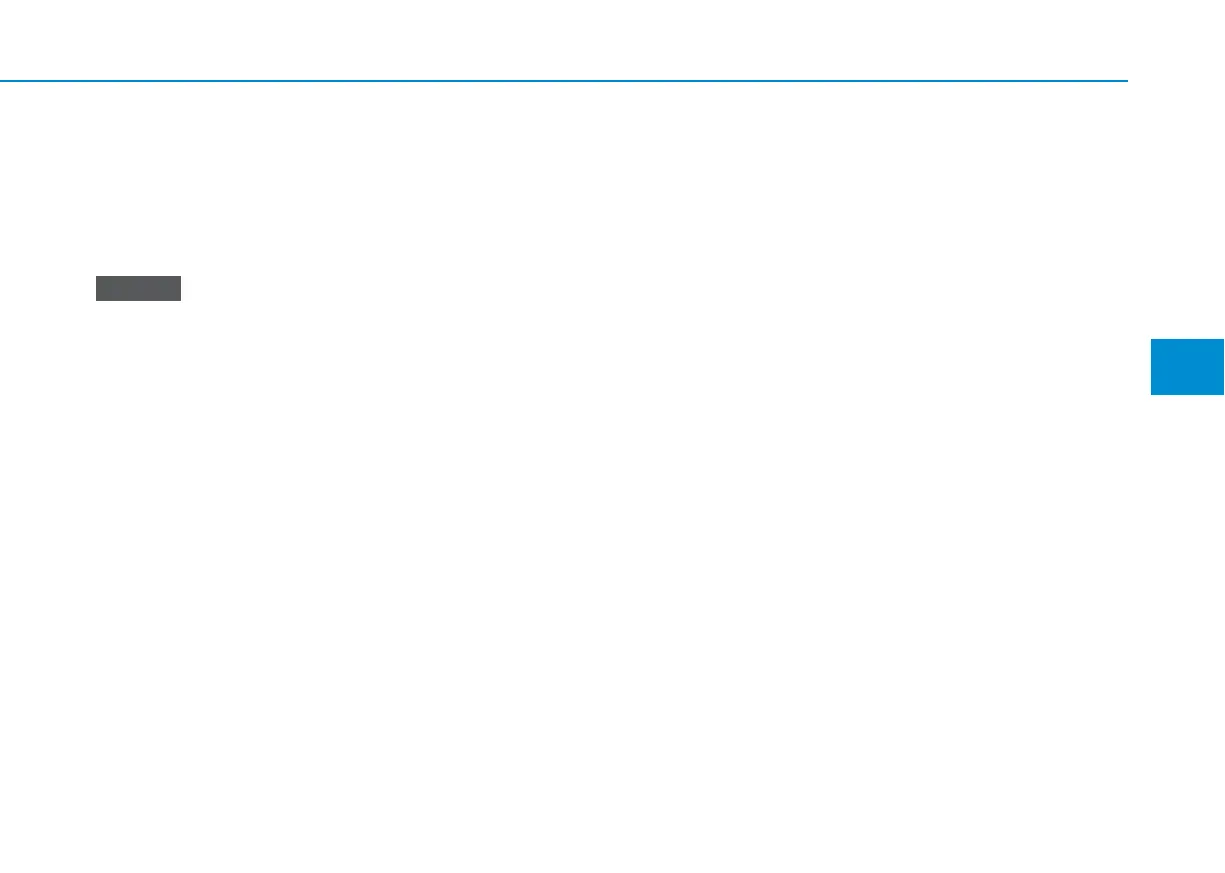4-73
Multimedia System
4
Supported USB storage devices
• Byte/Sector: 64 kbyte or less
• Format system: FAT12/16/32 (rec-
ommended)
• Maximum device size: 32 GB
• Operation is guaranteed only for
a metal cover type USB storage
device with a plug type connec-
tor.
- USB storage devices with a
plastic plug may not be recog-
nised.
- USB storage devices in memo-
ry card types, such as CF card
or SD cards, may not be recog-
nised.
• USB hard disk drives may not be
recognised.
• When you use a large capacity
USB storage device with multi-
ple logical drives, only files
stored on the first drive will be
recognised.
(Continued)
(Continued)
• If an application program is
loaded on a USB storage device,
the corresponding media files
may not play.
• Use USB 2.0 devices for better
compatibility.
Bluetooth
• Bluetooth Power Class 2:
-6 to 4 dBm
• Aerial power: Max 3 mW
• Frequency range: 2400 to 2483.5
MHz
• Bluetooth patch RAM software ver-
sion: 1
NOTICE
