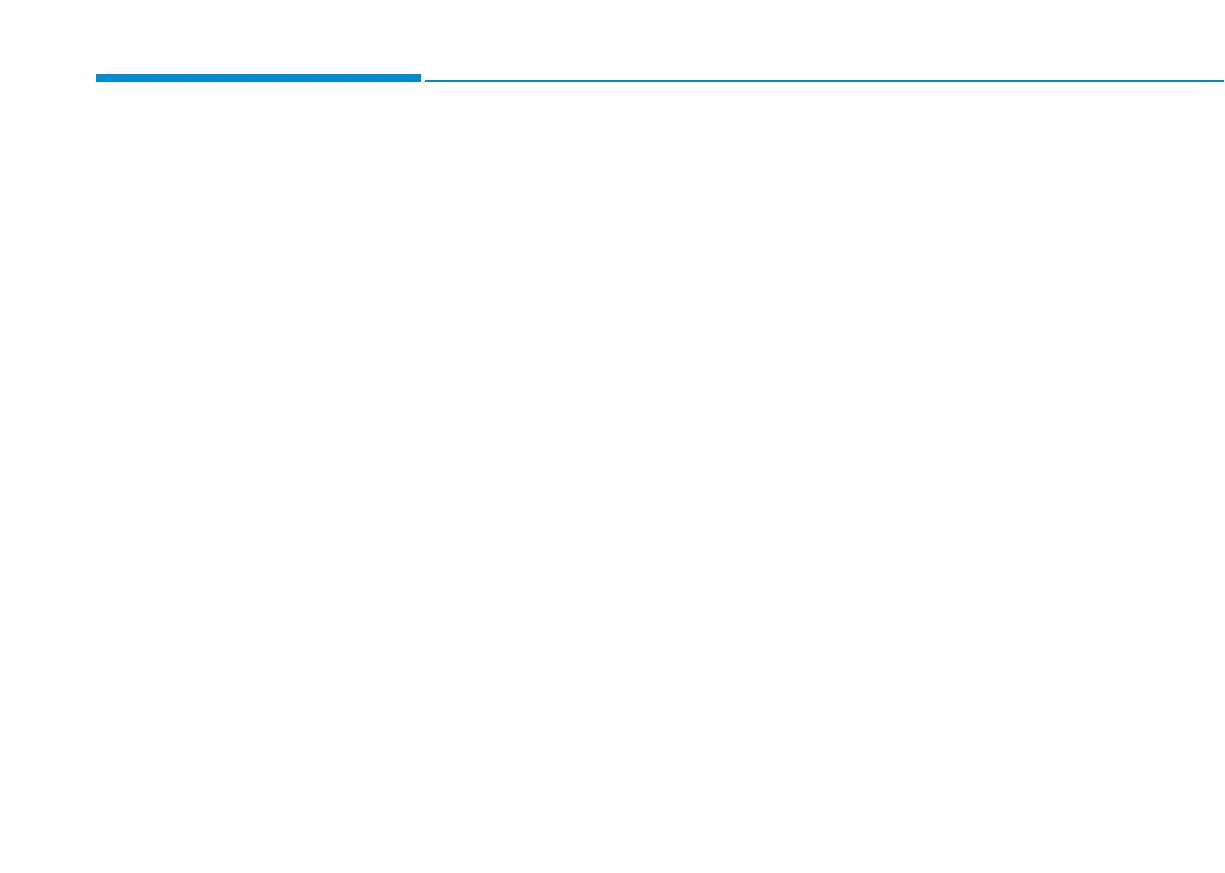Detecting vehicles
The sensor may be limited when:
• The camera is blocked with a for-
eign object or debris
• The camera lens is contaminated
due to tinted, filmed or coated
windshield, damaged glass, or
stuck of foreign matter (sticker,
bug, etc.) on the glass
• Inclement weather such as heavy
rain or snow obscures the field of
view of the camera
• There is interference by electro-
magnetic waves
• The camera recognition is limited
• The vehicle in front is too small to
be detected (for example a pedes-
trian, motorcycle or a bicycle, etc.)
• The vehicle in front is an oversize
vehicle or trailer that is too big to
be detected by the camera recog-
nition system (for example a trac-
tor trailer, etc.)
• The driver's field of view is not well
illuminated (either too dark or too
much reflection or too much back-
light that obscures the field of view)
• The vehicle in front does not have
their rear lights properly turned ON.
• The outside brightness changes
suddenly, for example when enter-
ing or exiting a tunnel
• When light coming from a street
light or an oncoming vehicle is
reflected on a wet road surface
such as a puddle in the road
• The field of view in front is obstruct-
ed by sun glare or head light of
oncoming vehicle.
• The windshield glass is fogged up;
a clear view of the road is obstruct-
ed
• The vehicle in front is driving errati-
cally
• The vehicle is on unpaved or
uneven rough surfaces, or road
with sudden gradient changes.
• The vehicle is driven near areas
containing metal substances as a
construction zone, railroad, etc.
• The vehicle drives inside a building,
such as a basement parking lot
• The adverse road conditions cause
excessive vehicle vibrations while
driving
• The sensor recognition changes
suddenly when passing over a
speed bump
• The vehicle in front is moving verti-
cally to the driving direction
• The vehicle in front is stopped ver-
tically
• The vehicle in front is driving
towards your vehicle or reversing
• You are on a roundabout and the
vehicle in front circles
• The camera does not recognize
the entire vehicle in front.
• The camera is damaged.
• The brightness outside is too low
such as when the headlamps are
not on at night or the vehicle is
going through a tunnel.
• The shadow is on the road by a
median strip, trees, etc.
• The vehicle drives through a toll-
gate.
• The windshield glass is fogged up;
a clear view of the road is obstruct-
ed.
• The rear part of the vehicle in front
is not normally visible. (the vehicle
turns in other direction or the vehi-
cle is overturned.)
5-76
Driving your vehicle
