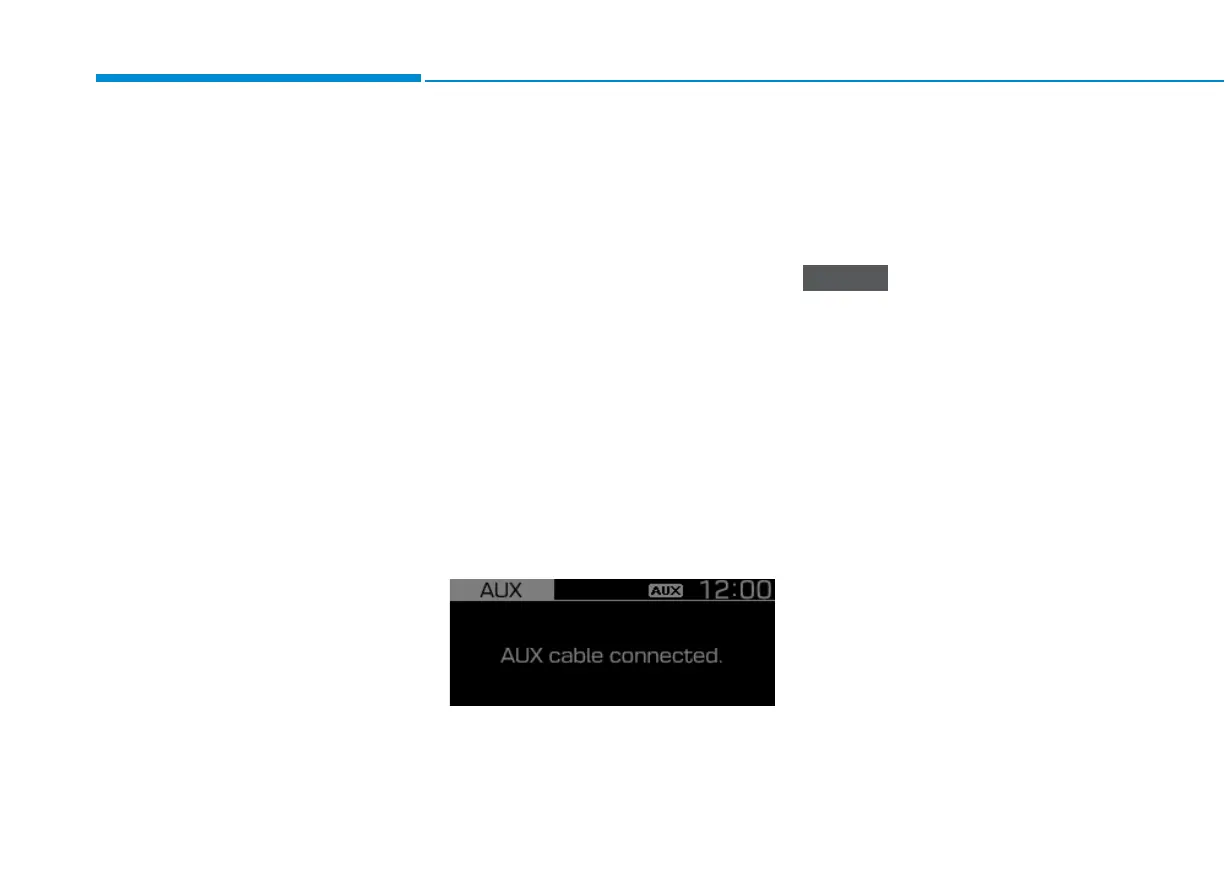4-26
Multimedia System
• If you perform a media control
function, such as stop or repeat,
just before a song ends, the song
information displayed on the
screen may not match the song
currently playing. This is not a sys-
tem error. Restart the iPod mode
on the system or pause and
resume playback on your device.
• Skipping or improper operations
may occur depending on the char-
acteristics of your Apple device.
• If the Apple device malfunctions
due to an Apple device defect,
reset the Apple device and try
again. (To learn more, refer to your
Apple device manual.)
Using the AUX mode
You can listen to audio from your
vehicle’s speakers by connecting
external devices, such as smart-
phones and MP3 players.
Connect an external device to the
AUX port in your vehicle using an
AUX cable.
• The AUX mode starts automatical-
ly and the sound is heard via your
vehicle’s speakers.
• If an external device is already
connected to the system, press the
[MEDIA] button repeatedly until the
AUX mode is selected. When the
mode selection window displays,
turn the [TUNE] knob to select
AUX and then press the knob.
Press the [MENU] button on the con-
trol panel to access the following a
menu option:
• Sound settings: Customise the
system sound settings.
• Because the system works as
an output device of the connect-
ed external device in the AUX
mode, you cannot use controls
other than the volume control.
Use controls on the external
device to control playback.
• The sound volume for the AUX
mode is adjusted separately
from the other modes.
• Depending on the device type,
using an external device with
the power cable plugged into the
power jack may cause a distort-
ed noise.
• If the AUX cable is plugged into
the system without an external
device, a distorted noise may
occur. Remove the AUX cable
from the AUX port when an
external device is not connect-
ed.
NOTICE
