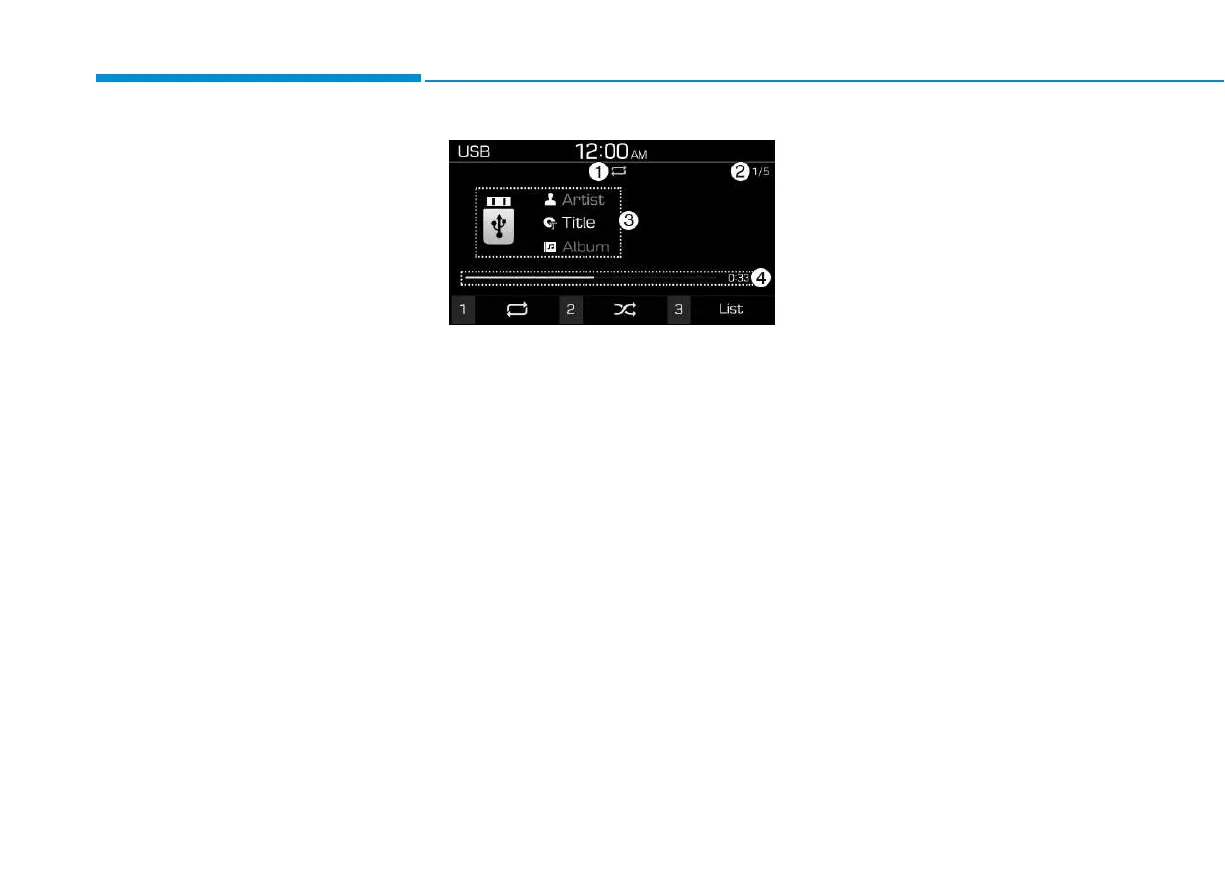4-52
Multimedia System
Using the USB mode
You can play media files stored in
portable devices, such as USB stor-
age devices and MP3 players. Check
compatible USB storage devices and
file specifications before using the
USB mode.
Connect your USB device to the
USB port in the vehicle.
• Playback starts immediately.
• If a USB device is already connect-
ed to the system, press the
[MEDIA] button and press the [1]
button to select USB from the
media selection window.
(1) Repeat play mode
(2) Current file number and total
number of files
(3) Information about the song cur-
rently playing
(4) Playback time and playback posi-
tion
Press the [MENU] button on the con-
trol panel to access the following
menu options:
• Information: Display information
about the song currently playing.
• Sound Settings: Customise the
system sound settings.
Rewinding/Fast forwarding
On the control panel, press and hold
the [∨ SEEK/TRACK ∧] button.
• You can also push and hold the
Up/Down lever on the steering
wheel.
Restarting the current playback
On the control panel, press the
[∨ SEEK/TRACK] button.
• You can also push the Down lever
on the steering wheel.
Playing the previous or next
song
To play the previous song, press the
[∨ SEEK/TRACK] button twice on
the control panel. To play the next
song, press the [SEEK/TRACK ∧]
button on the control panel.
• You can also use the Up/Down
lever on the steering wheel.
