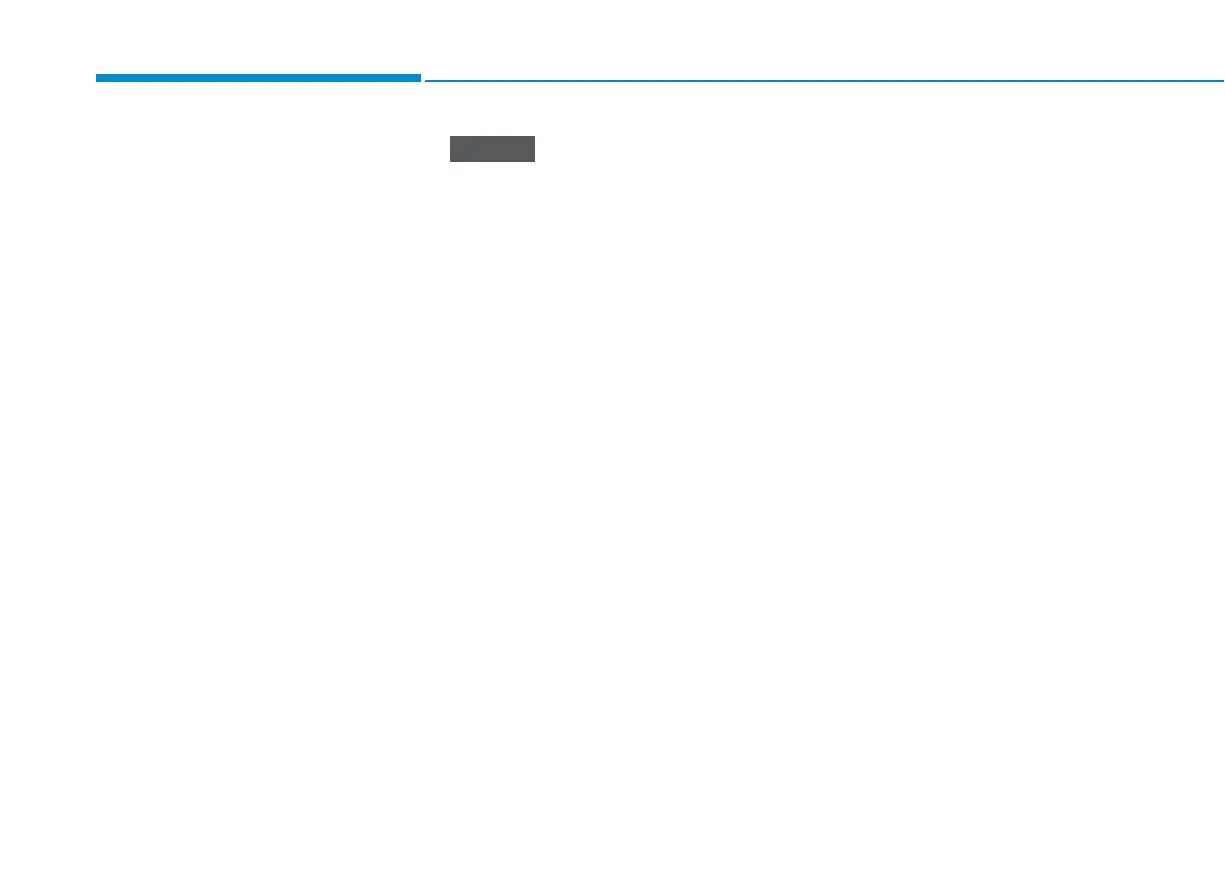4-70
Multimedia System
Bluetooth
You can change the settings for
Bluetooth connections.
On the control panel, press the
[SETUP/CLOCK] u [4] buttons to
select Bluetooth.
• Connections: Pair new Bluetooth
devices with your system, or con-
nect or disconnect a paired device.
You can also delete paired
devices.
• Auto connection priority: Select
a paired device to connect to your
system automatically when it turns
on.
• Update contacts: Download the
contacts list from the connected
mobile phone.
• Bluetooth voice guidance: Turn
on or off the voice guidance for
Bluetooth pairing, connection, and
errors.
• If no Bluetooth device is con-
nected, the Update contatcts
menu is disabled.
• If the system language is select-
ed to Slovakian or Hungarian,
Bluetooth voice guidance menu
is disabled.
System
You can change the display lan-
guage or initialise system settings.
On the control panel, press the
[SETUP/CLOCK] u [5] buttons to
select System.
• Language: Change the display
language.
• Default: Reset your system set-
tings to the default values. All user
data stored in the system will also
be deleted.
NOTICE
