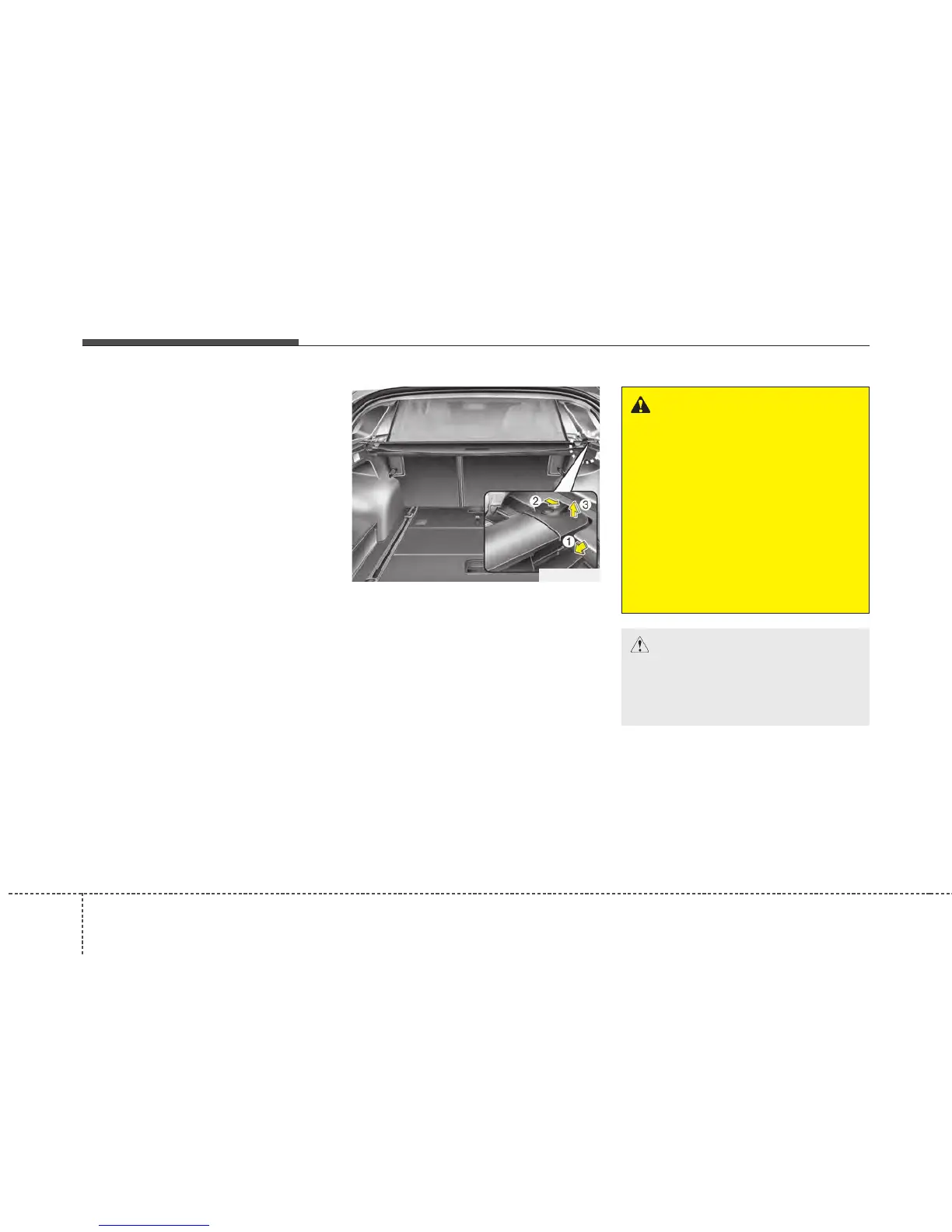Features of your vehicle
1484
When the cargo security screen is not in
use:
1. Push down the center of the cargo
security screen (approximately 70
degree).
2. The cargo security screen will auto-
matically slide back in.
✽✽
NOTICE
The cargo security screen may not auto-
matically slide back in if the cargo secu-
rity screen is not fully pulled out. Fully
pull it out and then let go.
To remove the cargo security screen
1. Push in the guide pin(1).
2. Push the lever (2) towards the rear of
the vehicle.
3. While pushing the lever, pull out the
cargo security screen (3).
WARNING
• Do not place objects on the cargo
security screen. Such objects
may be thrown about inside the
vehicle and possibly injure vehi-
cle occupants during an accident
or when braking.
• Never allow anyone to ride in the
luggage compartment. It is
designed for luggage only.
• Maintain the balance of the vehi-
cle and locate the weight as for-
ward as possible.
CAUTION
Since the cargo security screen
may be damaged or malformed, do
not put luggage on it when it is
used.
OVF041197
