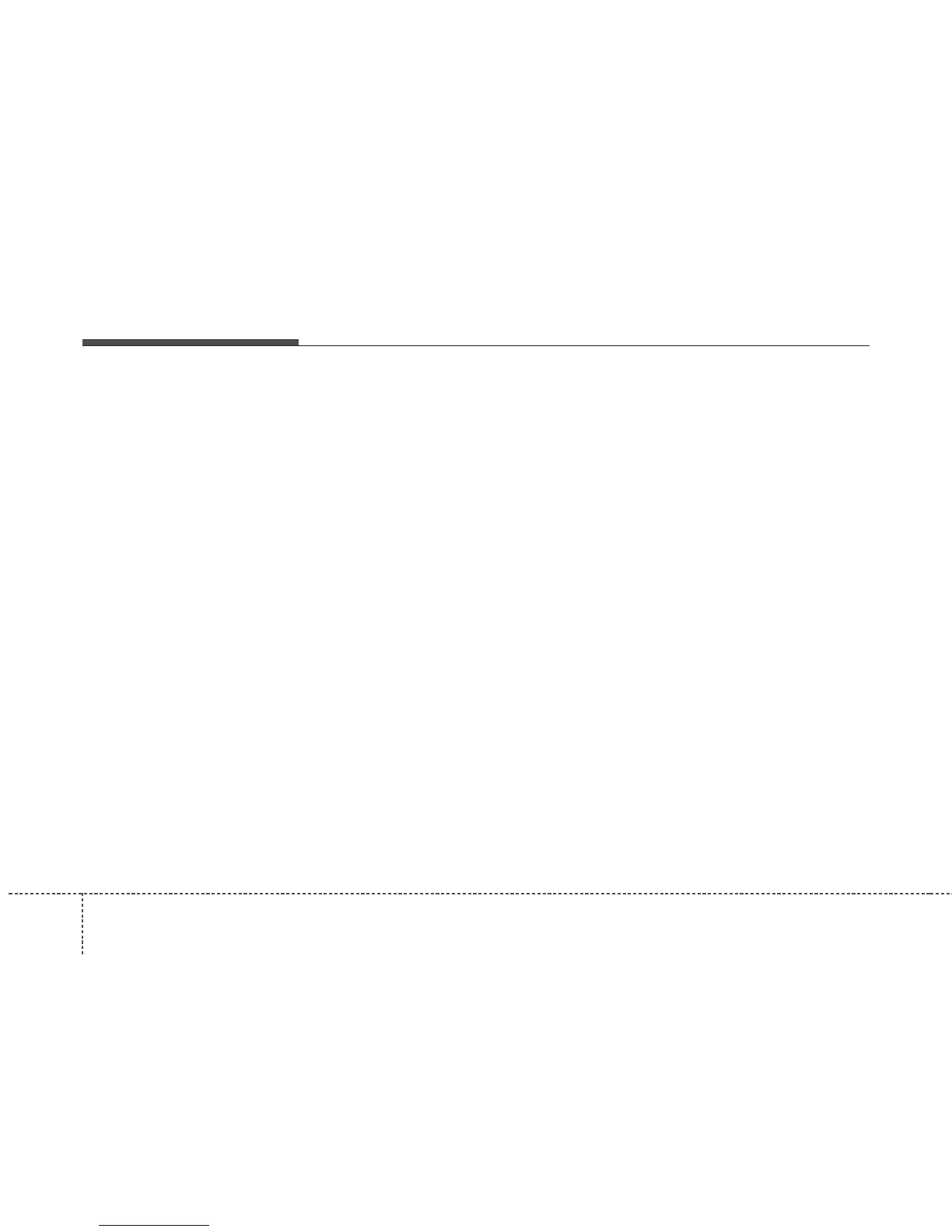Features of your vehicle
64
✽✽
NOTICE
The doors will not lock if any door is
opened.
Unlock (2)
1. Press the unlock button.
2. The hazard warning lights will blink
twice to indicate that all doors are
unlocked.
✽✽
NOTICE
After unlocking all doors, the doors will
lock automatically unless a door is
opened within 30 seconds.
Tailgate unlock (3)
Non-powered tailgate.
1. Press the tailgate unlock button for
more than 1 second.
2. The hazard warning light will blink
twice to indicate the tailgate is
unlocked.
✽✽
NOTICE
• After unlocking the tailgate, the tail-
gate will lock automatically unless it is
opened within 30 seconds.
• Once the tailgate is opened and then
closed, the tailgate will lock automati-
cally.
• The word "HOLD" is written on the
button to inform you that you must
press and hold the button.
Power tailgate
1. Press the tailgate unlock button for
more than 1 second.
2. The hazard warning light will blink and
chime will sound twice to indicate the
tailgate is unlocked and opened.
✽✽
NOTICE
• Once the tailgate is opened and then
closed, the tailgate will lock automati-
cally.
• The word "HOLD" is written on the
button to inform you that you must
press and hold the button.
Alarm (4)
1. Press the alarm button for more than
0.5 second.
2. The horn will sound and hazard warn-
ing light will sound for 30 seconds.
You can activate or deactivate the Alarm
function in the vehicle. Refer to "User set-
ting" in this section.
