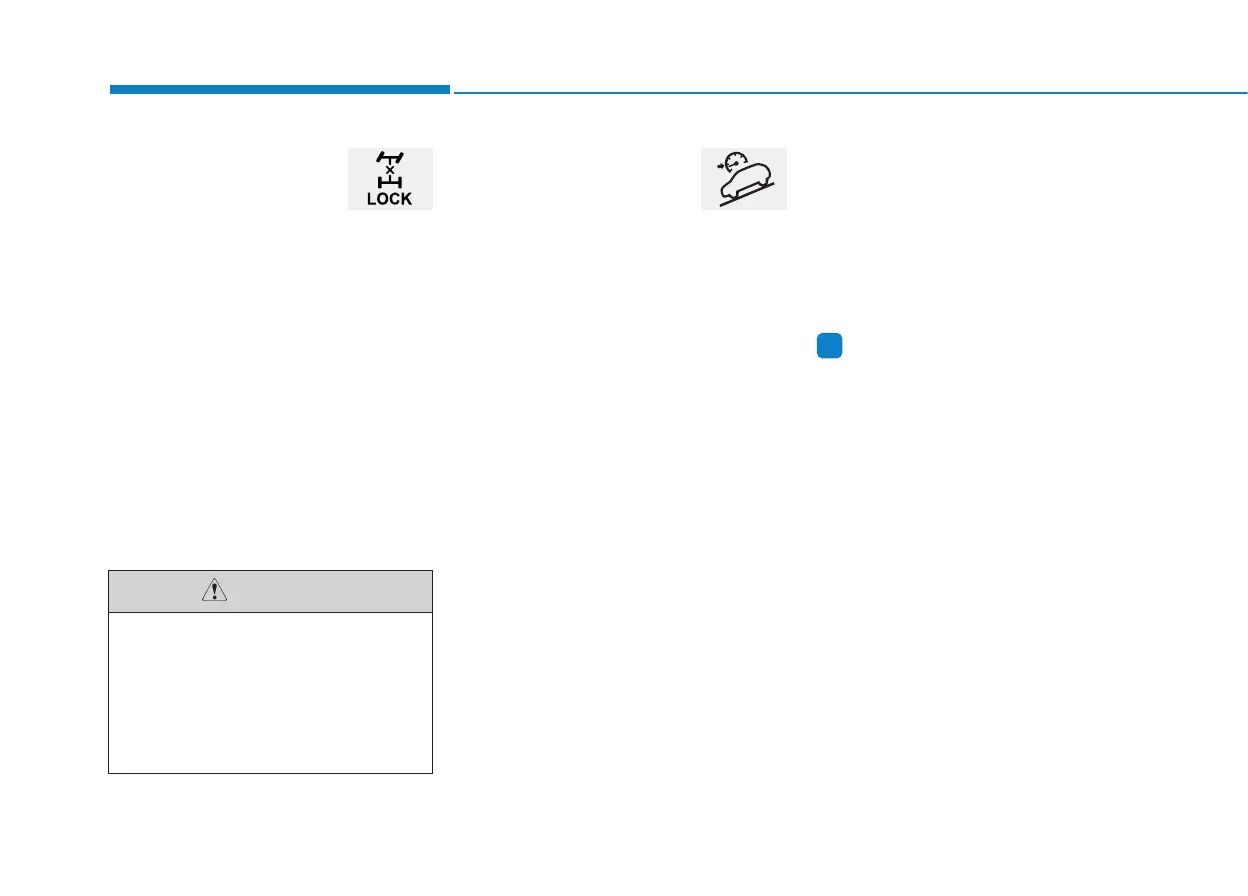3-66
Convenient features of your vehicle
All Wheel Drive LOCK
Indicator Light
(if equipped)
This indicator light illuminates:
• When you place the ignition switch
to the ON position.
- The AWD LOCK indicator light
illuminates for about 3 seconds
and then goes off.
• When you select AWD Lock mode
by pressing the AWD LOCK button.
- The AWD LOCK mode is to trans-
fer a portion of the drive torque to
the rear wheels for increased
traction on wet pavement, snow
covered roads or when driving off
road.
Downhill Brake Control
(DBC) Indicator Light
This indicator light illuminates:
• When you place the ignition switch
to the ON position.
- The Downhill Brake Control
Indicator Light illuminates for
about 3 seconds and then goes
off.
• When you activate the system by
pressing the DBC button.
This indicator light blinks:
• When the DBC is operating.
This indicator light illuminates yel-
low:
• When there is a malfunction with
the DBC system.
If this occurs, have the vehicle
inspected by an authorized
HYUNDAI dealer.
For more information, refer to
"Downhill Brake Control (DBC)
System" in chapter 5.
LCD Display Messages
Shift to P or N to start engine
(for smart key system)
This warning message is displayed if
you try to start the engine with the
shift lever not in the P (Park) or N
(Neutral) position.
Information
You can start the engine with the shift
lever in the N (Neutral) position. But,
for your safety, we recommend that
you start the engine with the shift
lever in the P (Park) position.
Shift to P
(for smart key system)
This message is displayed if you try
to turn off the engine without the shift
lever in P (Park) position.
If this occurs, the Engine Start/Stop
button turns to the ACC position (If
you press the Engine Start/Stop but-
ton once more, it will turn to the ON
position).
i
AWD Lock Mode
Do not use the AWD lock mode
on dry paved roads. Doing so
can cause abnormal noise or
vibration, and may damage the
AWD system.
CAUTION
