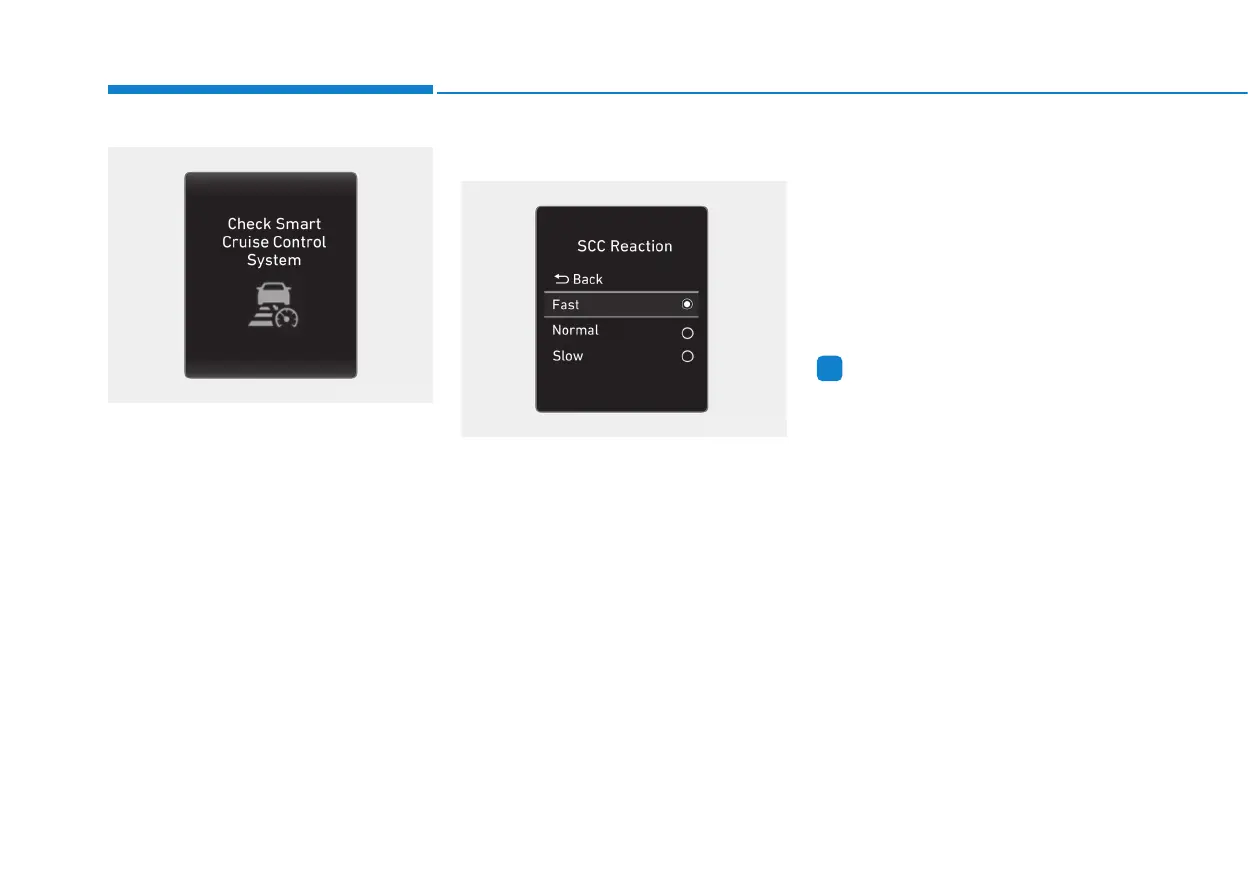5-108
Check Smart Cruise Control System
The message will appear when the
vehicle to vehicle distance control
system is not functioning normally.
Take your vehicle to an authorized
HYUNDAI dealer and have the sys-
tem checked.
SCC Reaction Setting
The sensitivity of vehicle speed
when following the front vehicle to
maintain the set distance can be
adjusted. Go to the 'User Settings →
Driver Assistance → SCC Reaction
→ Fast/Normal/Slow' on the LCD
display. You may select one of the
three stages you prefer.
• Fast:
Vehicle speed following the front
vehicle to maintain the set distance
is faster than normal speed.
• Normal:
Vehicle speed following the front
vehicle to maintain the set distance
is normal.
• Slow:
Vehicle speed following the front
vehicle to maintain the set distance
is slower than normal speed.
Information
The last selected smart cruise control
sensitivity remained in the system.
i
Driving your vehicle
OIK057110L
OIK057097N
