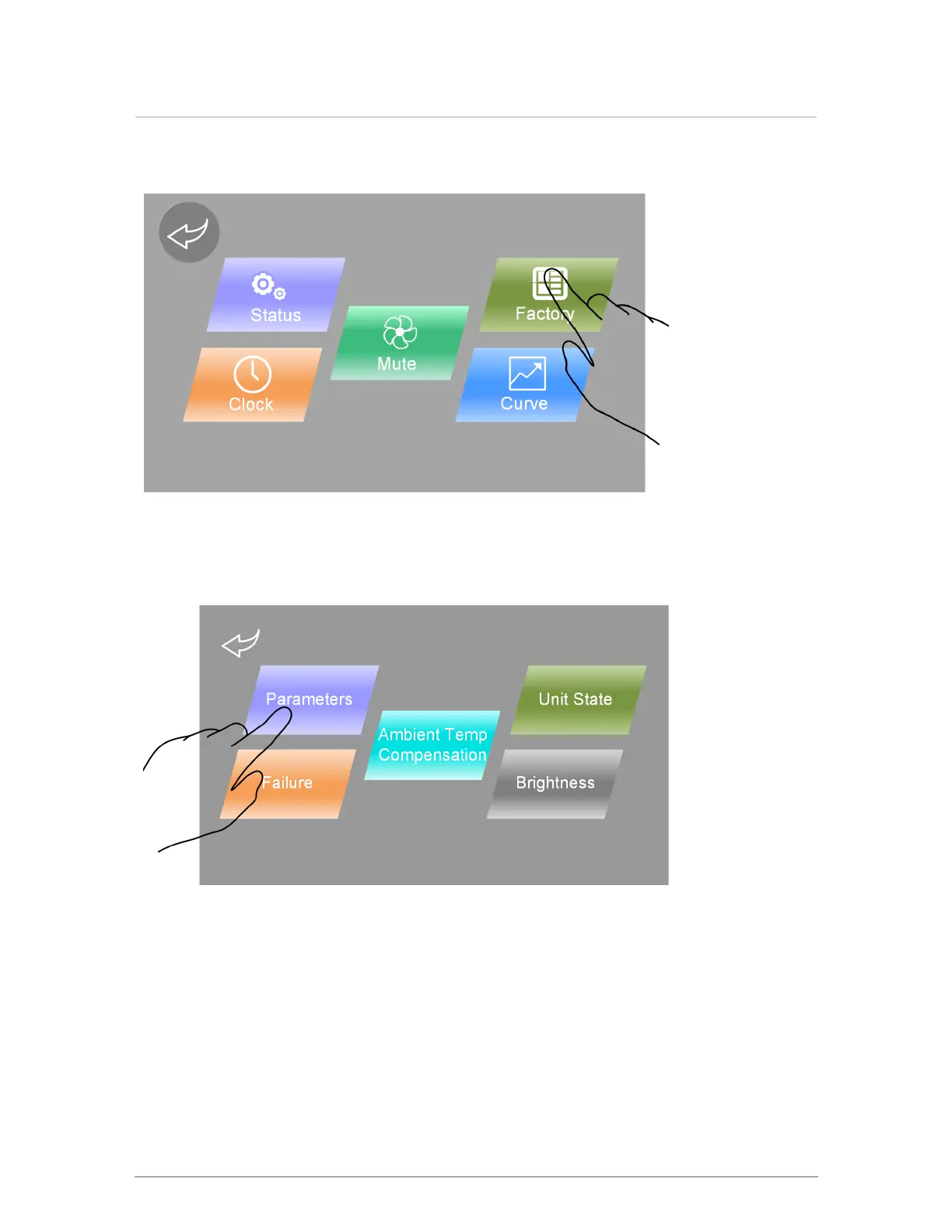In the Settings Menu there are five tiles. Select the upper right tile, Factory.
A keypad will appear. Enter the code 22.
The Factory menu (with five tiles) will appear:select Parameters
The Parameters table is five pages long. For stand-alone operation, a value on the first page,
Parameter H07, Display/Remote Control, must be changed to Remote Control.
Section: About the hydronic heat pump controller