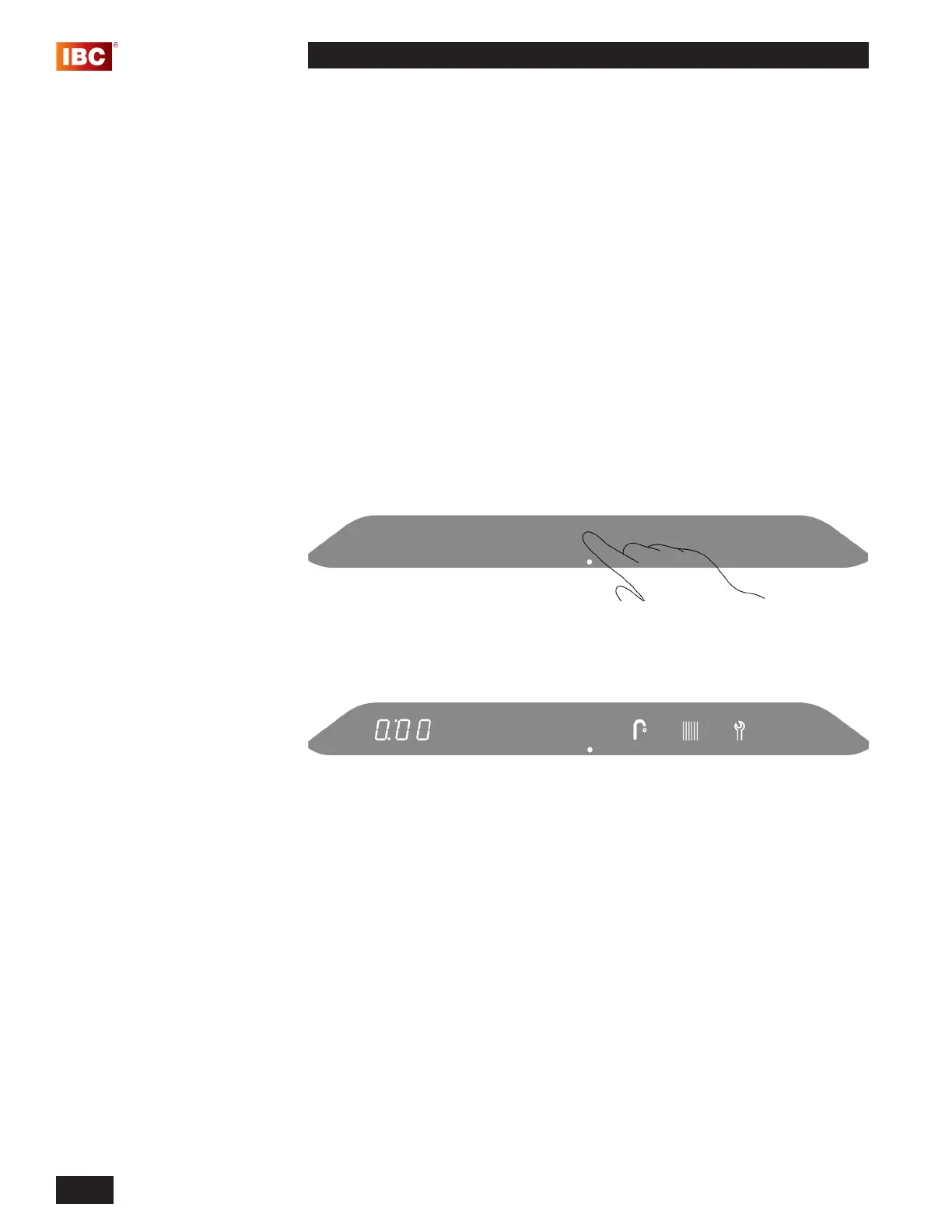CONTROLLER MANUAL
1-2
CONTROLLER MANUAL – SFC/SFB SERIES BOILERS
MAIN MENU
Main menu is a top-level menu, through which you can access other (sub)
menus. These menus can be accessed by touching a button or a combination of
buttons on the touchscreen panel. The sub menus include the:
• Space Heating menu
Use to adjust the target temperature for space heating.
• Domestic Hot Water (DHW) menu
Use to adjust the DHW temperature and check the DHW ow.
• Information menu
Use to view sensor readings and other operating conditions.
• Service menu
Use to view service information access the Installer menu to change
parameters. In this menu, you can view service information and regulate the
ring rate for the commissioning setup of the gas valve.
ACCESSING THE MAIN MENU
To access the Main menu, press the area above the Dot.
If buttons remain untouched in the Main menu (show below) for a minute, the
previous display is returned.
In the Main Menu the controller displays:
• The Dot.
• The Faucet button. Touch to access the DHW menu.
• The Radiator button. Touch to access the Space Heating menu.
• The Wrench button. Touch to access the Service menu.
• The time, if the clock is activated.
