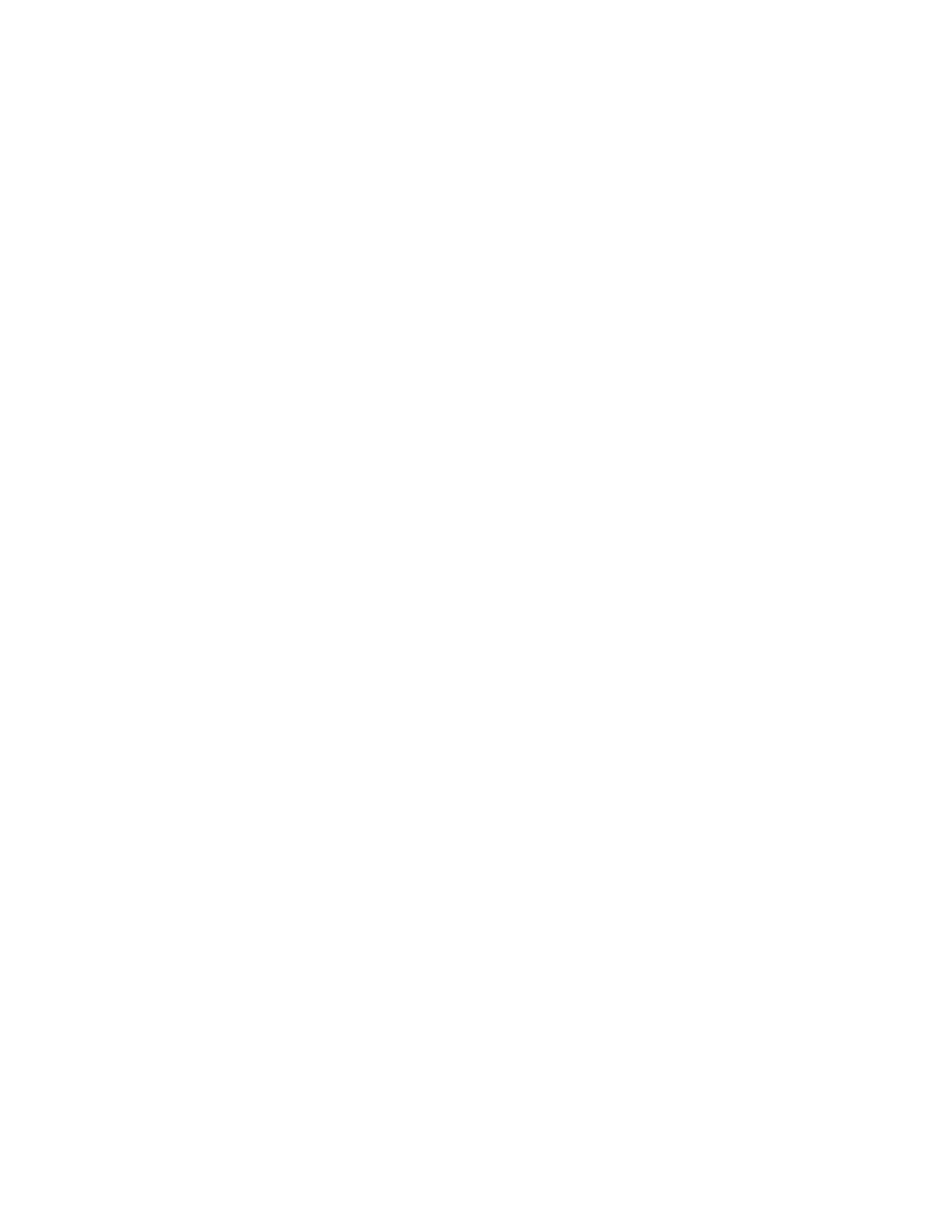Internal frame check
__ 1. Check for non-IBM alterations or attachments. If present, complete form R-009, Non-IBM
Alterations/Attachments Survey.
__ 2. Inspect for smoke or water damage and presence of rust or other contamination.
__ 3. Check that all covers are installed and that no screws or washers are missing.
__ 4. Check for sharp edges.
Machine safety changes
__ 1. Check for any Safety Engineering Changes released for this machine type.
__ 2. Check the machine to ensure that all safety changes have been installed.
__ 3. Order any missing safety changes or labels that must be replaced and install them as soon as
possible.
__ 4. Update machine history (if available) to show all safety changes installed.
ENG-26 IBM: 3931 Safety Inspection