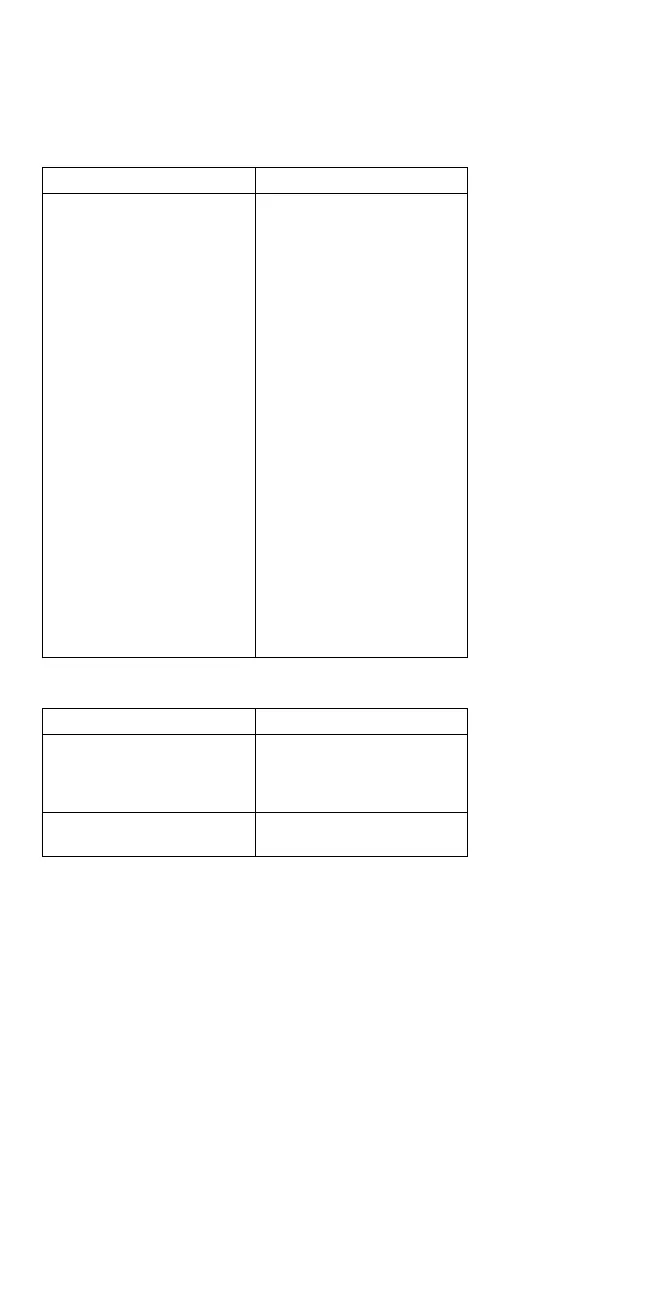Infrared Related Symptoms
Symptom/Error FRU/Action
Unable to communicate
using the Infrared (IR) Port.
1. Make sure the setup
for the IR is correct.
2. Make sure there are
no fluorescent lights
near the computer.
The computer may
receive electrical noise
from the fluorescent
light.
3. Run the advanced
diagnostic test. If an
error occurs and a
FRU code is displayed,
replace the parts
shown by the FRU
code.
4. For Model 755CV, if
the remote control is
enabled, the
communication with
the IR port is disabled.
Run the Mind Path
Presentation F/X
program and set the
infrared to OFF; then
observe the symptom.
Other Symptoms
Note: If you cannot find a symptom or error in this list
and the problem remains, see “Undetermined Problems”
on page 419.
Symptom/Error FRU/Action
Errors occur only when Port
Replicator is used.
See “Port Replicator
Checkout” in “Common
Devices Checkout”
section.
PCMCIA slot pin is
damaged.
PCMCIA Slots Assembly
Intermittent Problems
Intermittent system hang problems can be caused by a
variety of reasons that have nothing to do with a hardware
defect such as: cosmic radiation, electrostatic discharge, or
software errors. FRUs replacement should only be
considered when a recurring problems exits.
When analyzing the intermittent problem, do the following:
1. Run the advanced diagnostic test for the system
board in loop mode at least 10 times.
2. If no error is detected, do not replace any FRUs.
418 IBM Mobile Systems HMM