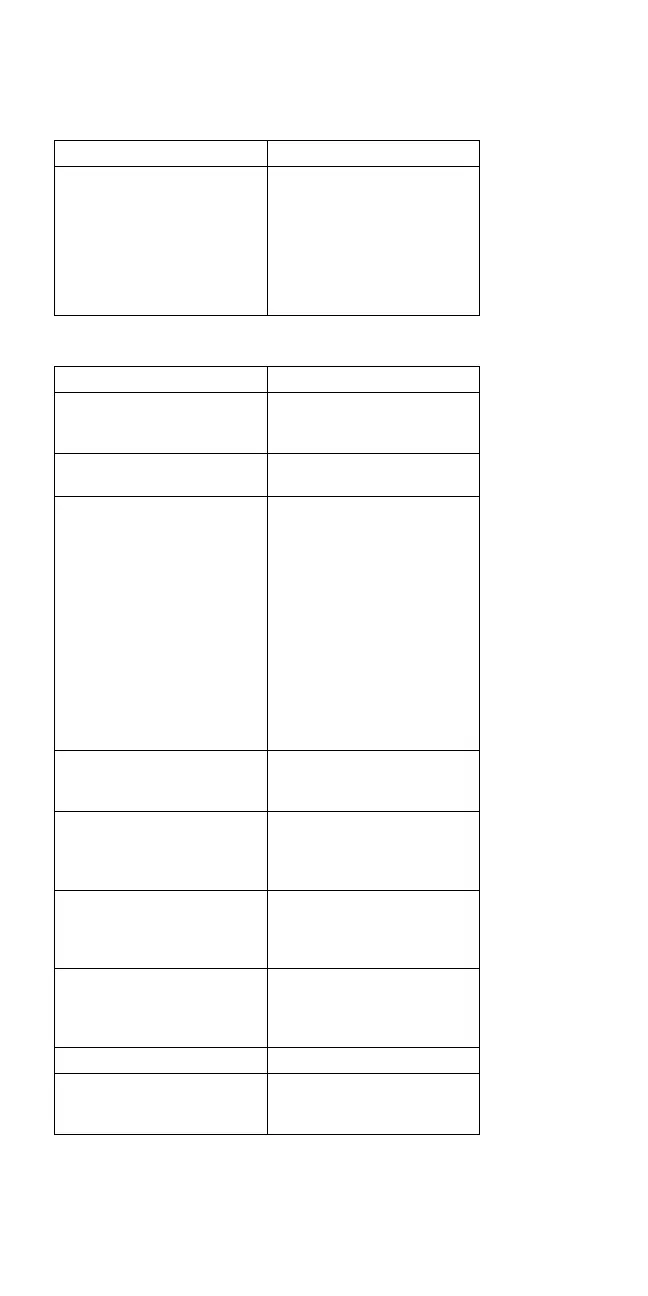Symptom/Error FRU/Action
Two long beeps and two
short beeps
(or two long beeps and no
short beeps).
(Possibly with a blank
screen and blinking speaker
icon.)
1. Video Card
2. Incorrect system board
(700, 700C)
3. Incorrect processor
upgrade (700, 700C)
4. Incorrect 240MB hard
disk drive upgrade for
this model
Miscellaneous Symptoms
Symptom/Error FRU/Action
Power-on password is not
reactivated.
1. Check the power-on
password switch
position.
Problem occurs only when
port replicator installed.
1. Port Replicator
No beep and a blank or
unreadable display during
POST.
1. See “Power Systems
Checkout” on
page 71 before
replacing any FRUs.
2. Processor Card
3. System Board
4. Video Card
5. Hard Disk Drive
6. Base Memory Card
7. Any option or device
8. Power source in use
when failure occurs
9. Voltage Converter
10. Speaker
No beep with a blinking
cursor.
1. System Board
2. Processor Card
3. Any Option or Device
No beep with a normal
display during POST.
1. Speaker
2. System Board
3. Keyboard Control Card
4. Voltage Converter
No beep and the system
hangs with CP XX at the
right-bottom corner of the
screen.
1. System Board
2. Processor Card
No beep and the system
hangs after displaying the
memory count.
1. System Board
2. Processor Card
3. Hard Disk Drive
4. Coprocessor
No boot with blank screen. 1. System Board
Extra horizontal or vertical
lines displayed on upper or
lower half of the LCD.
1. LCD
2. Video Card
3. System Board
ThinkPad 700, 700C, 720, 720C (9552) 89