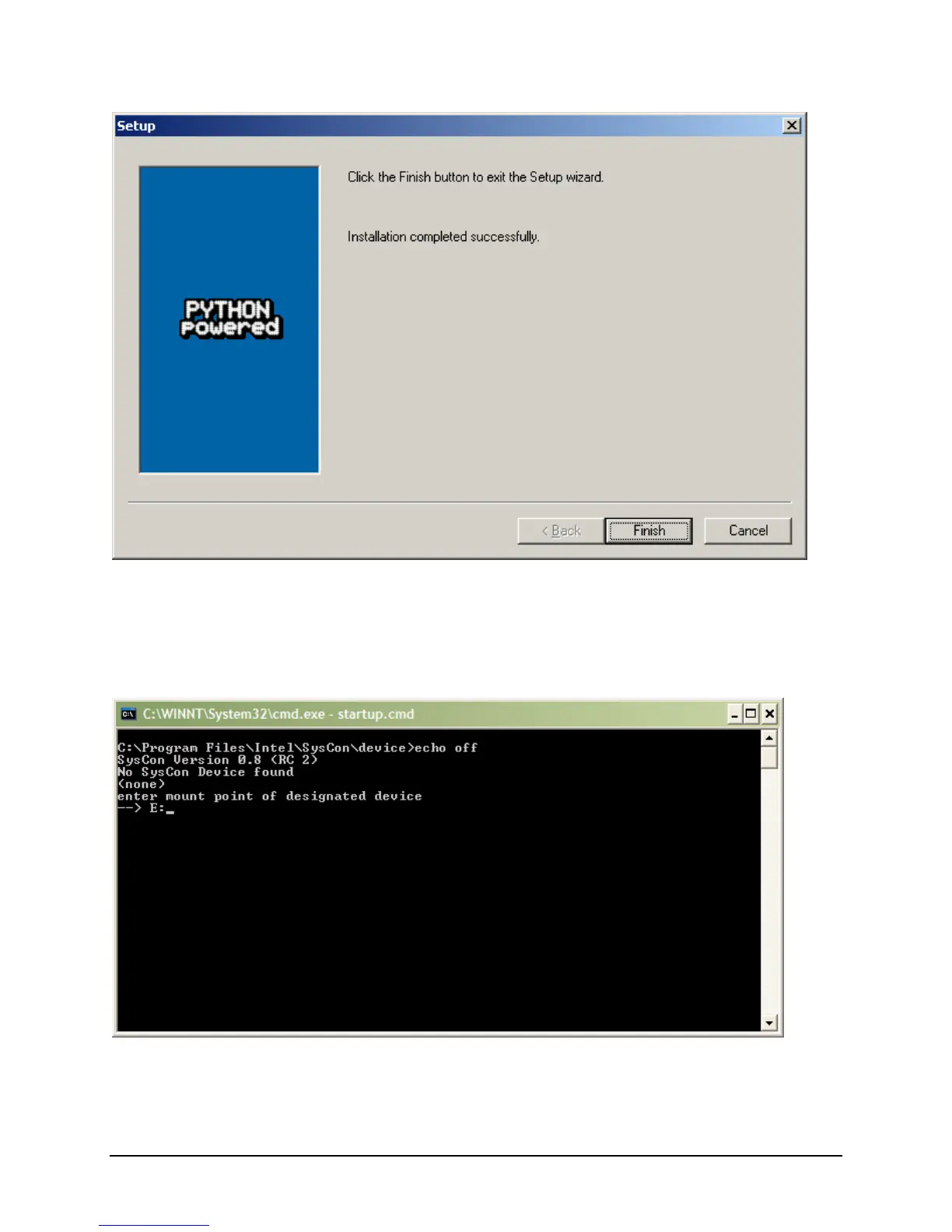IBM® Carrier Grade Server X3650 T
Revision 3.0
10
3.1.2 Installing the SysCon Device
Once Python is installed and the SysCon Service is installed and running, a Windows command window
is launched to install the SysCon files onto the SysCon device. The user is required to enter the mount
point of the SysCon USB device. Normally it is the next DOS drive letter following the DVD-ROM drive.
If there are SysCon files already installed on the SysCon device, the SysCon service will have remounted
the device under the System Root directory in the “SysCon” folder as shown in the following example.