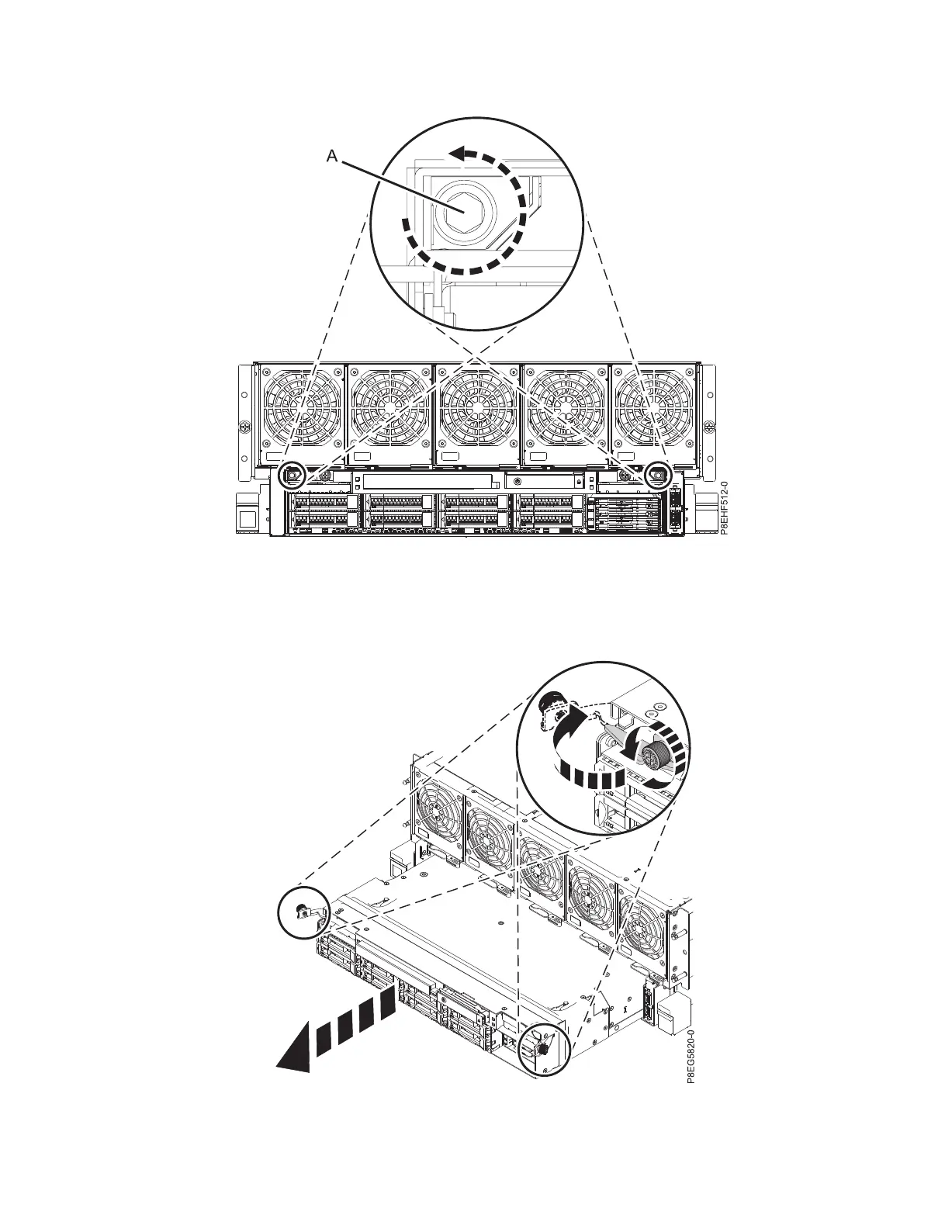Note: When you have finished using the installation tools, store them for future use.
2. Turn the thumbscrews on the RAID assembly to loosen them, as shown in Figure 9.
3. Pull out the latches and remove the disk drive backplane from the system.
Figure 8. Loosening the captive shipping screws
Figure 9. Removing the RAID assembly from the system
Installing the IBM Power System E850 (8408-E8E) 9
