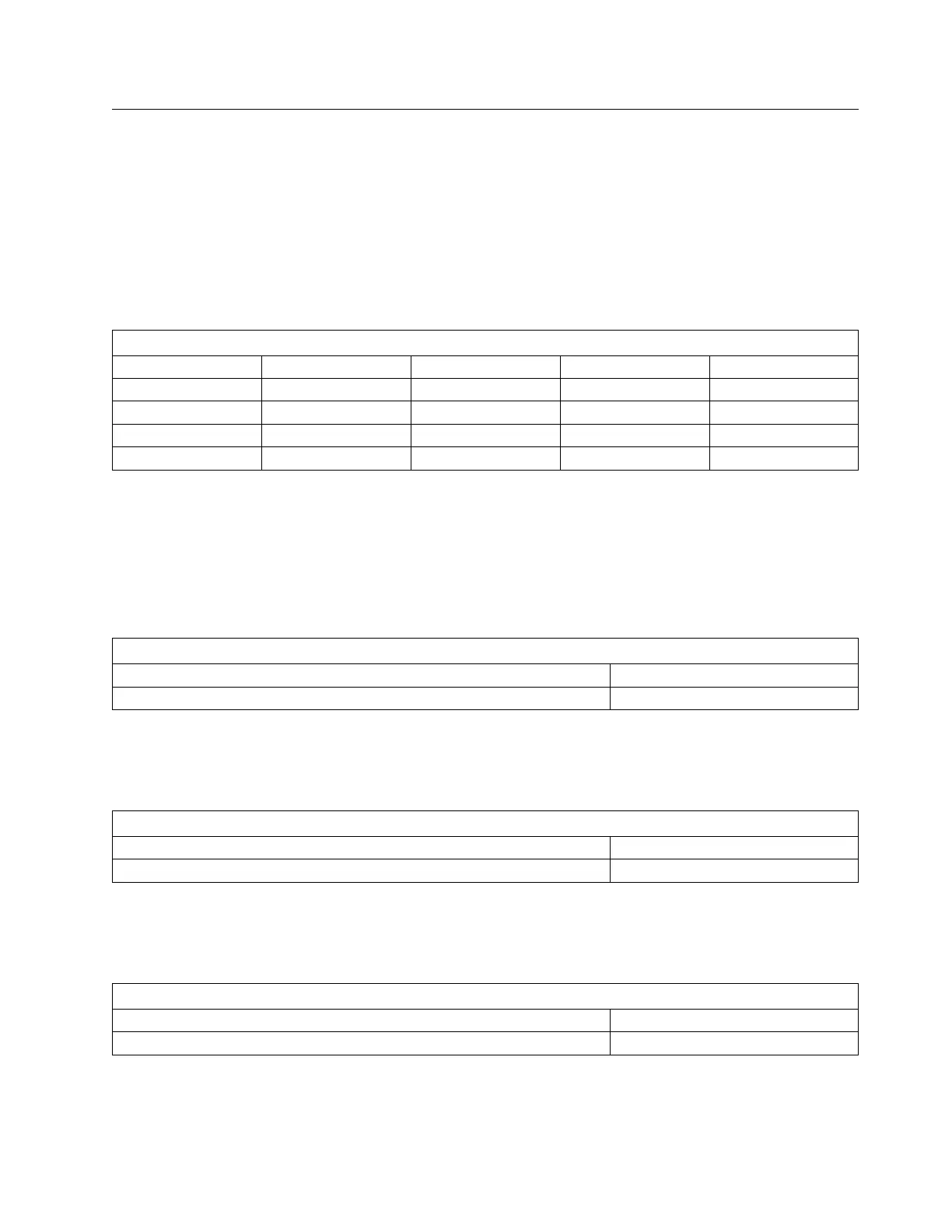Chapter 2. System Board Features
System Board Switches
Switches are provided on the system board to allow for custom configuration. The switches, which are
contained in an eight-position switch block on the system board, are rocker switches. The side of the
rocker that is pushed down is the active side.
Switches 1 through 4 determine the speed of the microprocessor (CPU) and local processor bus. Switch
settings for the Intel microprocessors supported by IntelliStation M Pro computers are shown in the
following table. Note that the two speeds shown for each microprocessor are the microprocessor core
speed followed by the local processor bus speed (for example, 166/66 MHz).
IntelliStation M Pro computers are designed to support other microprocessors. Switches 1 and 2
determine the local processor bus/microprocessor core ratio. (For instance, 166/66 is a 2/5 ratio.)
Switches 3 and 4 control the local processor bus speed. (For instance, the 166/66 has a 66 MHz local
processor bus speed.)
Note: Only the switch values shown in the preceding table are supported. Using unsupported switch
settings will cause unpredictable results.
Switch 6 enables or disables the system board Ethernet. When the Ethernet disable switch is
On
, the
system board Ethernet is disabled. This switch must be on when a Wake on LAN adapter is installed.
(Note that only one Wake on LAN device can be used.)
Switch 7 enables or disables the privileged access password (PAP). Note that this password is also
referred to as the
administrator password
. Refer to
Using Your IntelliStation M Pro
and
Installing Options
in Your IntelliStation M Pro
for important information on erasing lost or forgotten passwords.
Table 10. Microprocessor Speed (Switches 1-4)
Speed Switch 1 Switch 2 Switch 3 Switch 4
233/66 MHz Off Off On On
266/66 MHz On On Off On
300/66 MHz Off On Off On
333/66 MHz On Off Off On
Table 11. ROM Recovery (Switch 5)
Normal ROM operation Off (factory default)
ROM recovery mode On
Table 12. System Board Ethernet Control (Switch 6)
Disable On
Enable (factory default) Off
Table 13. Privileged Access Password Control (Switch 7)
Disable (factory default) Off
Enable On
Chapter 2. System Board Features 21