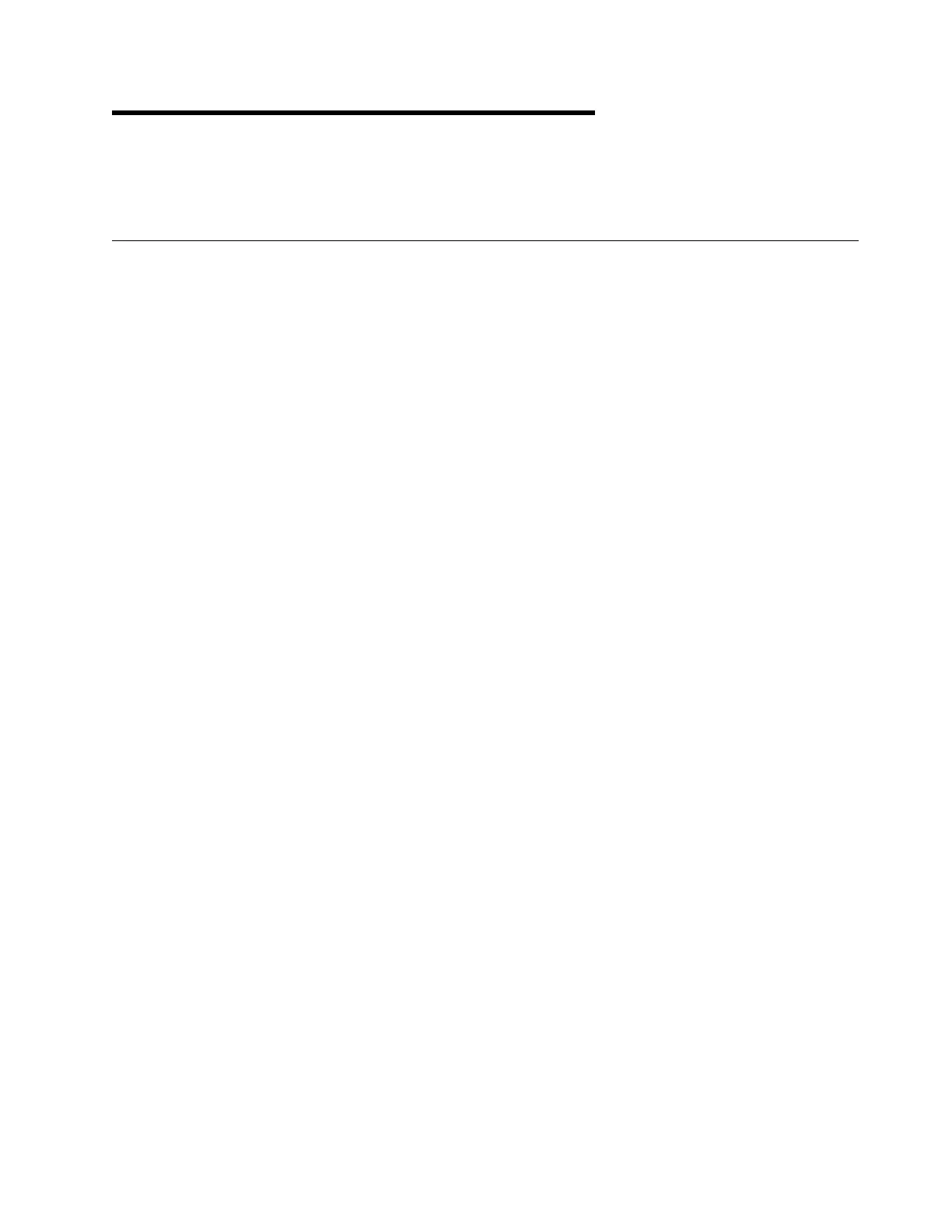Chapter 3. Adapters and Internal Drives
Chapter 3. Adapters and Internal Drives
This chapter provides information on adapters and internal drives supported by IntelliStation M Pro
computers.
Adapters
This section provides information on the adapters preinstalled in some IntelliStation M Pro computers, as
well as cabling requirements for Wake on LAN adapters.
Note: IntelliStation M Pro computers do not support IDE expansion adapters or the IBM PCMCIA
adapter for PCI.
Cabling Requirements for Wake on LAN Adapters
Wake on LAN adapters have two headers: a 3-pin, right-angle header for providing AUX5 (Auxiliary 5
volts), and a 2-pin straight header for connecting the wakeup signal to the system board. IntelliStation M
Pro computers have a 3-pin header that provides the AUX5 and wakeup signal connections. The Wake
on LAN adapter option will provide a Y-cable that has the 3-pin connector on one end and splits into the
3-pin and 2-pin connectors required to interface the card. When a Wake on LAN adapter is installed in
the system and attached to the AUX5 power, the system board Ethernet function must be disabled via
switch 6 on the system board (refer to “System Board Switches” on page 21 for switch information).
Copyright IBM Corp. 1997 23