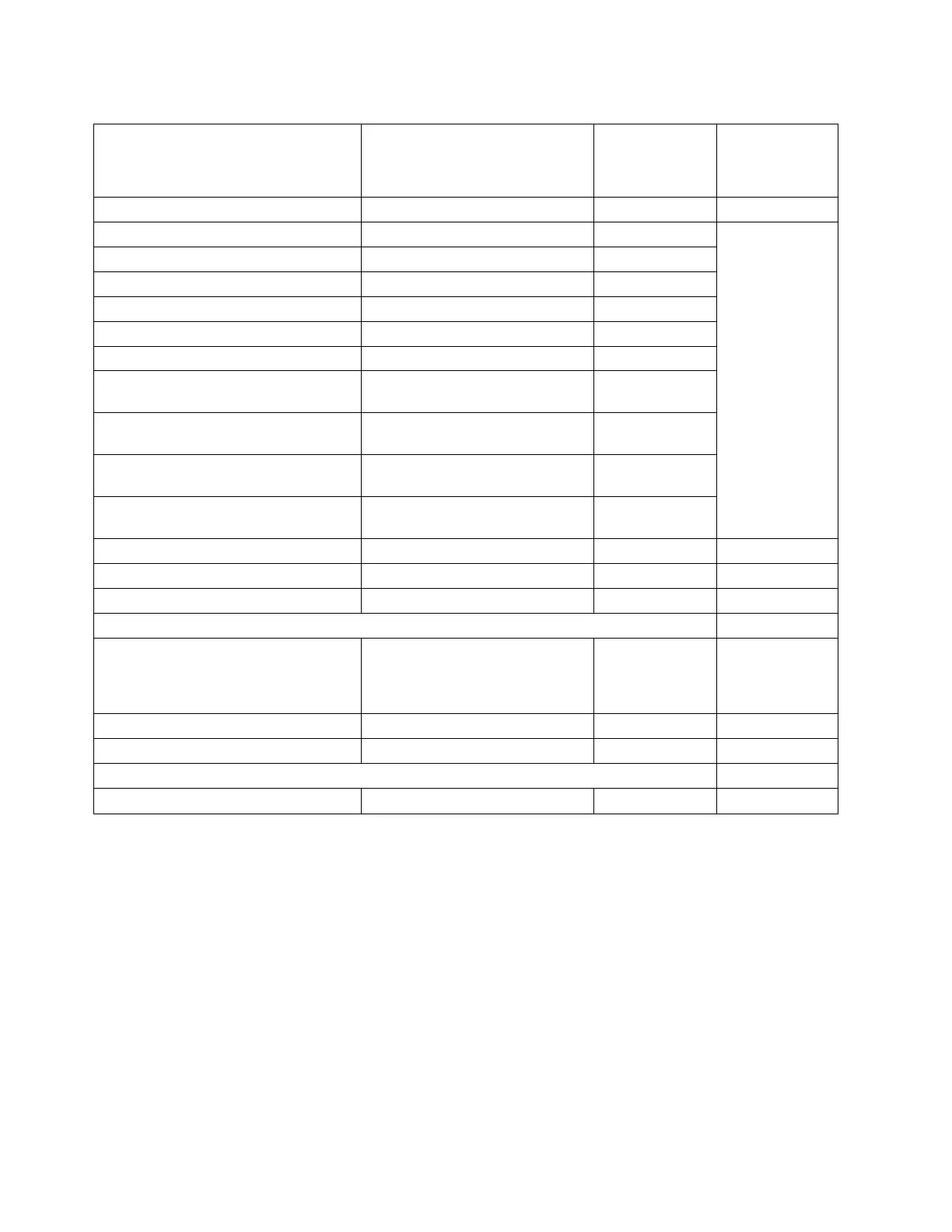Table 12. FRU location table (continued)
Failing item name Physical location code Identify LED
Failing item
removal and
replacement
procedures
Tape drive (USB) Un-P1-D2 No
Disk drive 1 Un-P3-D1 Yes See Disk drives.
Disk drive 2 Un-P3-D2 Yes
Disk drive 3 Un-P3-D3 Yes
Disk drive 4 Un-P3-D4 Yes
Disk drive 5 Un-P3-D5 Yes
Disk drive 6 Un-P3-D6 Yes
Solid-state disk drive (SSD) 1 on PCIe
SAS RAID and SSD adapter
Un-P1-Cx-D1 No
Solid-state disk drive 2 on PCIe SAS
RAID and SSD adapter
Un-P1-Cx-D2 No
Solid-state disk drive 3 on PCIe SAS
RAID and SSD adapter
Un-P1-Cx-D3 No
Solid-state disk drive 4 on PCIe SAS
RAID and SSD adapter
Un-P1-Cx-D4 No
DVD Un-P3-D7 Yes
SAS port Un-P2-T1 No
Embedded SAS controller Un-P1-T9 No
Control panel
Control panel Un-D1 No See Control panel
and signal cables
for the 8231-E2B
system.
Temperature sensor Un-D1 No
Control panel - USB port Un-D1-T1 No
Server firmware
Server firmware Um-Y1
Related reference:
“8231-E1C, 8231-E1D, 8231-E2C, 8231-E2D, or 8268-E1D system parts” on page 209
Indexed drawings show system part numbers of each part.
8233-E8B and 8236-E8C
The information provided in this topic defines specific sections of a location code string. Use this
information to understand the meaning of a location code.
Using location codes
Use the following table to link to a specific topic that you need additional information on when reading
your location code.
44 Finding parts, locations, and addresses