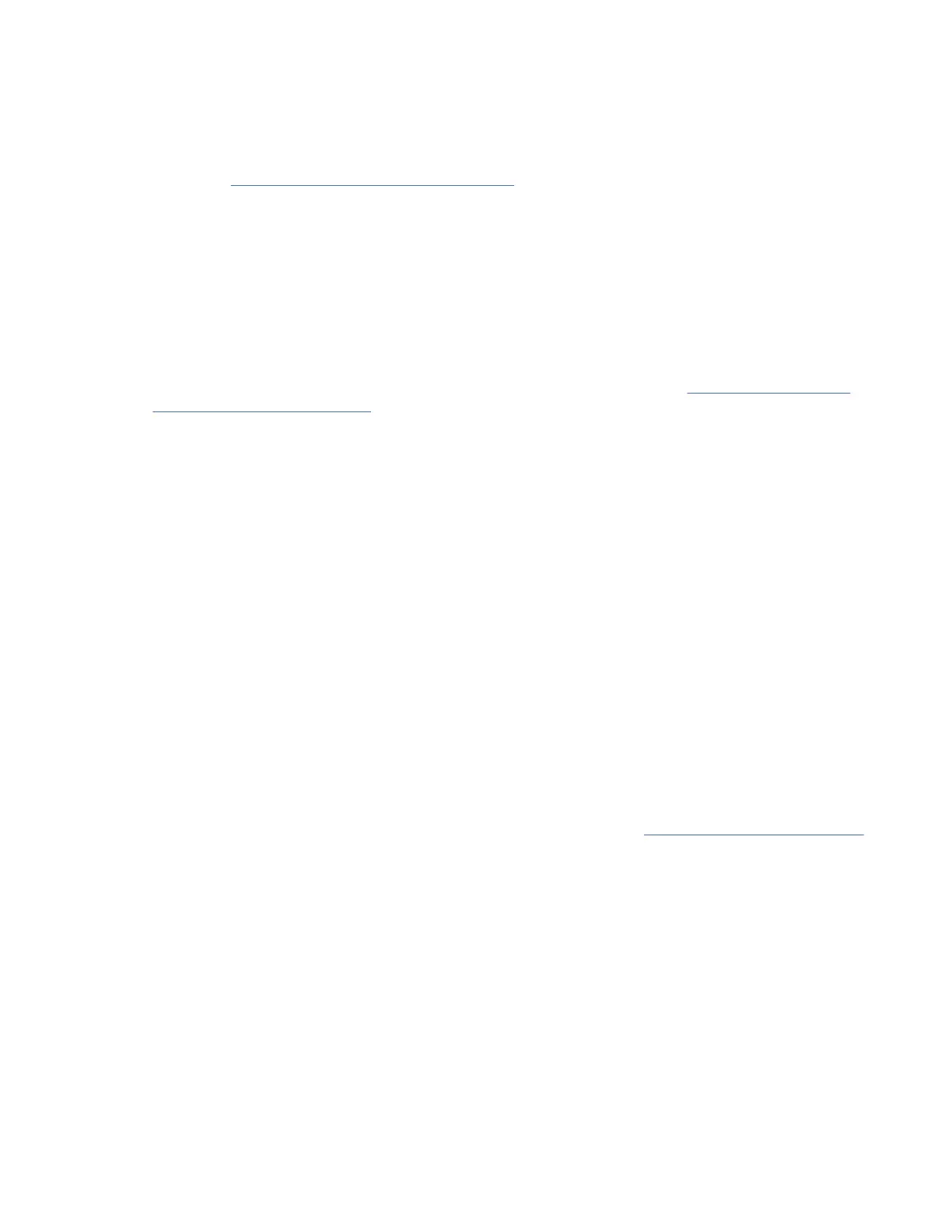i. Under Console, click 5250 Console. Continue with your IPL.
Note: The IP conguration of the PC must be reset before cabling the PC back to the network because the
PC is congured with the gateway IP address. The PC and server console port (T1) can now be re-cabled
to the network.
Continue with “Completing the server setup” on page 9.
Cabling the server and connecting expansion units
Learn how to cable the server and to connect expansion units.
About this task
To cable the server and to connect expansion units, complete the following steps:
Procedure
1. Ensure that you have cabled and set up a console. For more information, see “Cabling the server and
setting up a console” on page 2.
2. Complete the following steps:
a. Plug the power cord into the power supply.
Note: If present, remove and discard any plug that covers the ports on the rear of the system.
The port covers ensure that you are reminded about resetting the Administrator password of your
managed system after the initial program load (IPL) completes.
b. Plug the system power cords and the power cords for any other attached devices into the power
source.
c. If your system uses a power distribution unit (PDU), complete the following steps:
i) Connect the system power cords from the server and I/O drawers to the PDU with an IEC 320
type receptacle.
ii) Attach the PDU input power cord and plug it into the power source.
iii) If your system uses two PDUs for redundancy, complete the following steps:
• If your system has two power supplies, attach one power supply to each of the two PDUs.
• If your system has four power supplies, plug E0 and E1 to PDU A and E2 and E3 to PDU B.
Note: Conrm that the system is in standby mode. The green power status indicator on the front
control panel is flashing, and the dc out indicator lights on the power supplies are flashing. If
none of the indicators are flashing, check the power cord connections.
3. For information about connecting enclosures and expansion units, see Enclosures and expansion units
(http://www.ibm.com/support/knowledgecenter/POWER10/p10ham/p10ham_kickoff.htm).
4. Power on the managed system.
Completing the server setup
Learn about the tasks you must complete to set up your managed system.
Install the front door onto the front of the system chassis. To install the front door, complete the following
tasks:
1. Align the door with the system chassis so that it is open 90 degrees.
2. Align the hinges on the door with the posts on the chassis.
3. Using your nger, push each hinge onto each pin, one at a time.
Installing the IBM Power S1014 (9105-41B)
9
