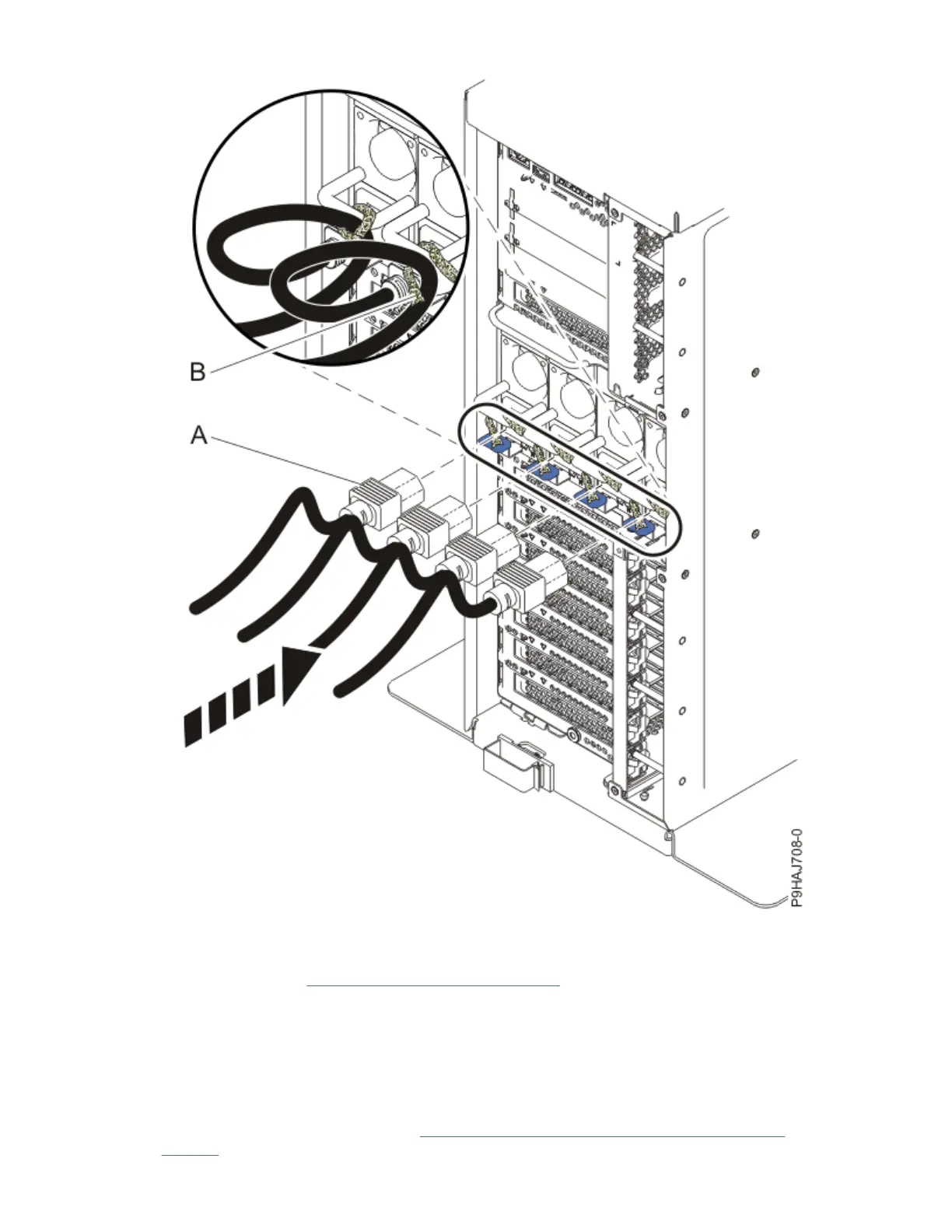Figure 20. Connecting the power cords to a stand-alone system
5. Access the Advanced System Management Interface (ASMI).
For instructions, see Accessing the ASMI without an HMC (www.ibm.com/support/knowledgecenter/
POWER9/p9hby/connect_asmi.htm).
6. A new service processor card has the following settings:
• Port 1 default IP: 169.254.2.147
• Port 2 default IP: 169.254.3.147
You can also use the control panel display, function code 30, to display the IP addresses.
To recongure the IP addresses, see Accessing the ASMI using a PC or notebook and web
browser (www.ibm.com/support/knowledgecenter/POWER9/p9hby/browser.htm).
Service processor card for the 9009-41A, 9009-41G, 9009-42A, 9009-42G, 9223-42H, or 9223-42S
23
