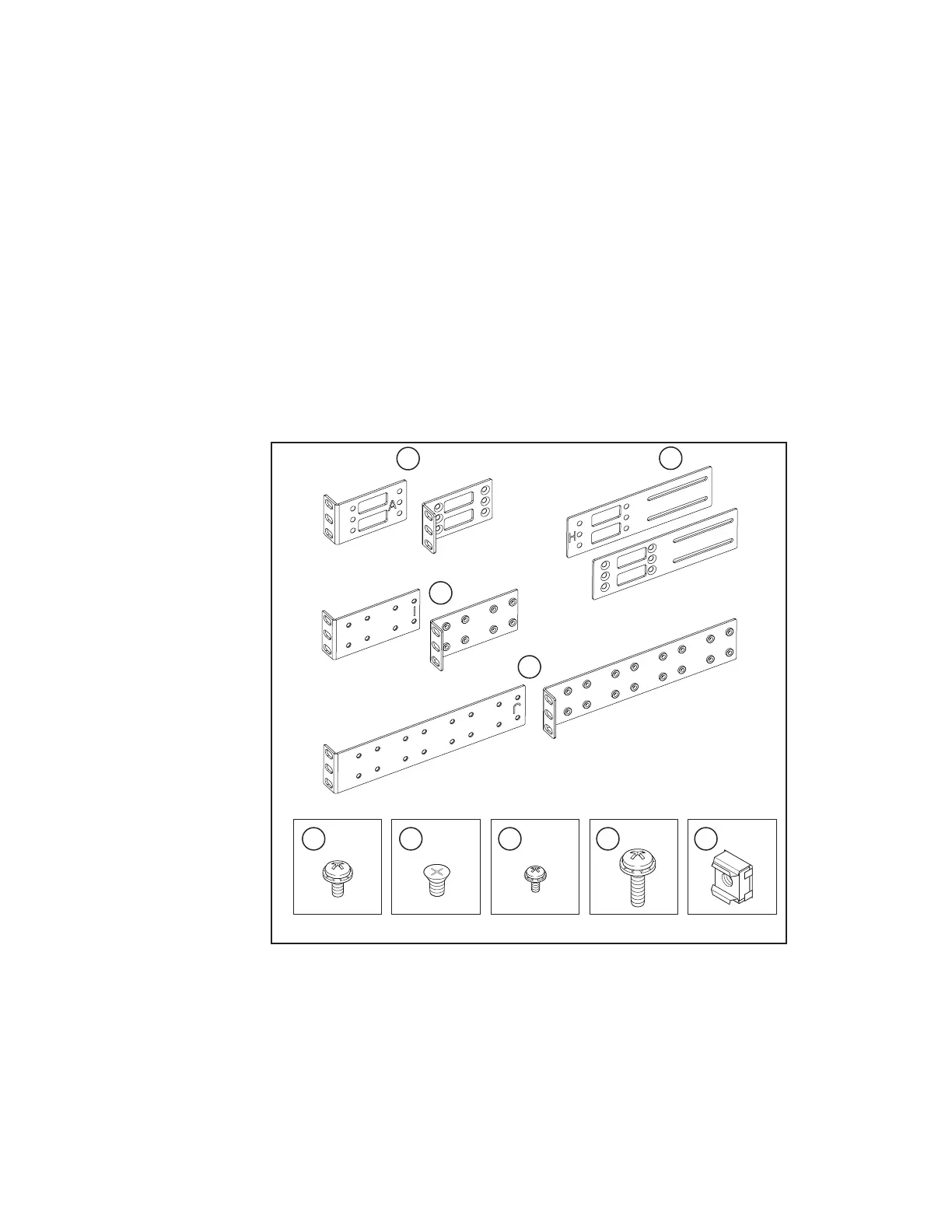Items required
You need the following items to install the switch using the fixed rack mount kit:
v Clamps or other means for temporarily supporting the switch in the cabinet
v Phillips #2 torque screwdriver
v 1/4 in. straight slot screwdriver
v 2U of rack space
v Fixed rack mount kit
Attention: Use the screws specified for use with the switch. Longer screws can
damage the switch. The different types of screws are listed in “Fixed rack mount
kit parts list.”
Fixed rack mount kit parts list
Ensure that the items illustrated and listed in Figure 5 are included in the kit.
1 - Front brackets (2)
2 - Extension brackets, medium (2)
3 - Rear brackets, short (2)
4 - Rear brackets, long (2)
5 - Screw, 8-32 x 5/16-in., panhead Phillips (8)
6 - Screw, 8-32 x 5/16-in., flathead Phillips (16)
1
2
3
4
5
6
7
8
9
b42r005
Figure 5. Items in the fixed rack mount kit
Chapter 2. Installing and configuring the switch 11