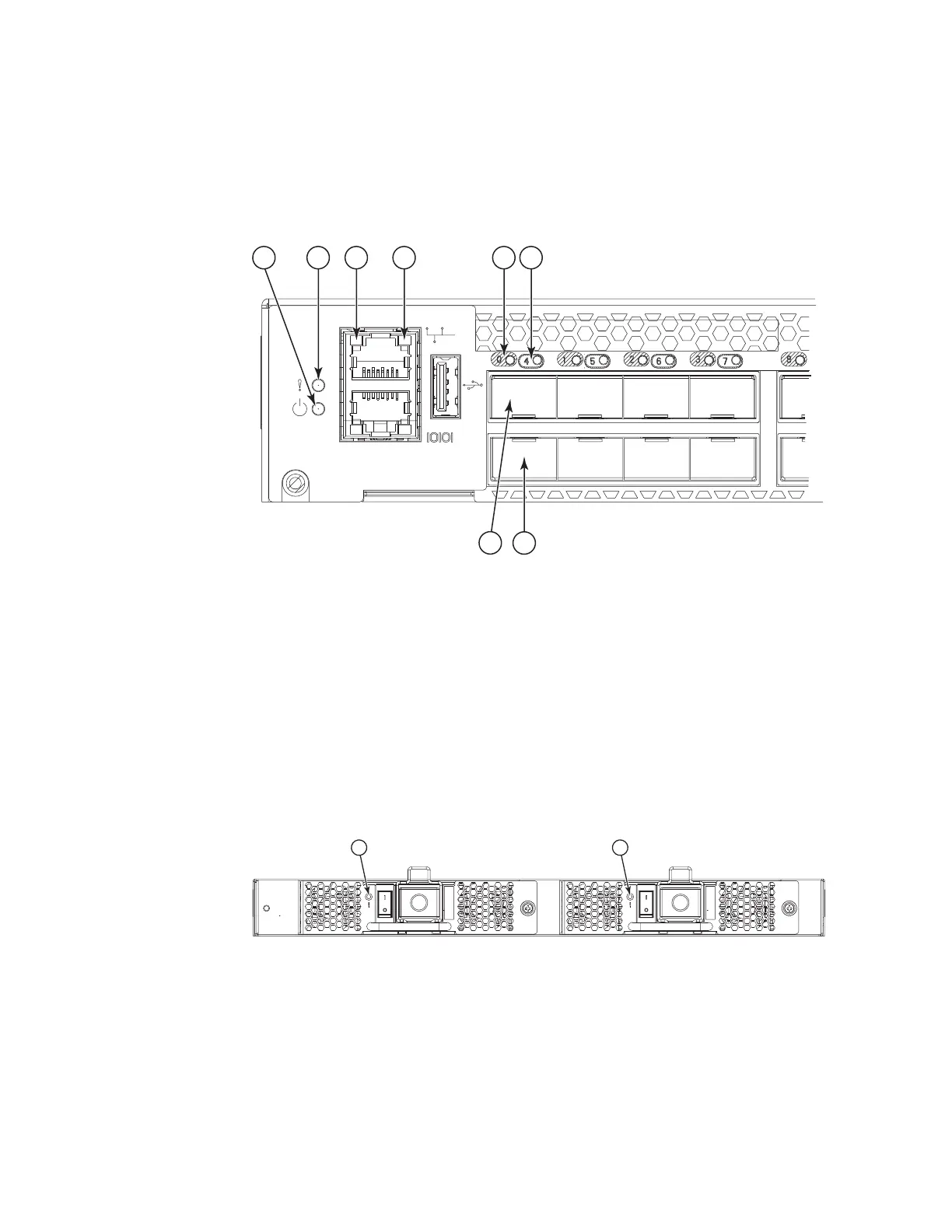v The serial console port LEDs do not light up at any time, even when a cable is
inserted and the link is active
v One bicolor (green/amber) port status LED for each port on the switch. These
LEDs are arrayed above each pair of Fibre Channel ports.
Figure 11 shows the LEDs on port side of the switch.
1 System power LED 5 FC port status LED (port 0)
2 System status LED 6 FC port status LED (port 4)
3 Ethernet port activity LED 7 FC port 4
4 Ethernet port speed LED 8 FC port 0
Note: The two LEDs on the serial console port are nonfunctional.
The non-port side of the switch has two power supply/fan assembly status LEDs
(see Figure 12).
1 Power supply/fan assembly #2 status
LED
2 Power supply/fan assembly #1 status
LED
2 3 41
7
8
5 6
b48f008
Figure 11. Port side LEDs
1 2
b48f009
Figure 12. Non-port side LEDs
26 SAN48B-5 Installation, Service, and User Guide