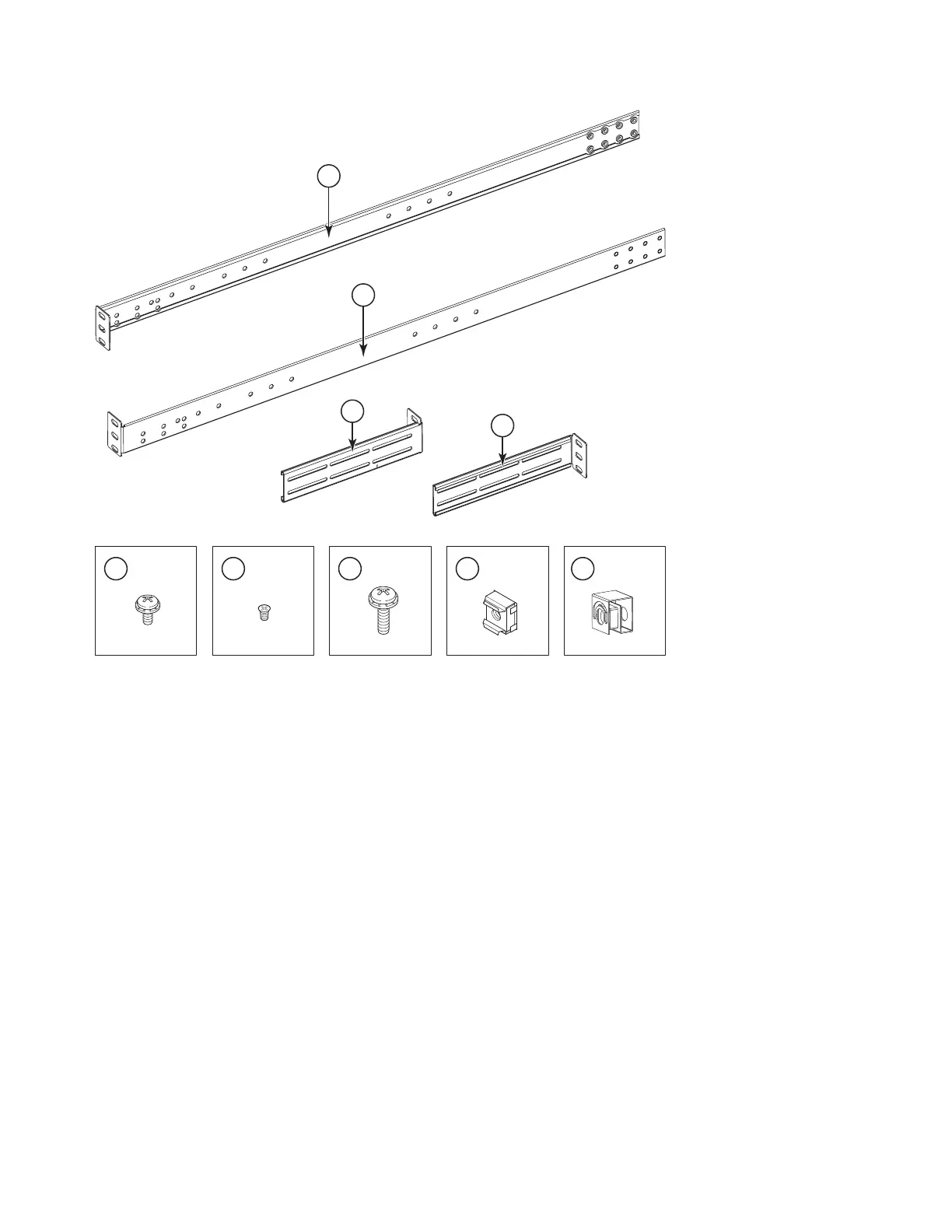Installation instructions
To install the switch in a slide-rail rack that meets EIA standards, use the following
procedure.
Attention: The switch must be turned off and disconnected from the fabric
during this procedure.
Complete these tasks to install the switch in a cabinet:
1. “Attaching the front brackets to the switch”
2. “Installing the switch in the cabinet” on page 11
3. “Attaching the rear brackets to the front brackets” on page 12
4. “Attaching the rear brackets to the cabinet rails” on page 13
Attaching the front brackets to the switch
Complete the following steps to attach the front brackets to the switch.
1. Position the right front bracket 1 with the flat side against the right side of
the switch, as shown in Figure 4 on page 11.
2. Insert two 8-32 x 5/16 in. screws 3 into one of the pairs of vertically aligned
holes in the bracket and then into the pair of holes on the side of the switch. To
1
2
3
4
5
6
7
8
9
b48f001
Figure 3. Items in the slim rail rack mount kit
10 SAN48B-5 Installation, Service, and User Guide