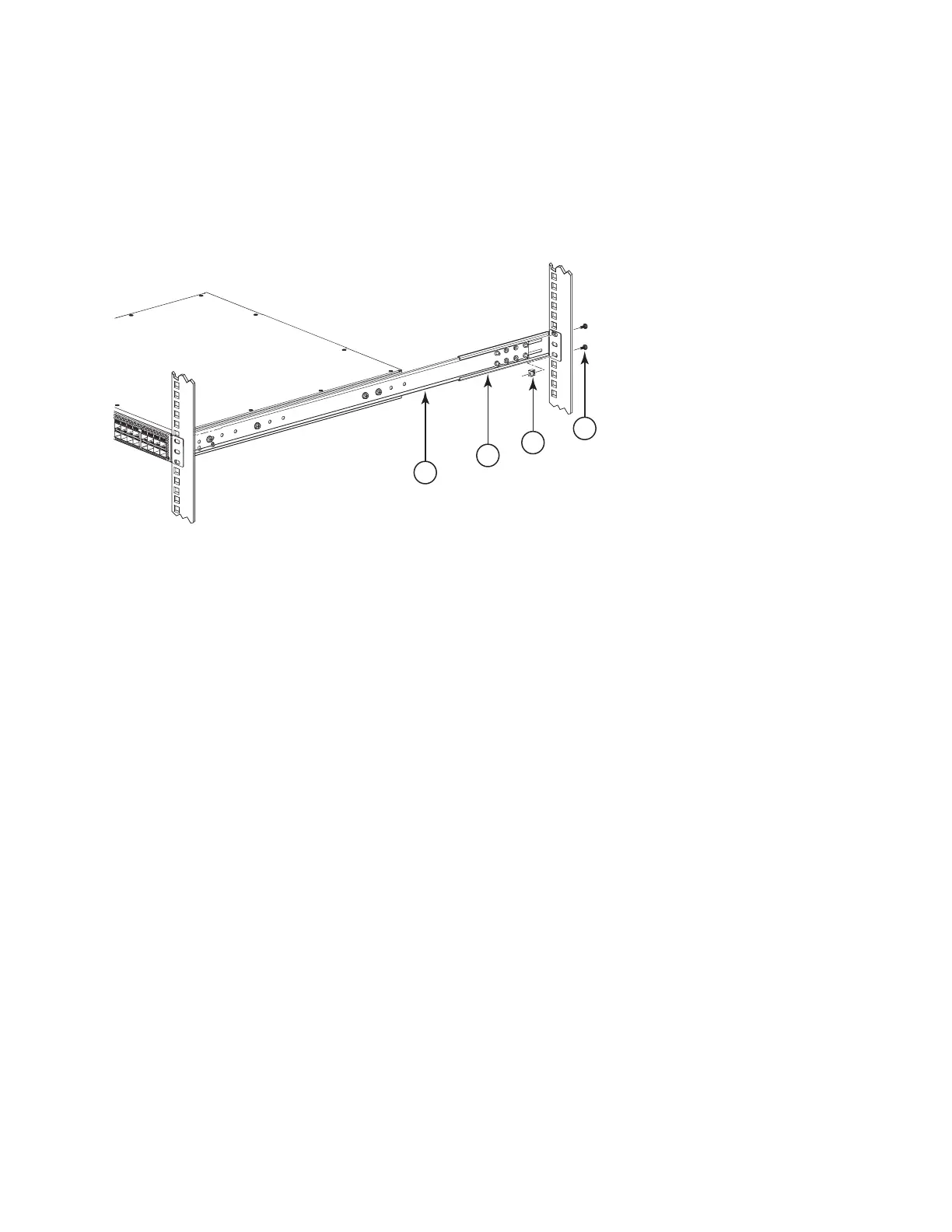Attaching the rear brackets to the cabinet rails
Complete the following steps to attach the rear brackets to the cabinet rails.
1. Attach the right rear bracket 2 to the right rear cabinet rail using two 10-32 x
5/8 in. screws 4 and two retainer nuts 3, as shown in Figure 7.
2. Repeat step 1 to attach the left rear bracket to the left rear cabinet rail and
tighten all the 10-32 x 5/8 in. screws to a torque of 25 in-lb (29 cm-kg).
3
2
1
4
b48f005
Figure 7. Attach the rear bracket to the cabinet rail
Chapter 2. Installing and configuring the switch 13