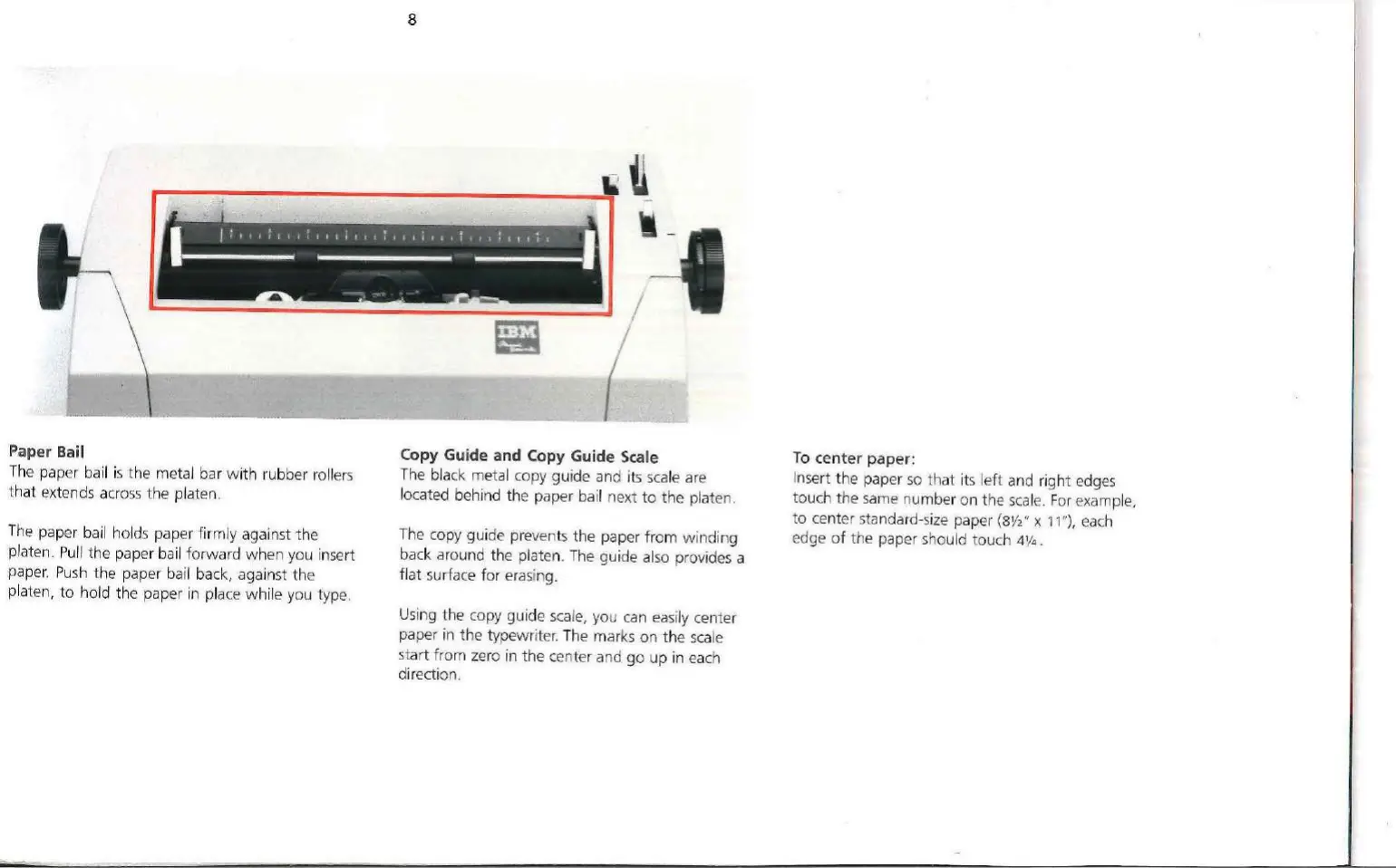8
r---~-------
-==
~
/~
I
I
. . . . . . . . I
I I I I
It
I I I I I I I I I I I I I I I I I I I I I I I l I I
JI
---
Paper Bail
The
paper bail
is
the metal bar
with
rubber rollers
that
extends across the platen.
The
paper bail holds paper firmly against the
platen
Pull
the paper bail forward when you insert
paper.
Push
the paper
ba
il back, against the
platen, to hold the paper
in
place
wh
ile you type.
Copy Guide and Copy Guide Scale
The black metal copy guide and its
scale
are
located behind the paper bail next
to
the platen.
The copy guide prevents the paper
from
winding
back around the platen.
The
guide also provides a
flat surface
for
erasing.
Using the copy guide
scale,
you
can
easily center
paper
in
the typewri
ter.
The marks on the
scale
start from
zero
in
the center and go up in
eac
h
direction.
To
center paper:
Insert the paper
so
that
it
s l
eft
and
right
edges
touch the
same
number on the
scale.
For
example,
to
center standard-size paper
(B
Y
,"
x 11 "),
each
edge
of
the paper should
to
uc
h 4
1
/4 .
