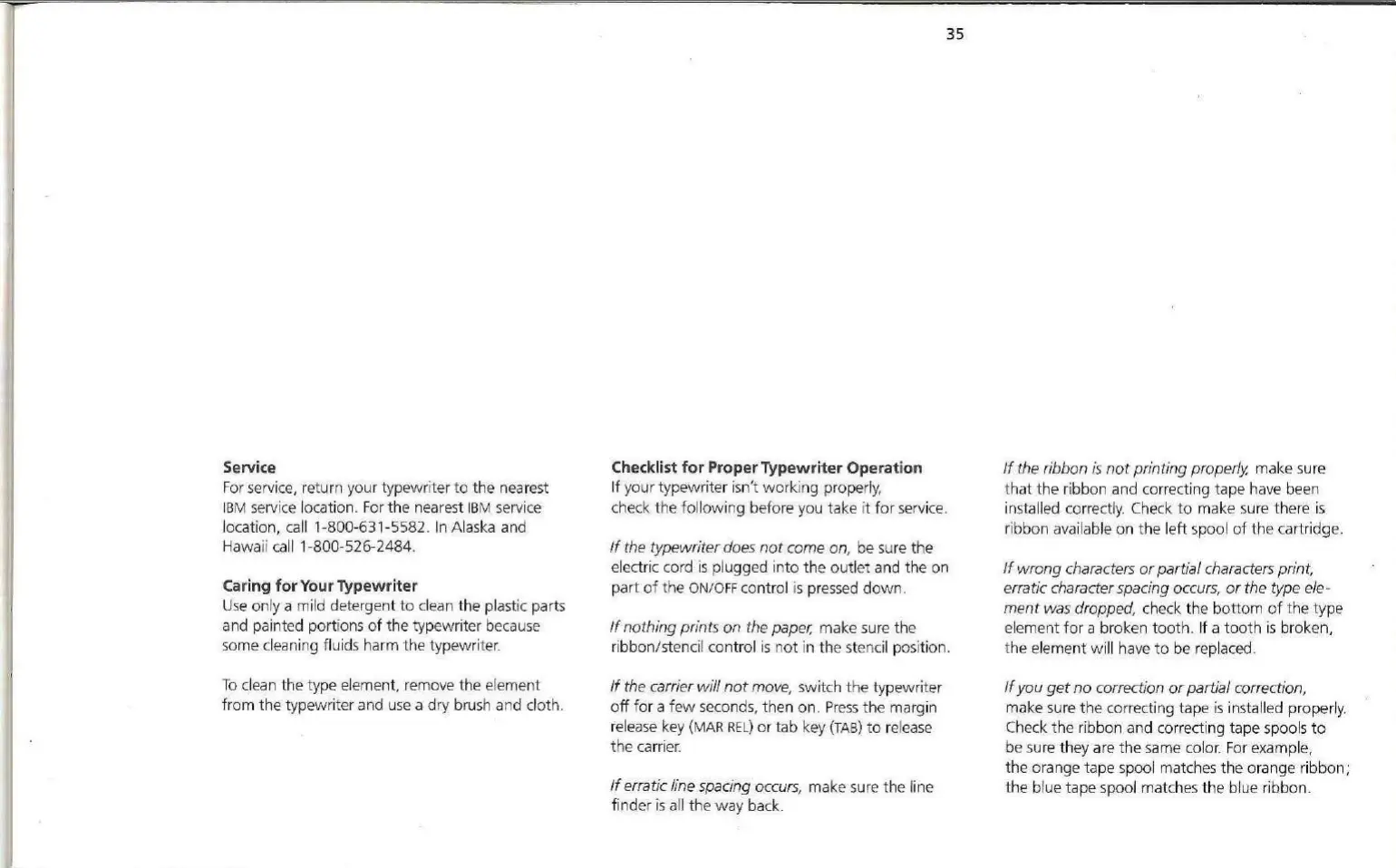Service
For
service, return your
typew
riter
to
the nearest
IBM
service location.
For
the nearest
IBM
service
location,
call
1-800-631-5582. In Alaska and
Hawaii
call
1-800-526-2484.
Caring
for
Your Typewriter
Use
on
ly a mild detergent
to
clean the plastic parts
and painted portions
of
the typewriter because
some cleaning fluids harm the typewriter.
To clean the type element, remove the element
from
the
ty
pewriter and
use
a dry brush and cloth.
Checklist
for
Proper
Typewriter
Operation
If
your typewriter isn't working properl
y,
check the
follow
ing before you take it
for
service.
35
If
the typewriter does
not
come on, be su
re
t he
electric cord is plugged i
nto
th
e
out
let and the on
part
of
the ON/
OFF
control
is
pressed
down
.
If
nothing prints on the paper, make sure
the
ribbon/stencil control is
not
in the stencil
pos
it ion.
If
the carrier will
not
move, switch
the
typewriter
off
for a
few
seconds, t hen on.
Press
t he marg
in
release
key
(MAR
RE
L)
or
tab key
(TAB)
to
re
l
ease
the
carri
er.
If
erratic line spacing occurs, make su
re
the line
finder
is
a
ll
the
way back.
If
the ribbon
is
not
pr
inting proper
ly,
make sure
t
ha
t
the
ribbon and correcting tape
have
been
installed correctly. Check
to
make sure
the
re
is
ribbon
ava
il
able
on
the
left spool
of
the cartridge.
If
wrong characters
or
partial characters
pr
i
nt
,
erratic character spacing occurs,
or
the type ele-
ment
was dropped, check the bottom
of
the type
element
for
a broken
tooth
. If a
toot
h is broken,
the element will have
to
be replaced.
If
you
get
no correction
or
partial correction,
make sure the correcting tape is i
ns
talled prope
rly.
Check the ribbon and co
rr
ecting tape spools
to
be sure they are t he same colo r.
For
example,
the orange tape spool matc
hes
t he orange r
ib
bon;
the blue tape spool matches the b
lu
e ribbon.
