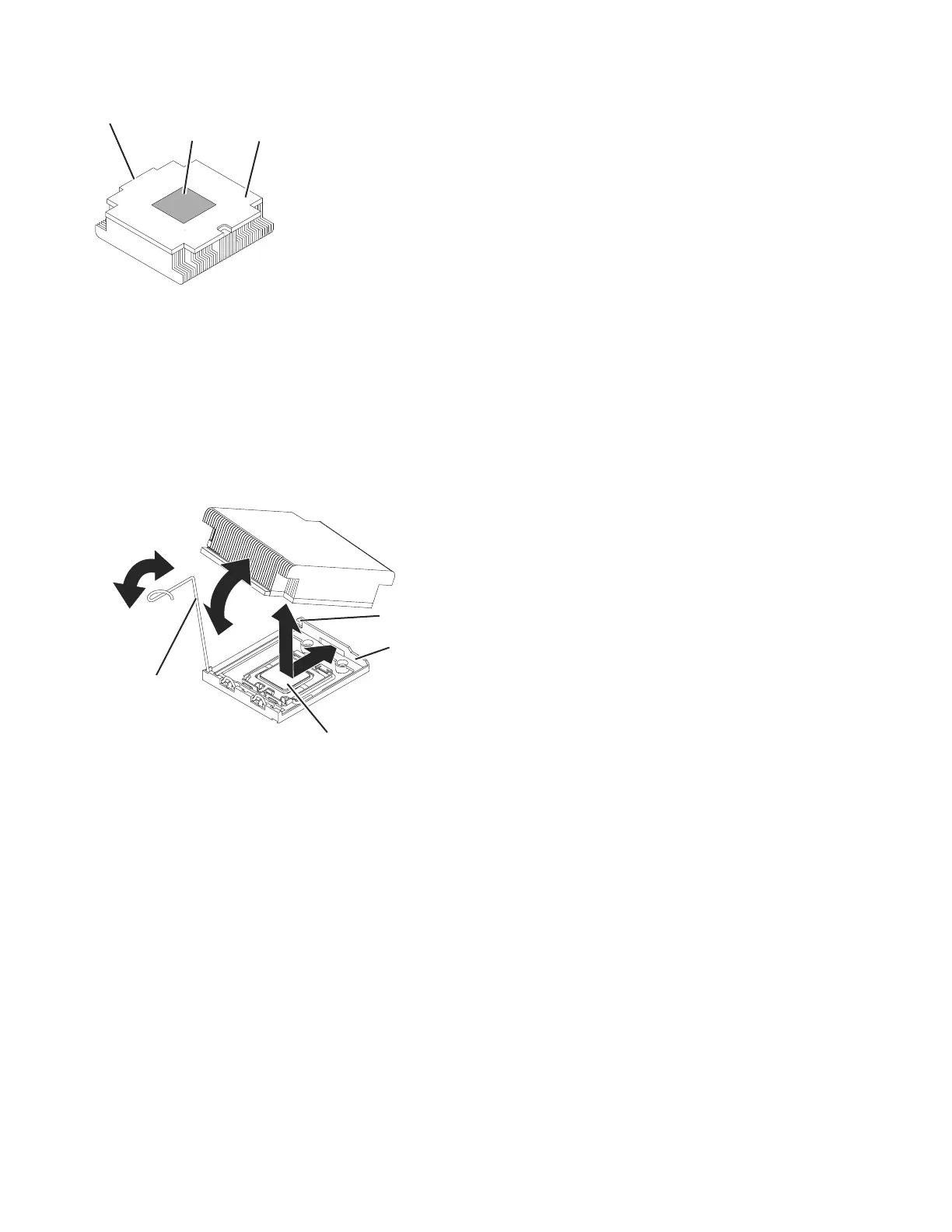13. Make sure that the heat-sink release lever is in the open position.
14. Remove the plastic protective cover from the bottom of the heat sink.
15. If the new heat sink did not come with thermal grease, you must apply
thermal grease on the microprocessor before you install the heat sink, as
described in “Thermal grease” on page 147.
16. Align the heat sink above the microprocessor with the thermal grease side
down. See Figure 43.
17. Slide the flange of the heat sink into the opening in the retainer bracket.
18. Press down firmly on the heat sink until it is seated securely.
19. Rotate the heat-sink release lever to the closed position and hook it
underneath the lock tab.
20. Replace the components that you removed in Removing a microprocessor and
heat sink.
v Microprocessor 1: DIMM air baffle and PCI riser card assembly 1, as
described in “Installing the DIMM air baffle” on page 94 and “Installing a
PCI riser-card assembly” on page 100.
v Microprocessor 2: Microprocessor 2 air baffle and PCI riser card assembly 2,
as described in “Installing the microprocessor 2 air baffle” on page 91 and
“Installing a PCI riser-card assembly” on page 100.
21. Install the cover, as described in “Installing the cover” on page 84.
22. Slide the server into the rack.
23. Reconnect the external cables; then, reconnect the power cords and turn on
the peripheral devices and the file module.
Thermal
grease
Heat
sink
Flange
sonas214
Figure 42. Bottom surface of the heat sink
Retainer bracket
Microprocessor
Heat sink
release lever
Lock tab
sonas213
Figure 43. Aligning the heat sink above the microprocessor
146 Storwize V7000 Unified: Problem Determination Guide Version