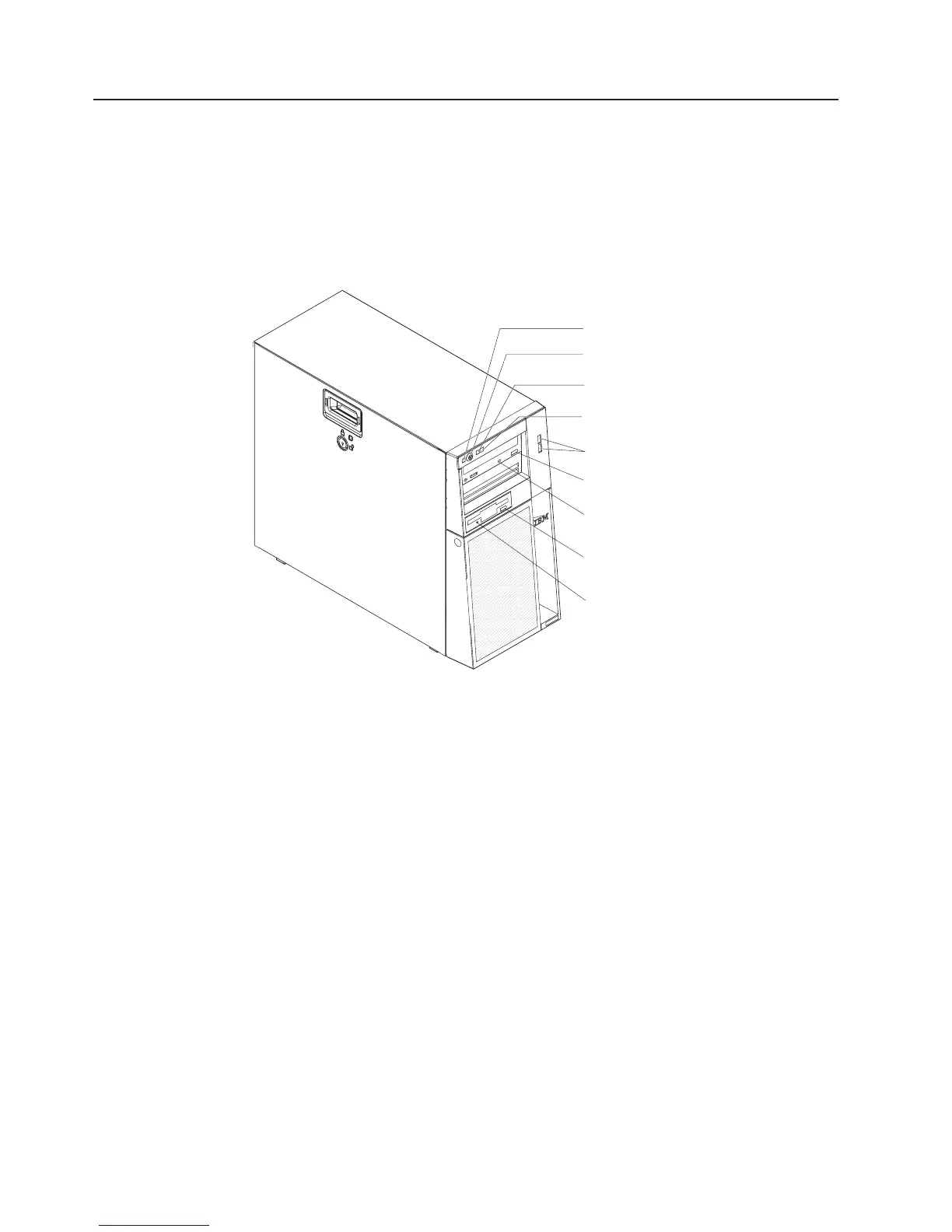Server controls, LEDs, and power
This section describes the controls and light-emitting diodes (LEDs) and how to turn
the server on and off.
Front view
The following illustration shows the controls, LEDs, and connectors on the front of
the server.
CD-eject or
DVD-eject button
CD or DVD drive
activity LED
Hard disk drive
activity LED
Power-on
LED
Power-control
button
System-error
LED
USB connectors
Optional
diskette-eject
button
Optional
diskette drive
activity LED
Power-on LED
When this LED is lit, it indicates that the server is turned on. When this LED
is off, it indicates that ac power is not present, or the power supply or the
LED itself has failed. The LED will flash if the system is turned off and the
power cord is still attached to the server.
Note: If this LED is off, it does not mean that there is no electrical power in
the server. The LED might be burned out. To remove all electrical power
from the server, you must disconnect the power cords from the electrical
outlets.
Power-control
button
Press this button to turn the server on and off manually.
Hard disk drive activity LED
When this LED is flashing, it indicates that a hard disk drive is in use.
System-error LED
When this amber LED is lit, it indicates that a system error has occurred.
An LED on the system board might also be lit to help isolate the error. See
Chapter 2, “Diagnostics,” on page 15 for additional information.
USB connectors
Connect USB devices to these connectors.
4 System x3200 Types 4362 and 4363: Problem Determination and Service Guide