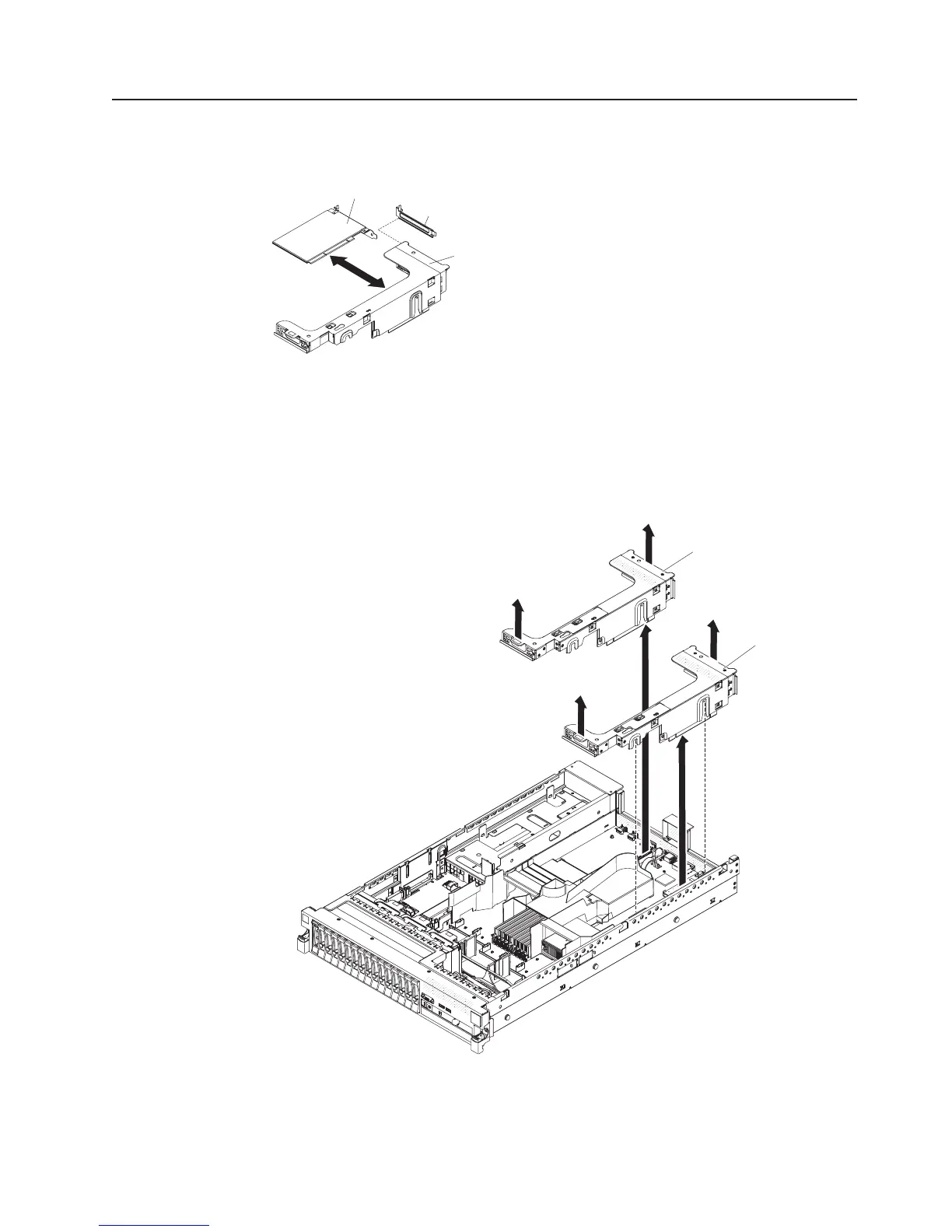Removing a PCI adapter
To remove an adapter from a PCI riser-card assembly, complete the following steps.
PCI
riser-card
assembly
Expansion-slot
cover
Adapter
1. Read the safety information that begins on page vii and “Installation guidelines”
on page 37.
2. Turn off the server and peripheral devices and disconnect all power cords and
external cables (see “Turning off the server” on page 22).
3. Press down on the left and right side rack latches and slide the server out of the
rack enclosure until both slide rails lock; then, remove the cover (see “Removing
the cover” on page 45).
PCI riser-card
assembly 2
PCI riser-card
assembly 1
4. Remove the PCI riser-card assembly that contains the adapter (see “Removing
a PCI riser-card assembly” on page 46).
5. Disconnect any cables from the adapter (make note of the cable routing, in case
you reinstall the adapter later).
Chapter 2. Installing optional devices 57