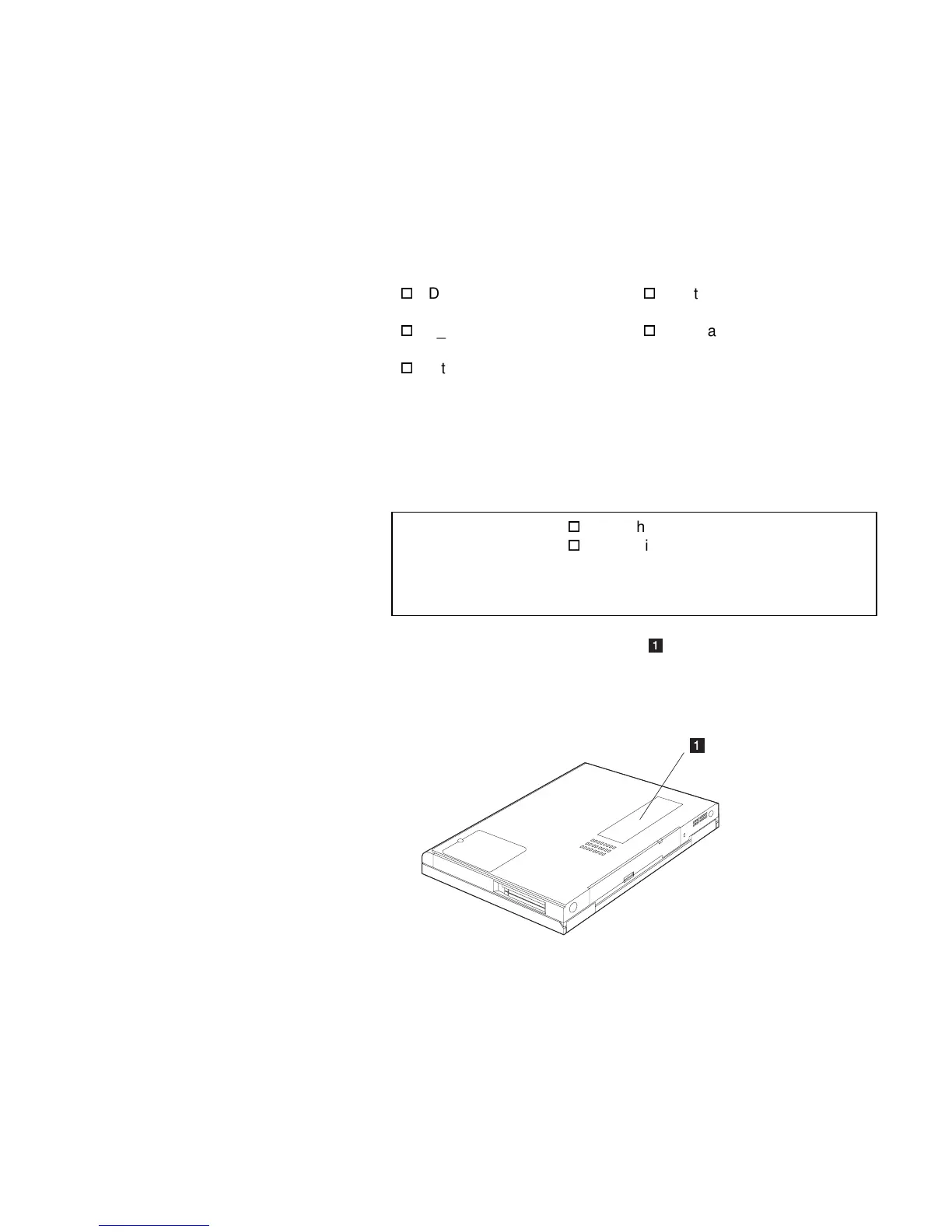Getting Service
8-12
IBM ThinkPad 310E/310ED: User’s Guide
Listing Installed Options
When requesting repair service, you might need to know which
options you have in your system. Check or write the names of your
options below.
DIMM (16MB or 32MB)
_____GB Hard Disk Drive
Internal CD-ROM Drive or
Diskette Drive
Battery pack
PC Cards
______________________
_______________________
Recording Identification Numbers
The following information is needed when requesting repair services:
IBM Product Name
IBM ThinkPad 310E
IBM ThinkPad 310ED
Machine Type __________________________________
Serial Number __________________________________
The machine type and serial number
are located on the bottom of
the computer.
• The machine type has a prefix of Type.
• The serial number has a prefix of S/N.