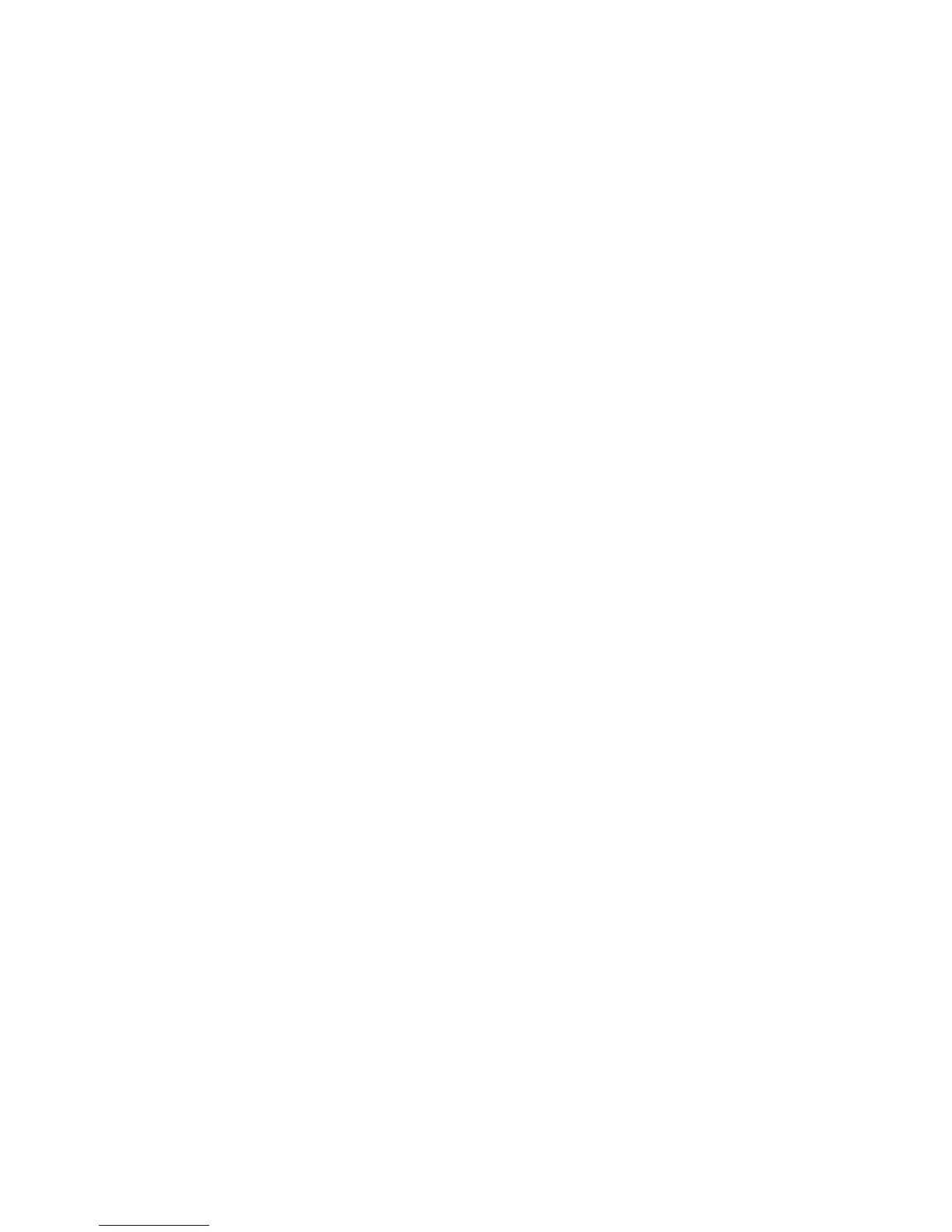Customer Support and Service
Chapter 8. Solving Computer Problems
8-15
Getting Information by Fax
In the U.S. and Canada, if you have a touch-tone telephone and
access to a fax machine, you can receive by fax free marketing and
technical information on many topics, including hardware, operating
systems, and local area networks (LANs). You can call the IBM PC
Company Automated Fax System 24 hours a day, 7 days a week.
Follow the recorded instructions, and the requested information will
be sent to your fax machine.
To access the IBM PC Company Automated Fax System, do the
following.
•
In the U.S., call 1-800-426-3395.
•
In Canada, call 1-800-465-3299.
Using Electronic Support Services
If you have a modem, you can access public electronic bulletin
boards and public messaging areas, electronic conferences, and
searchable databases available in several of the most popular online
information services.
Bulletin boards and online services contain information on many
topics, such as:
•
PC user groups
•
PC questions and answers
•
Solving problems
•
Technical information
•
Hardware and software configurations
•
Networking
The IBM PC Company Bulletin Board System (BBS) can be reached
24 hours a day, 7 days a week. Modem speeds of up to 14,400 baud
are supported. Long distance telephone charges may apply.