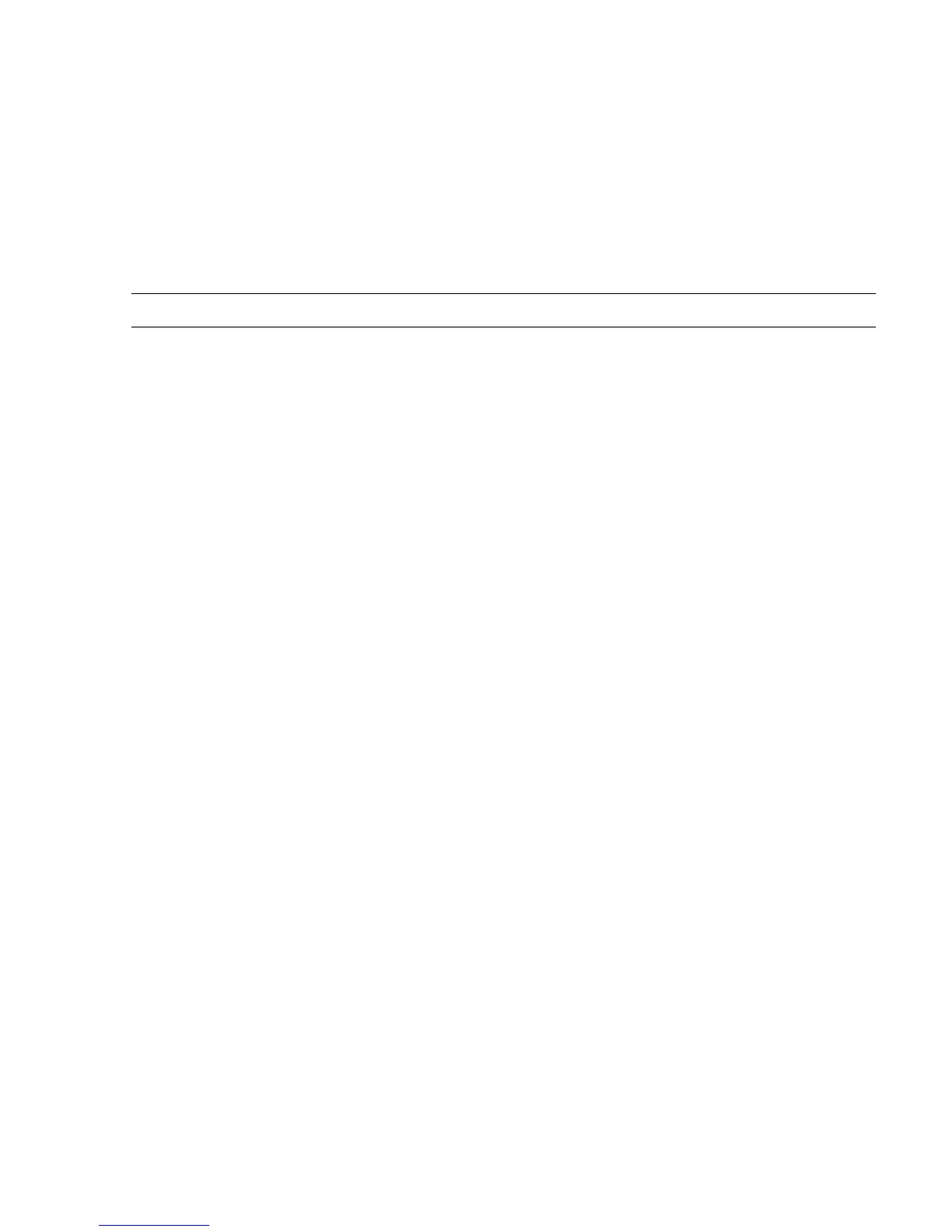Frequently Asked Questions and Problems
8-2
IBM ThinkPad 310E/310ED: User’s Guide
Frequently Asked Questions and Problems
This section provides:
•
Common problems and their corresponding actions.
•
Frequently asked questions and their answers.
Questions Actions
I pressed the power switch but the
notebook does not start or boot-up.
Look at the status indicator on the display panel.
•
If the indicator is not lit, no power is being applied to the
notebook. Check the following:
−
If you are running on battery power, it may be low and
unable to power the notebook. Connect the AC adapter to
recharge the battery pack.
−
Make sure the AC adapter is plugged in properly to the
notebook and to the power outlet.
•
If the indicator is lit, check the following:
−
If the indicator flashes, the notebook is in standby mode.
Press any key or move the TrackPoint III to resume.
−
Is a non-bootable (non-system) diskette in the diskette
drive? Remove or replace it with a system diskette and
press
Ctrl+Alt+Del
to restart the system.
−
The operating system files may be damaged or missing.
Insert the startup disk you created during Windows 95
setup into the diskette drive and press
Ctrl+Alt+Del
to
restart the system. This will diagnose your system and
make necessary fixes.