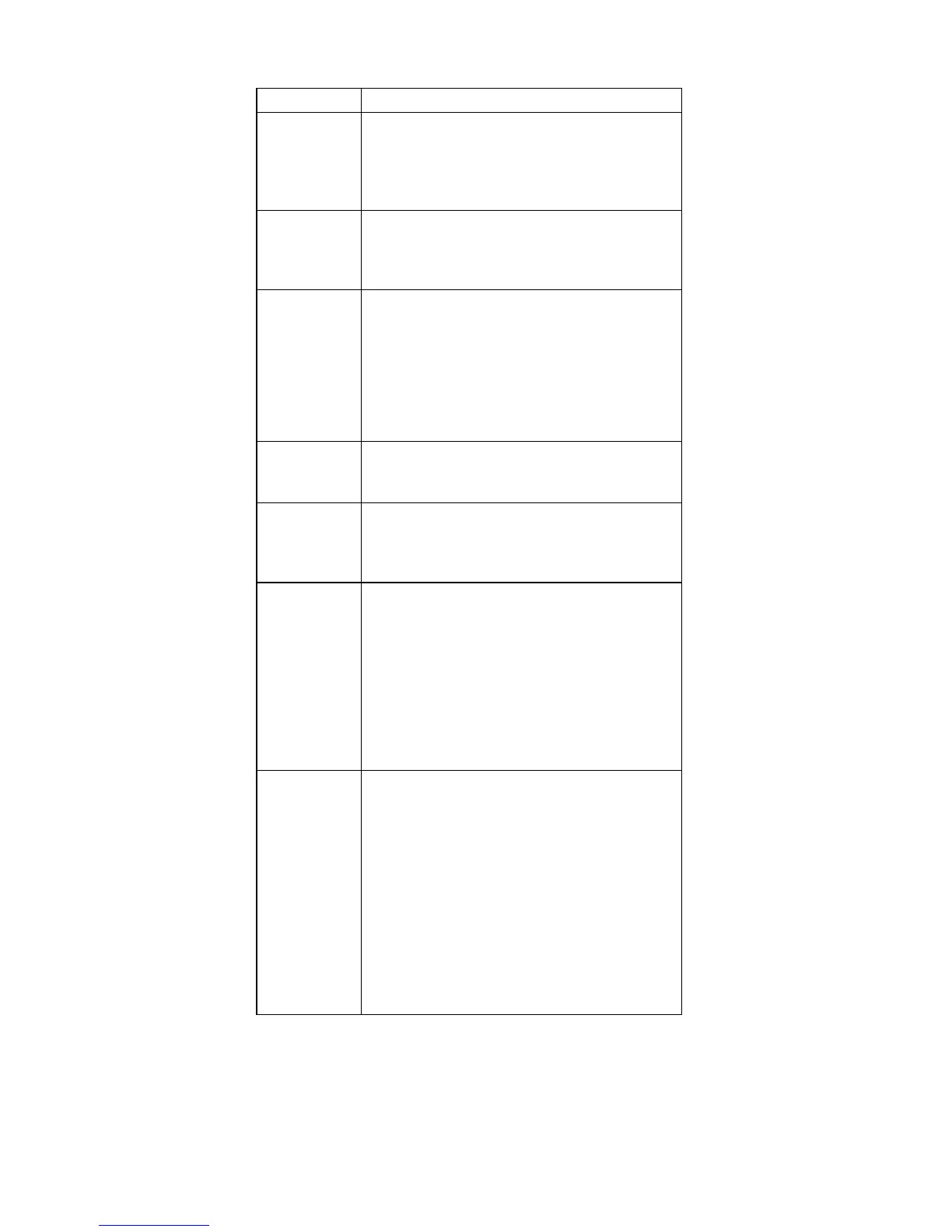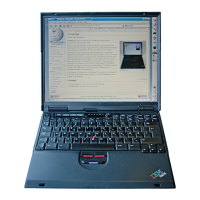Indicator Meaning
3 Standby
status
Green: The computer is in standby mode.
Blinking green:
The computer is entering standby
mode or hibernation mode, or is
resuming normal operation.
4 Power on Green: The computer is on and ready to use.
This indicator stays lit whenever the
computer is on and is not in standby
mode.
5 Scroll lock Green: Scroll Lock mode is enabled. The
arrow keys can be used as
screen-scroll function keys. The
cursor cannot be moved with the
arrow keys. Not all application
programs support this function. To
enable or disable Scroll Lock mode,
press the ScrLk key.
6 Caps lock Green: Caps Lock mode is enabled. To
enable or disable Caps Lock mode,
press the Caps Lock key.
7 Num lock Green: The numeric keypad on the keyboard
is enabled. To enable or disable the
keypad, press and hold the Shift key,
and press the NumLk (ScrLk) key.
8 Drive in
use
Green: Data is being read from or written to
the hard-disk drive, the diskette drive,
or the drive in the Ultrabay Plus
device. When this indicator is on, do
not put the computer into standby
mode or turn off the computer.
Note: Do not move the system while the green
drive-in-use light is on. Sudden physical shock
could cause drive errors.
9 Ultrabay
status
Green: An Ultrabay Plus device is installed
and in use.
Blinking green:
An Ultrabay Plus device is in the
process of being detached.
Turn off: An Ultrabay Plus device is ready to
be attached or detached.
Note: If you are using Windows 2000, the
Ultrabay status indicator does not blink while an
Ultrabay Plus device is being detached. Instead,
a message box pops up when the process is
completed; then the indicator turns off.
Product overview
46 ThinkPad T30 (MT 2366, 2367)