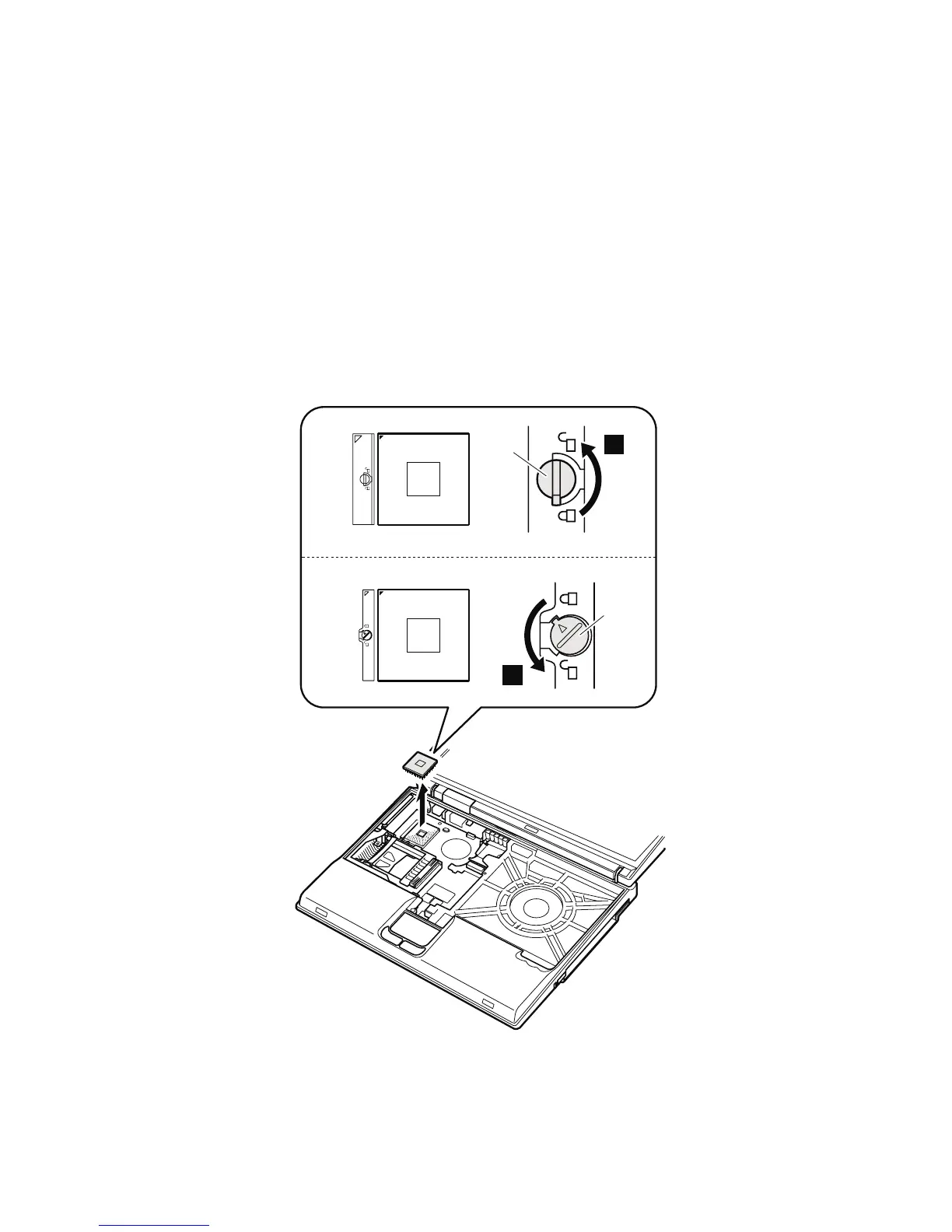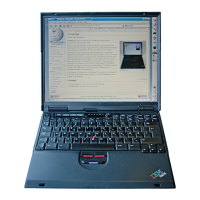1110 CPU
For access, remove these FRUs, in order:
v “1010 Battery pack” on page 61
v “1020 Ultrabay Plus device” on page 62
v “1030 Hard-disk drive” on page 63
v “1050 Backup battery” on page 67
v “1060 DIMM” on page 69
v “1090 Keyboard” on page 77
v “1100 Fan assembly” on page 81
Note: There are two types of CPU socket. Confirm the
socket type of the computer first.
Rotate the head of the screw (A) in the direction of the
arrow 1 to release the lock; then remove the CPU.
1
A
1'
A'
Removing and replacing a FRU
ThinkPad T30 85