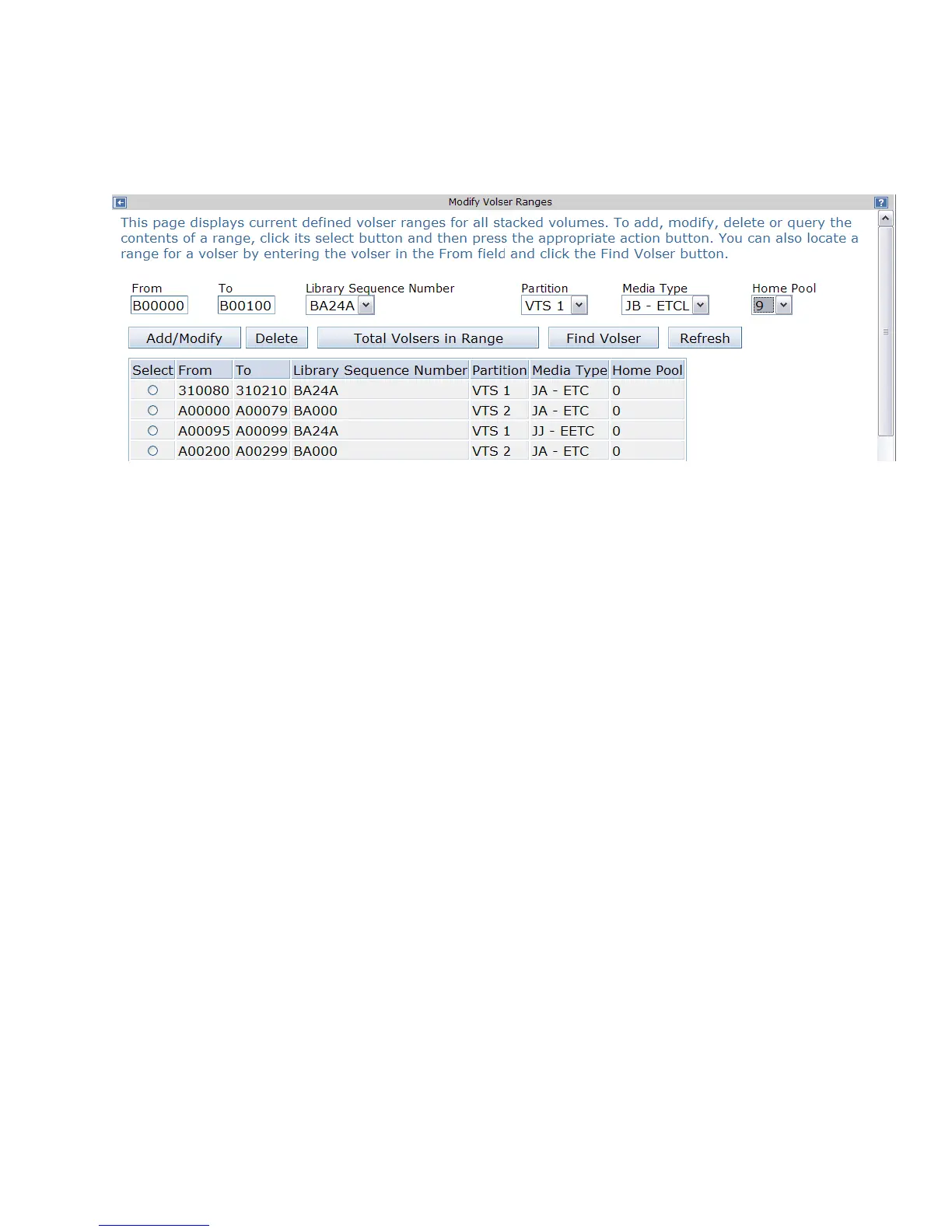August 15, 2017
© Copyright IBM Corporation, 2017 Page 110 of 117
Volser Range Definition
Begin by selecting Modify Volser Ranges from the Administer Library Manager menu. The figure
below shows the modify volser ranges window.
To add a range on the library manager:
1. Enter volsers in the From and To fields. In this example, a range from B00000 to B00100 is
being defined.
2. Specify the library the volser range is to be associated with by selecting the library sequence
number.
3. Select a Media Type compatible with 3592. Make sure you are selecting the media type for the
correct TS7700 if there is more than one in the library. An important consideration for the media
type is to select one that is compatible with the physical drives of the TS7700 that would be used
for recovery. For this example, the JB media type is being selected.
4. Select the Home Pool. For this example, pool 9 is being specified and I want the range of volsers
to go to that pool when they are added to the library.
5. Select the Add/Modify button.
To expand a range, click on the range presented in the list. Make changes to the from and/or to
volser fields, select the Add/Modify button.
To delete a range, click the range presented in the list, the select the Delete button.
If the TS7700 is attached to a 3584 library then set up the Cartridge Assignment Policies in
Appendix D for the same ranges.